Collections is a feature that was added in Destiny 2: Forsaken, and it’s a vital part of the looting and shooting experience it offers. Earning weapons, armor, and exotics is a major facet of Destiny 2, but sometimes you may need to delete specific items to make space for all the new gear each season offers. Collections is a system designed to help you reclaim and track how much you’ve unlocked and which sets of armor you’ve earned. This is how Collections work in Destiny 2.
Related: How to get Masterwork Armor in Destiny 2
How Collections work in Destiny 2
When you bring up your character screen in Destiny 2, you’ll notice the Collections menu tab alongside the Triumphs tab. The Collections screen is precisely what its name implies; it keeps track of every piece of gear you’ve acquired and stores it in your Collections. When you pick up a new gun or decrypt a new piece of armor, it will be recorded here, along with all its details, lore, perks, and more.

You may reacquire a piece of gear from your Collections at any time. Depending on the type of item, you’ll have to pay with a combination of Glimmer, Legendary Shards, or Enhancement Cores. You can buy and deliver the item into your inventory if you have the currency. Keep in mind that certain parts of equipment can’t be reacquired. Plus, most Legendary armor pieces and Legendary weapons can’t be claimed from the collections tab. Any gear with randomized stats will let you look at it, but they can’t be reclaimed from this tab.
How to track your gear with collections in Destiny 2
The Collections system also serves a secondary purpose: tracking your gear. Inside the Collections system, all your equipment is grouped into specific categories, such as the Exotics, Endgame, and Universal Ornaments. Some of these collections will earn your Guardian a Badge when you’ve completed the group by finding each item. Fully completing a badge is required to make specific titles you can equip on your Guardian.
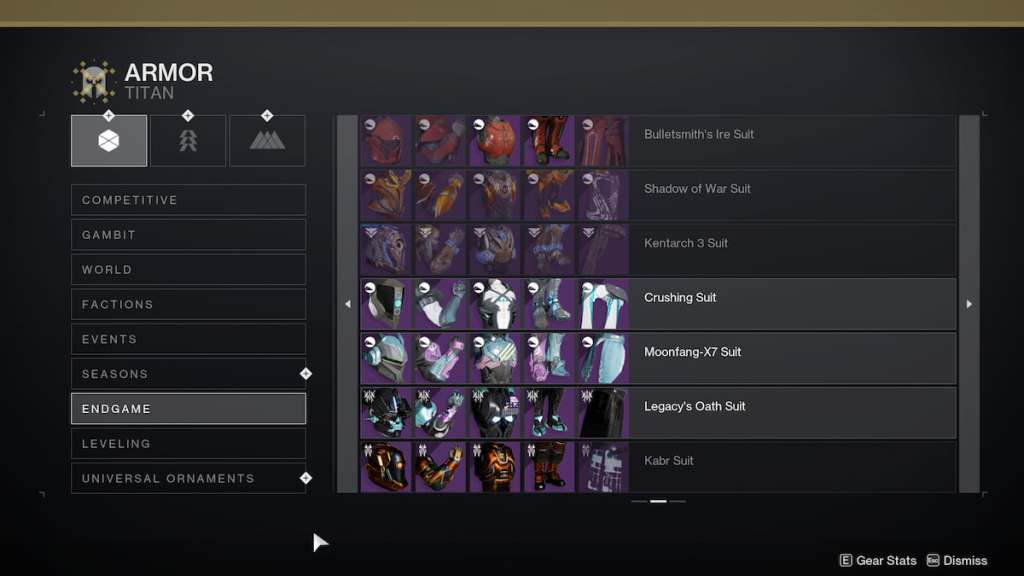
The Collections screen is also a great place to keep track of recently acquired items, which can be very helpful when you’re blasting through new mission content and are drowning in new gear.
Now that you’ve got a handle on the new Collections system, you can focus on cleaning your Vault and creating a build for difficult seasonal content and activities.






