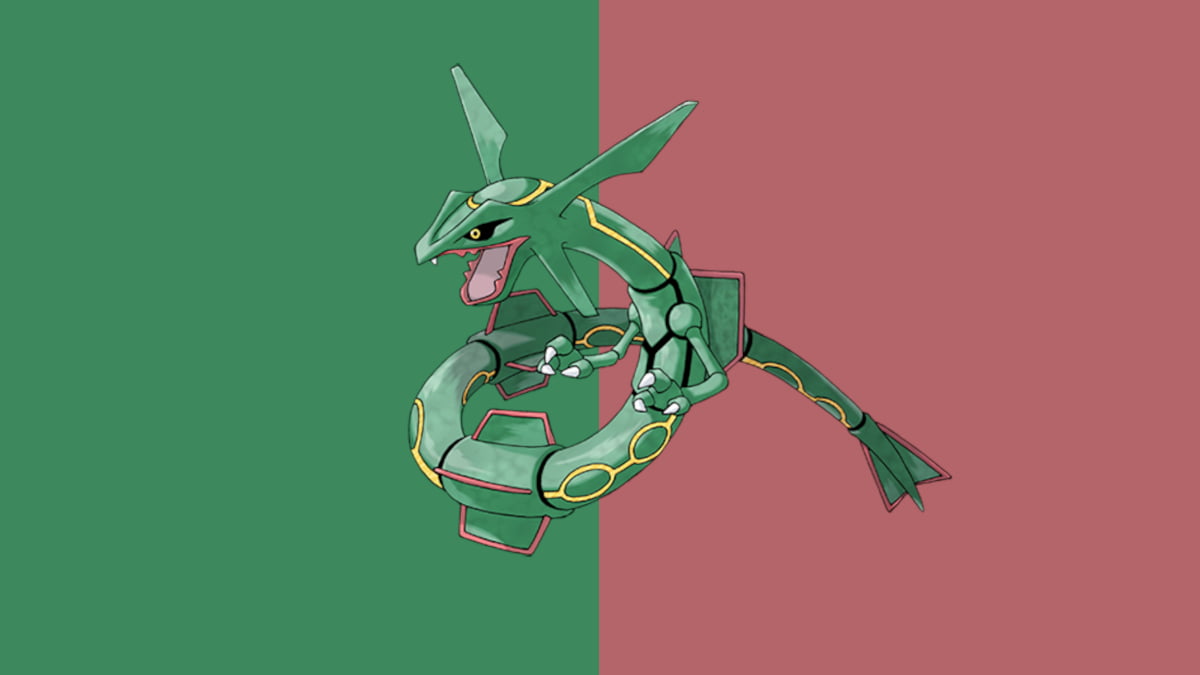Niantic has just launched the beta version of Harry Potter: Wizards United in Australia and New Zealand, following a similar trend to Pokémon Go, where the game was released slowly across the world a few years ago. So how do you cheat the system?
Niantic has just launched the beta version of Harry Potter: Wizards United in Australia and New Zealand, following a similar trend to Pokémon Go, where the game was released slowly across the world a few years ago.
If you want to play the game in Europe or North America, however, then you might be in for a wait as Niantic hasn’t revealed exactly when the beta will officially release in other countries.
If you are impatient like us, however, there is a way to go about downloading the game onto your device ahead of everyone else.
Download Harry Potter: Wizards United On iOS
To download the iOS version of the game onto your phones, you need to get a bit creative.
First, you are going to want to create an Australian iTunes account that you can use to sign in on your tablet or iPhone. You can do this by going over to the Apple website and setting up an account. Make sure you set your country to Australia or New Zealand or else this isn’t going to work.
Be sure to set up all the details correctly and say you have no payment option (as the application is free anyway) when going through the process. Once its all done, you should be able to sign into your account on your phone or iPad and the store will automatically set your stories region to the one you selected in the signup process.
Then its simply a case of downloading the app, signing into the game with whatever account you want, and then signing out of your new Australian account and back into your real account. The game will still work on your device as you have downloaded it and you can go off and play at your hearts content.
Download Harry Potter: Wizards United On Android
Android devices might have a simpler time downloading the game, as they need to get the APK file online from somewhere and then put it on their device.
We won’t be directing you to an APK file as there is a likelihood that some could come with viruses (hence you should be careful when downloading the game), but it is quite a simple process to install it to your phone.
Once you find an APK file that works, open up the file on your device and click the “download” option. Once downloaded, you can go through all the prompts to begin installing it on your device.
If you want to install a file from your computer onto your device though, use this handy guide to help you get through the process seamlessly.