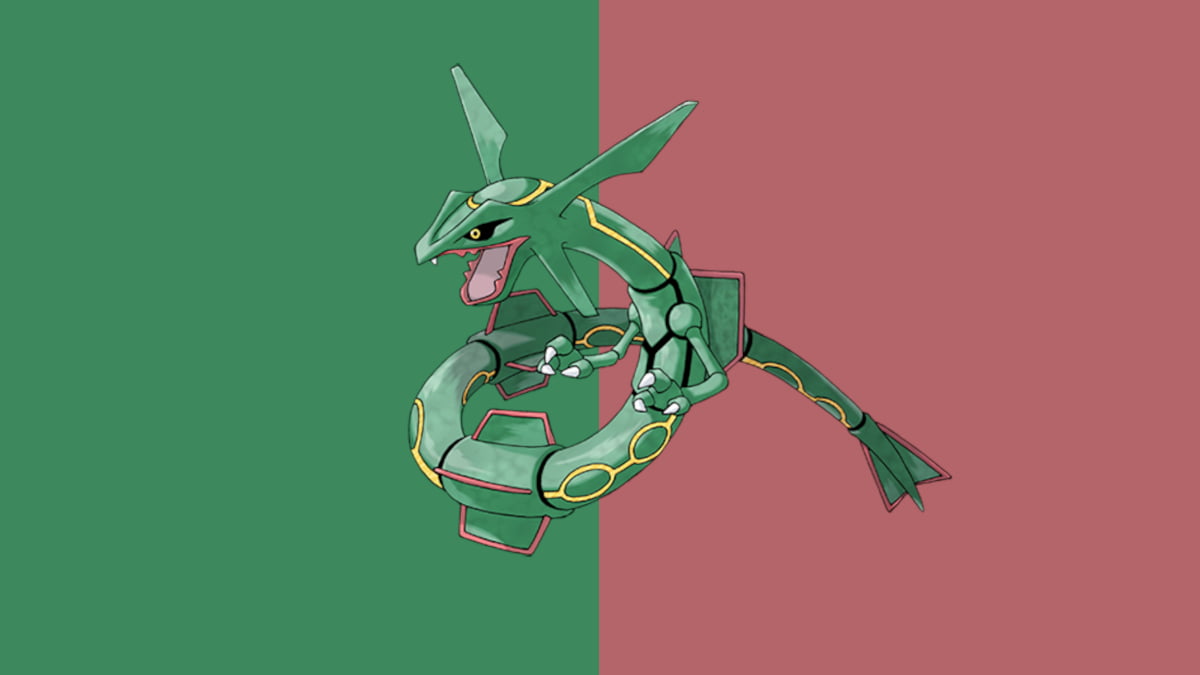You have the option to modify the language settings in your Fortnite game. You need to manually go into your settings to change the language to ensure you can read everything correctly on your screen. The game language automatically defaults to English, but there are other choices available to you. To modify the settings, you need to be in the main menu.
While in the main menu, go to the upper right section of your screen and click the three dashes at the top. Click this button, or hit the respective menu button for your platform, or the ‘Esc’ button for a mouse and keyboard. If you’re on mobile devices, you need to click the three dashes to get into the options menu.
After opening the settings, you want to swap over to the cog icon on the upper section of the menu. Click this, and it should read ‘game’ in the top left section. The first option on this menu is ‘language.’ There are multiple options to choose to pick to feature in your game.
Here are all of your options:
- Arabic
- English
- French
- German
- Italian
- Japanese
- Korean
- Polish
- Portuguese (Brazil)
- Russian
- Spanish
- Spanish (Latin America)
- Turkish
Changing these settings is pretty straightforward, but you don’t want to get stuck in the menu when you can’t read what’s going on. Make sure to do this while you’re in the main menu.