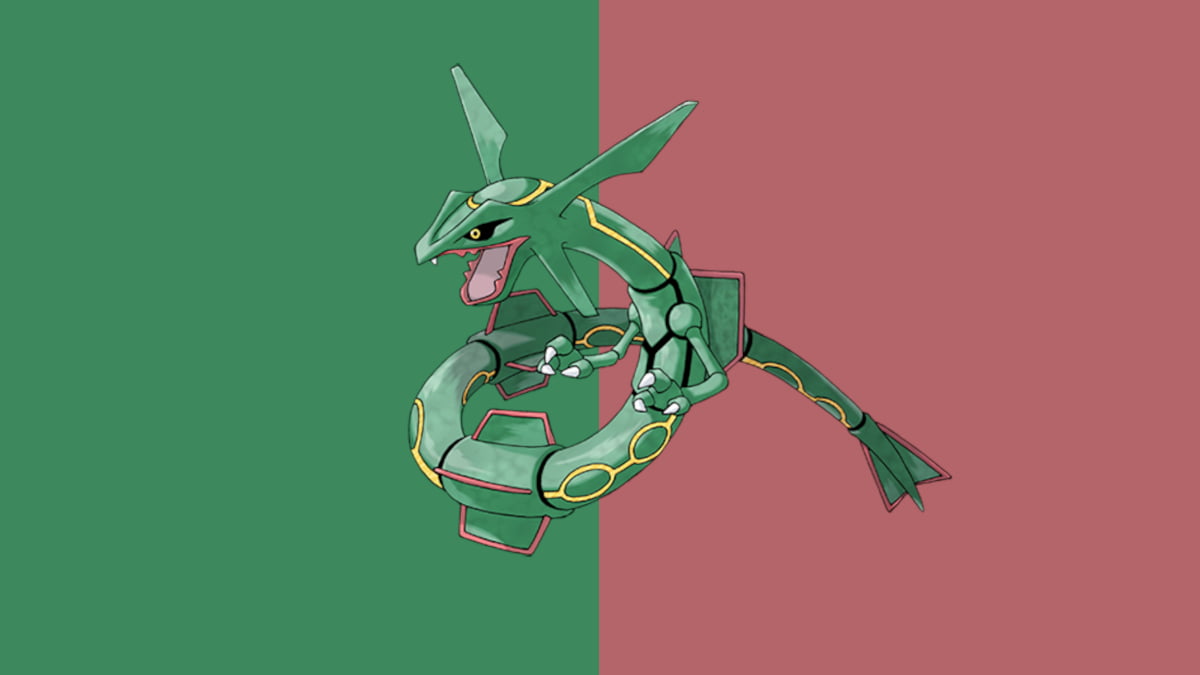Fortnite Battle Royale – Here are the list of All Supported iPhones and Android Smartphones.
Popular battle royale game Fortnite which is also very much similar to PUBG has arrived on the mobile platform. The game was initially released in July 2017 on PS4, Xbox One, Windows, and Mac. The mobile version of Fortnite is out for iOS and Android platform. We are going to clear up in the news which devices it will work on and how to sign-up.
Fortnite was released on March 12, on the mobile platform and the sign-up is on the basis of invitation. Currently, it is not open to all. Visit the official site and click the Invite Event on iOS on the top left of the main page. It will take you to the sign-up page. Click on sign-up for email invite and click Yes if asked Do you already play Fortnite. Next click on your respective platform login with your Epic Game Account. If not you can register also.
Soon you will get an invite mail that will provide you a link to download the game from App store. Each of these mail will carry an invite code for friends also. Right now the invite is for some players but Epic Games said they will soon add more players in coming months. To play you will need an internet connection and iOS 11 on at least an iPhone 6S/SE, iPad Mini 4, iPad Pro, iPad Air 2, iPad 2017 devices.
Fortnite for Android will be coming in next few months, the current one is rolled out for iOS devices. The epic game will ensure the game success first on the platform and later an Android version will be out in a similar way. Mobile players will be competing with mobile players only.
Following is the list of compatible devices:
- iOS Devices:
- iPhone SE iPhone 6 / 6S
- Plus iPhone 7 / 7 Plus
- iPhone 8 / 8 Plus
- iPhone X
- iPad Mini 4
- iPad Air 2
- iPad 2017
- iPad Pro
- iOS Other
Android Devices:
- Google Pixel 2 / XL
- Huawei Mate 10 / Pro / Lite
- Huawei Mate 9 / Pro
- Huawei P10 / P10 Plus / P10 Lite
- Huawei P9 / P9 Lite
- Huawei P8 Lite 2017
- LG G6
- LG V30 / V30+