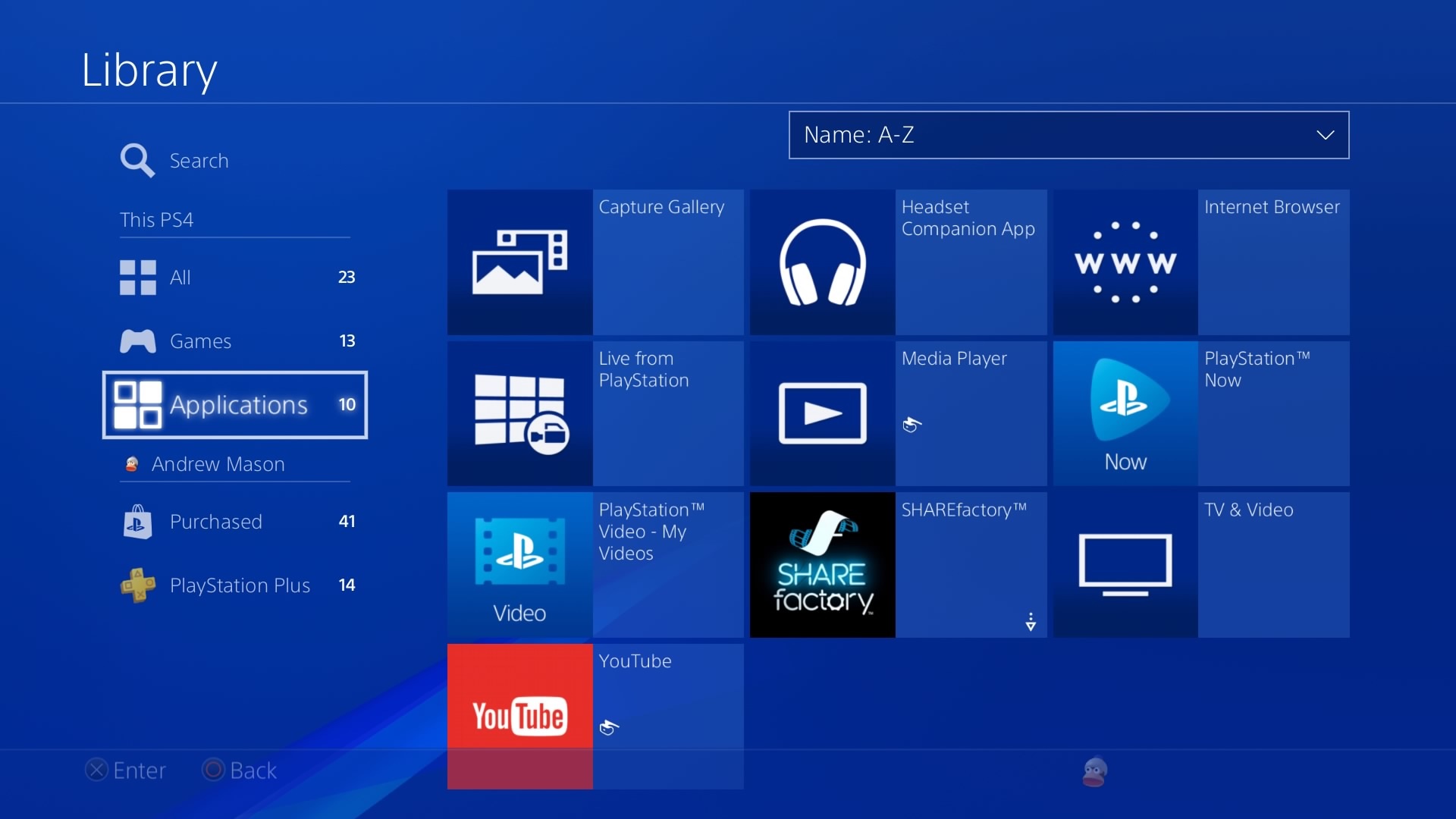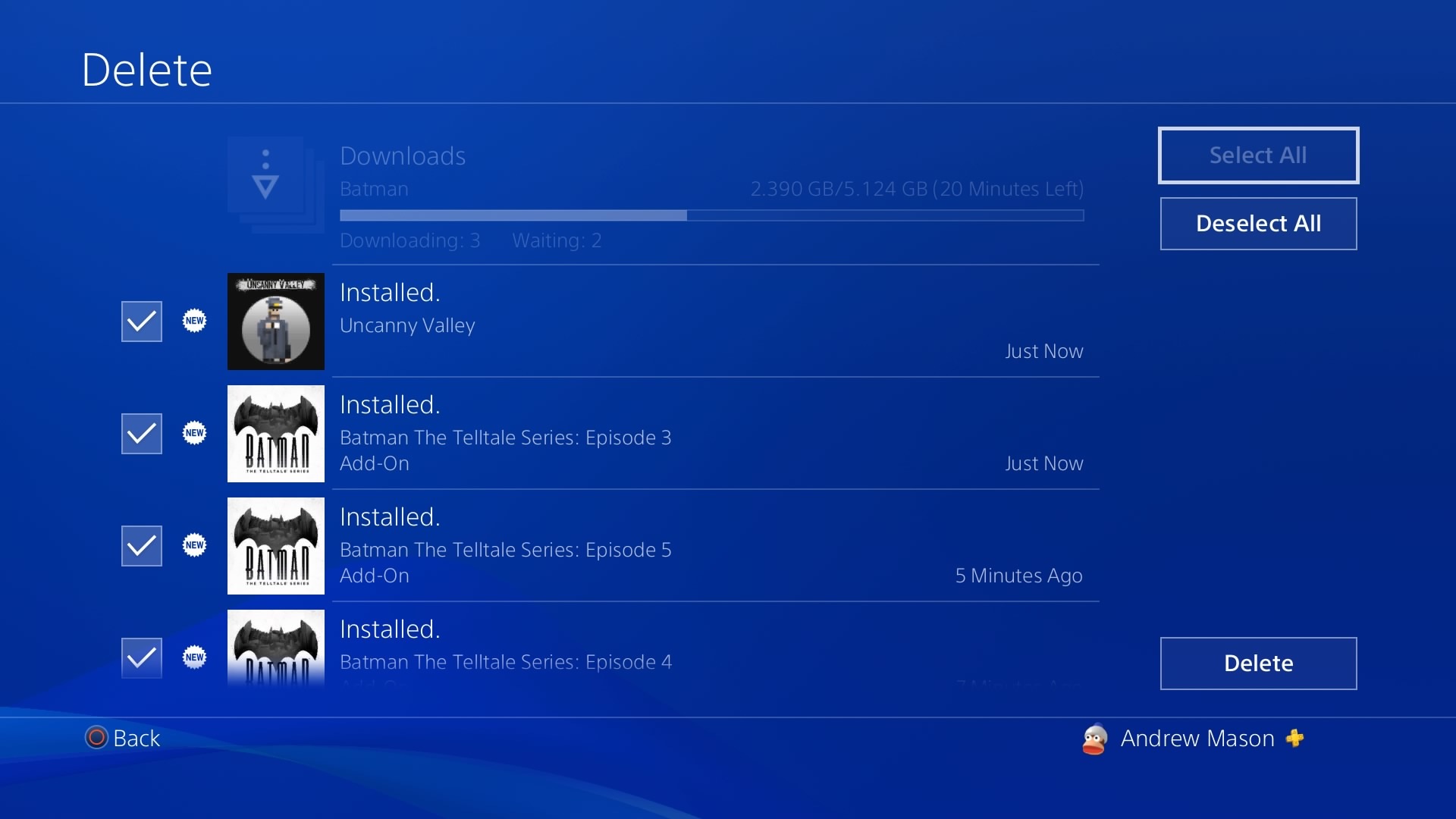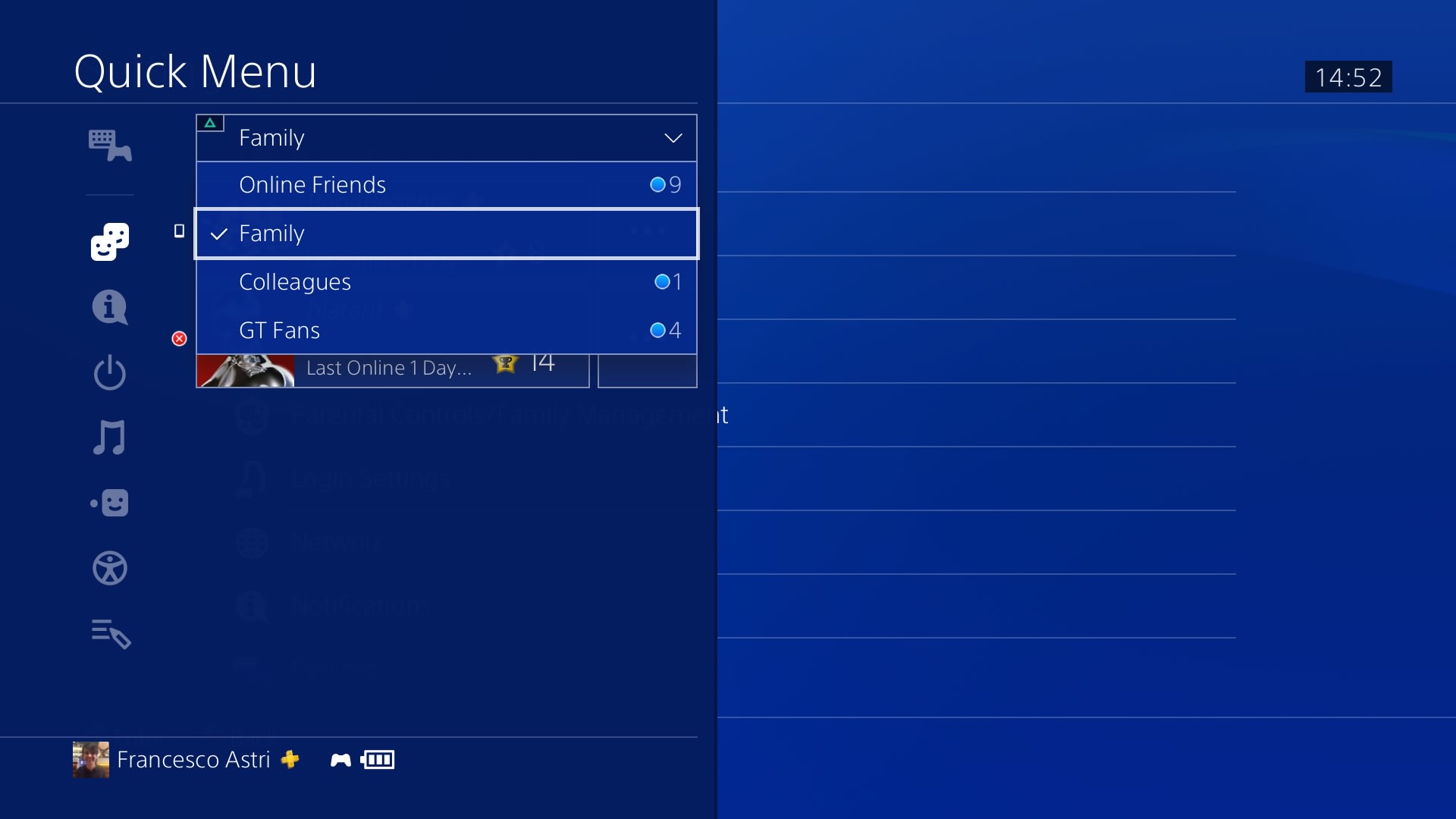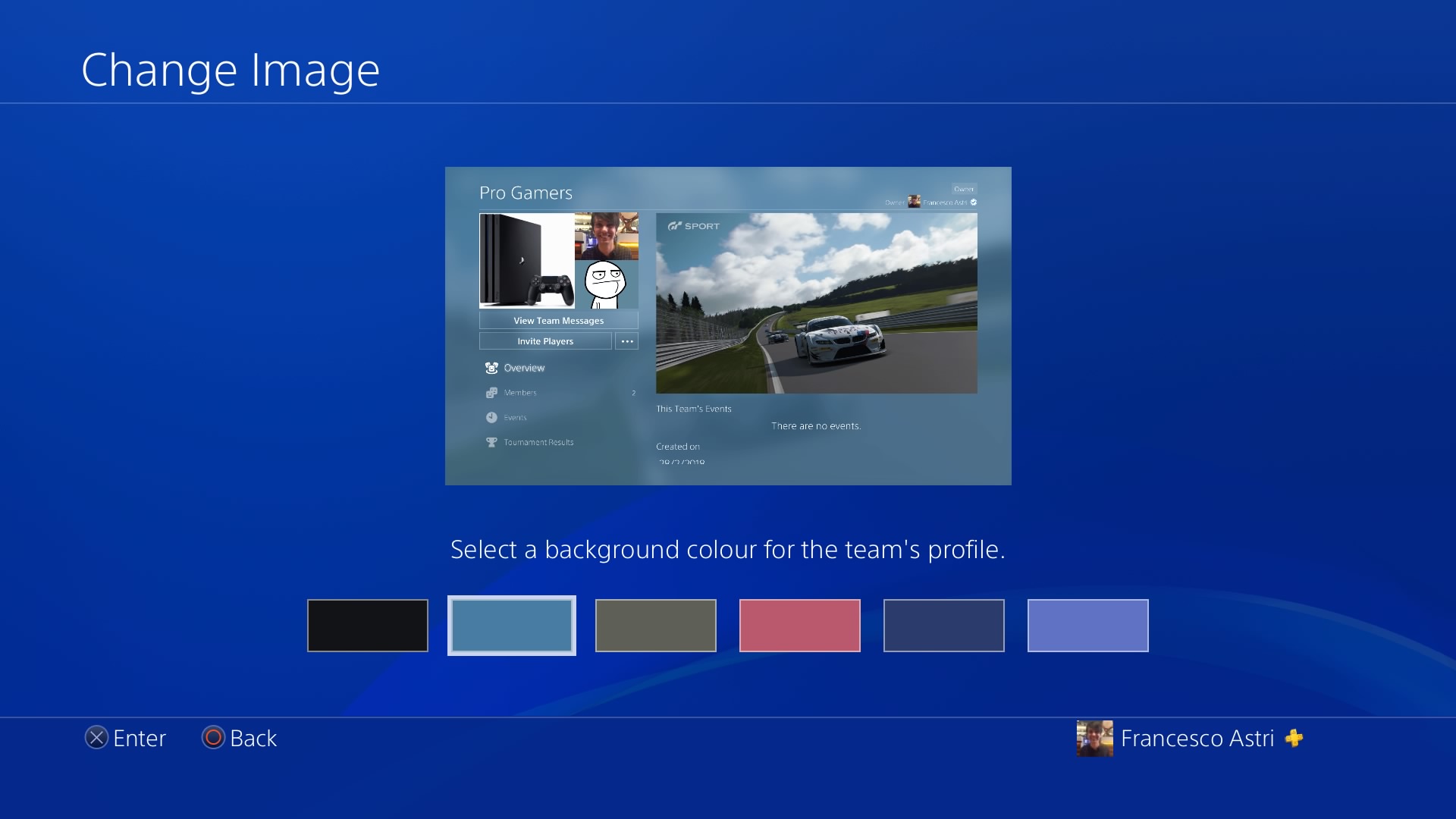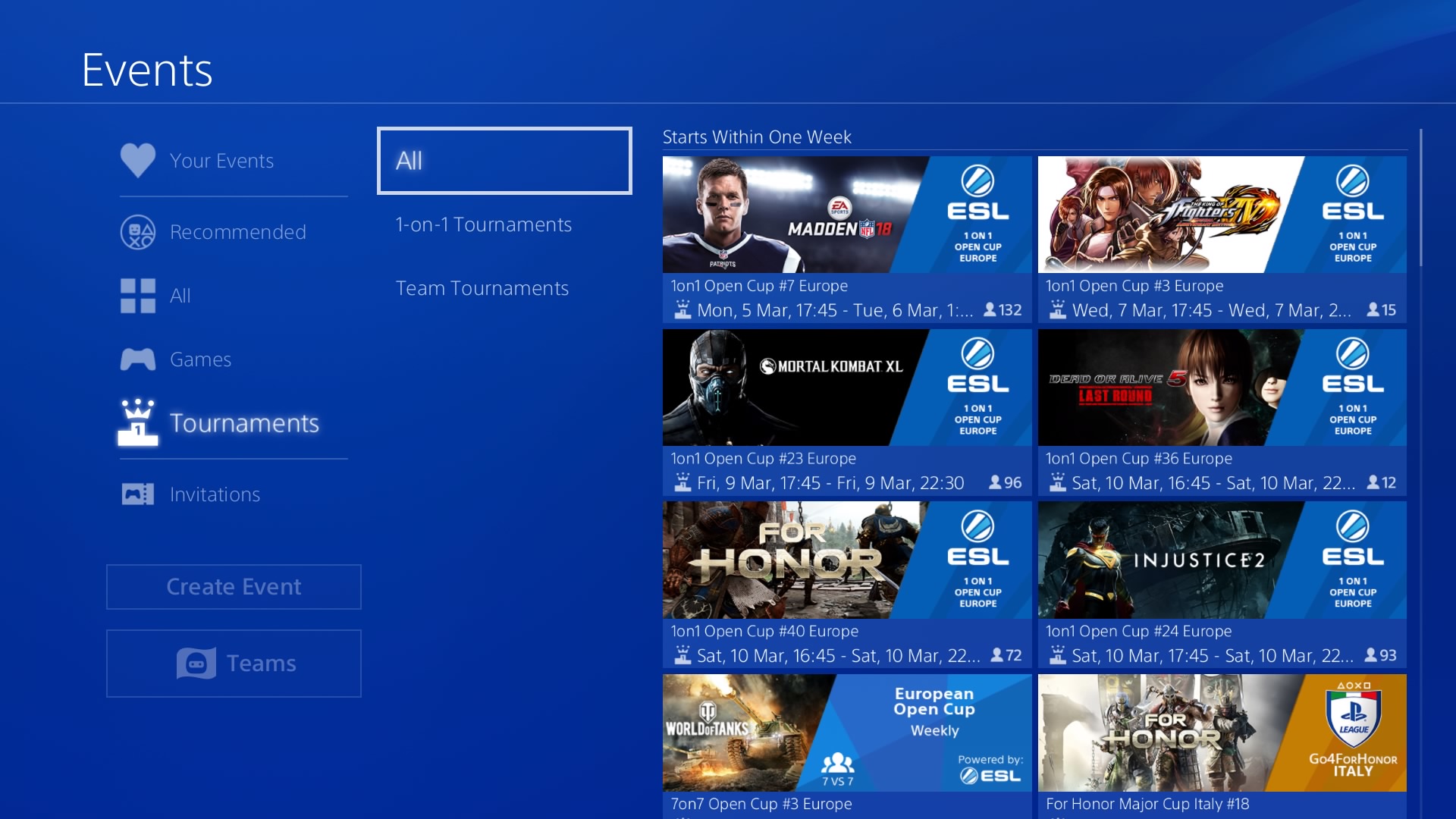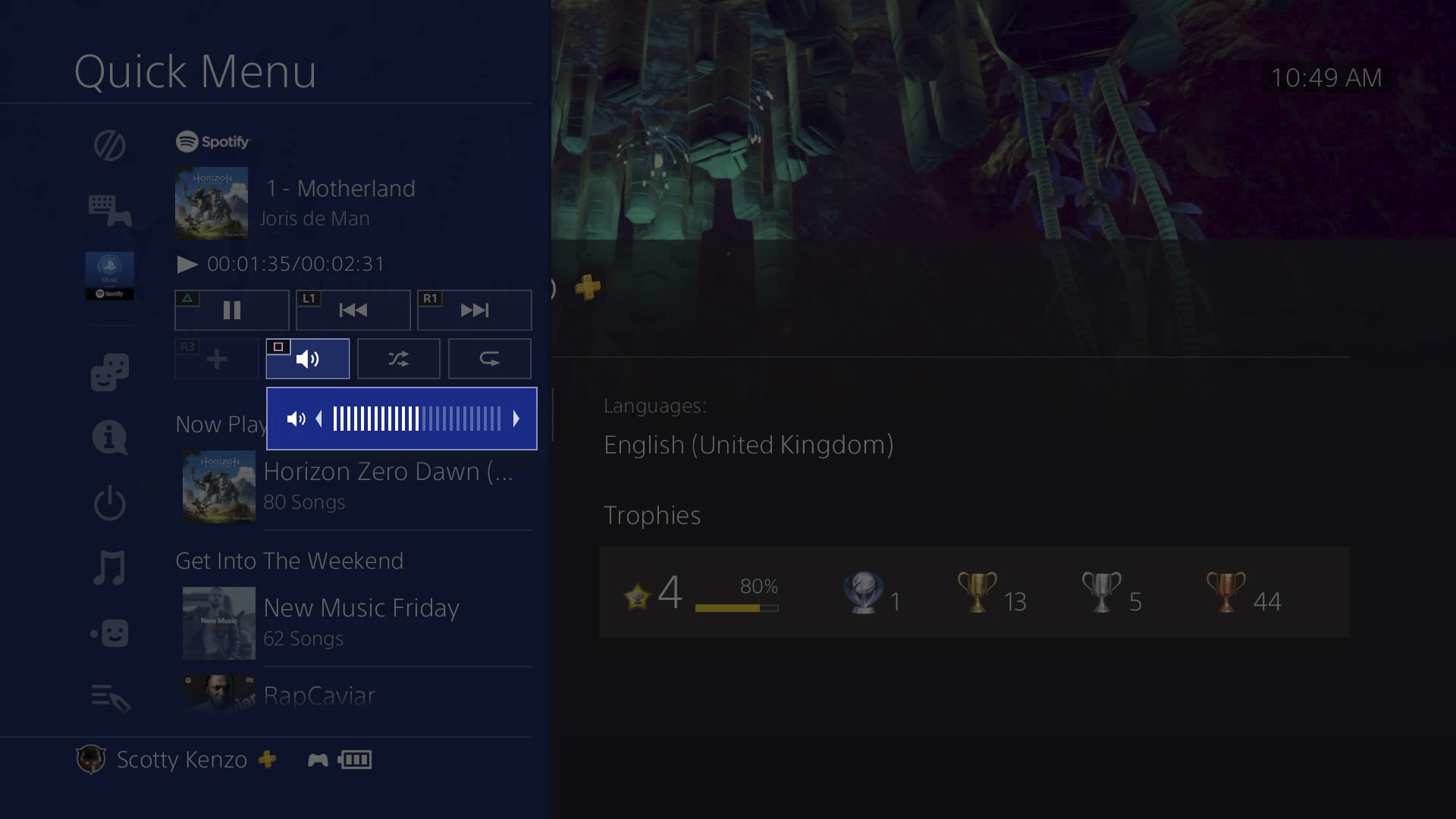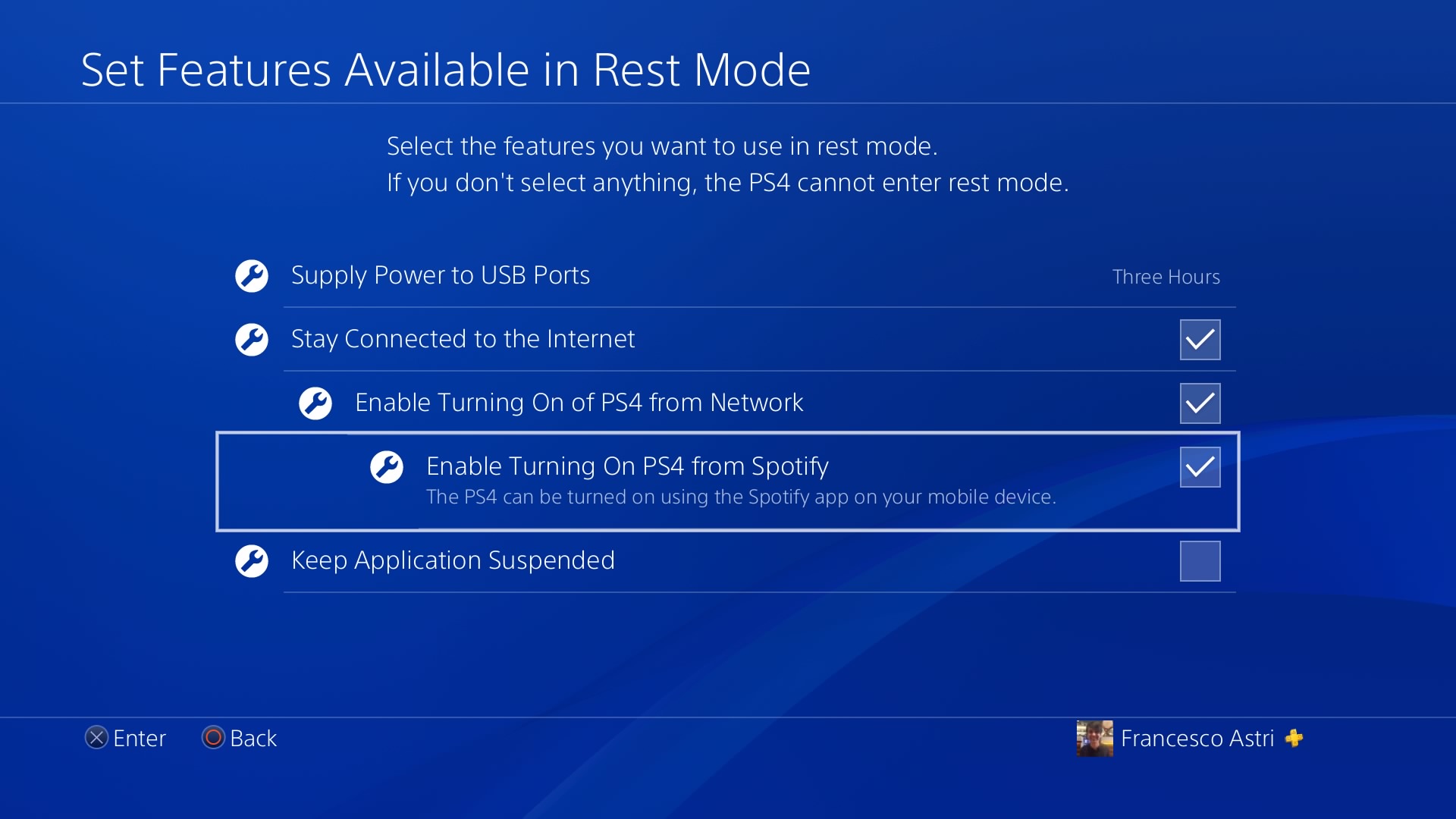PS4 Firmware 5.50 added a lot of interesting features but here’s list of 11 Hidden Features that most PlayStation fans missed out.
PS4 System Update 5.50 brought many new features like instantly delete notification, improved library and you can now play a background music on PS Now. These are few of the 11 features you can read below. The system update has arrived this month and it adds a range of fresh features for the console.
Hidden Features And Changes – PS4 Firmware 5.50
1. Library Makeover:
New library which will help you to easily locate your content. A pre-ordered tab has been added on the left that will help you to figure the games that are already installed and the games that you bought from the store. PlayStation Plus gets a separate category where you can get a list of all monthly games you can redeem with your current subscription. There is also a Purchased tab that will give you a list of two things, one title that is installed and one that is not. You can now filter the search by category. You can hide unwanted apps in the Purchased tab through Options.
2. Notification Update:
The new update makes notification management a lot easier. You can now permanently remove them. Just press the Triangle or go to Option > Delete. You can select multiple for quick cleanup.
3. Custom friends list in Quick Menu:
You can now organize your friends into different categories through the Quick Menu. You can make your own custom list of friends and sort them separately, in future you can use the list to send invitations. Hold PS Button and go to Friends > Press Triangle.
4. Capture Gallery:
Get more controls in the capture gallery, you can also see current user options in the tile view of Capture gallery. Just hit the Options button.
5. Live from PlayStation:
Get all the updates from popular streams and broadcast in Live from PlayStation. Check the trending section that will give you top 12 broadcast in real time, top 12 video clips of the week and top 12 screenshots of the week.
6. Custom thumbnail for Groups:
You can add a personal thumbnail image for your group message thread. You can pick the images from a usb drive. Just create a folder “IMAGES” in the pen drive, add your image in .jpg or png format. The resolution must not be over 1920×1080 on PS4 and 3840×2160 on PS4 Pro. Next, in the console go in Group Settings, pick the image and crop it. Confirm it by X.
7. Custom Team Logo & Cover Image:
You can also personalize your team logo, and cover image by selecting an image from a pen drive. You have to go to Edit Team Profile on the Team Page. You can also create events for your team from “Create Event for This Team”.
8. Events and Tournaments Improvements:
Get improve messaging, better screenshot handling, and roster management. It is not easy to locate the tournament you are looking for through quick filter. You can now sort easily between 1-on-1 and team tournaments along with event timings.
9. Faster Home Screen Browsing:
The new updates offer faster apps browsing through the dashboard. By pressing L1 and R1 you can move from one end to the other end of dashboard instantly.
10. PlayStation Music in Quick Menu:
You can now see a volume shortcut in the Quick Menu Music section of the console. Through this, you can instantly manage and control the background music. Through Spotify app on PS4, you can turn it on using a mobile phone. Go to Settings > Power Saving Settings > Set Features Available in Rest Mode. Enable the option and Enable Turning on PS4 from Spotify.
11. PS Now Background Music:
Now you can listen to your favorite tracks while streaming PS4 games from the service. The background music depends on the game and there is no 100% surety that it will be available always.
So these are the new 11 features you can get from the PS4 System Update 5.50.
Source: PlayStation Blog