Steams new Remote Play Together function is here, allowing you to play local coop games over the internet. In this guide we show you how to use it.
Remote Play Together is a fantastic new feature that has released on the Steam platform. The function allows you to play local co-op games over the internet with your friends. This feature is great news if you have been looking at games like Towerfall or Overcooked, but all your gamer friends live too far away to meet up and play.
How To Use Remote Play Together
To use Remote Play Together, you will need to be in the Steam Client Beta. To join the Client Beta, follow the below steps:
- Startup the Steam client
- Go to Settings
- On the Account tab, go to Beta Participation, then select “Change.”
- Select “Steam Beta Update,” then click OK
- Restart Steam
Once you do this, go to your Friends List. Click on those you want to play with in the game and select “Remote Play Together.” They will need to accept the invite.
Only the host needs need to own the game and have it installed. The invited players will be connecting using Steam’s Remote Play. Only the game will be streamed to the people that you invite, not your desktop or any vital information. You can also choose to share or limit access to the keyboard and mouse with the people at the party.
At the moment, this function is in beta, so there may be some issues that you run into while using it. If you do have a problem, head over to the Steam Forums to leave feedback and bug reports.
If you are wondering about supported games, and what exactly you can play using this new Remote Play Together feature, there is a comprehensive list available on Steam.







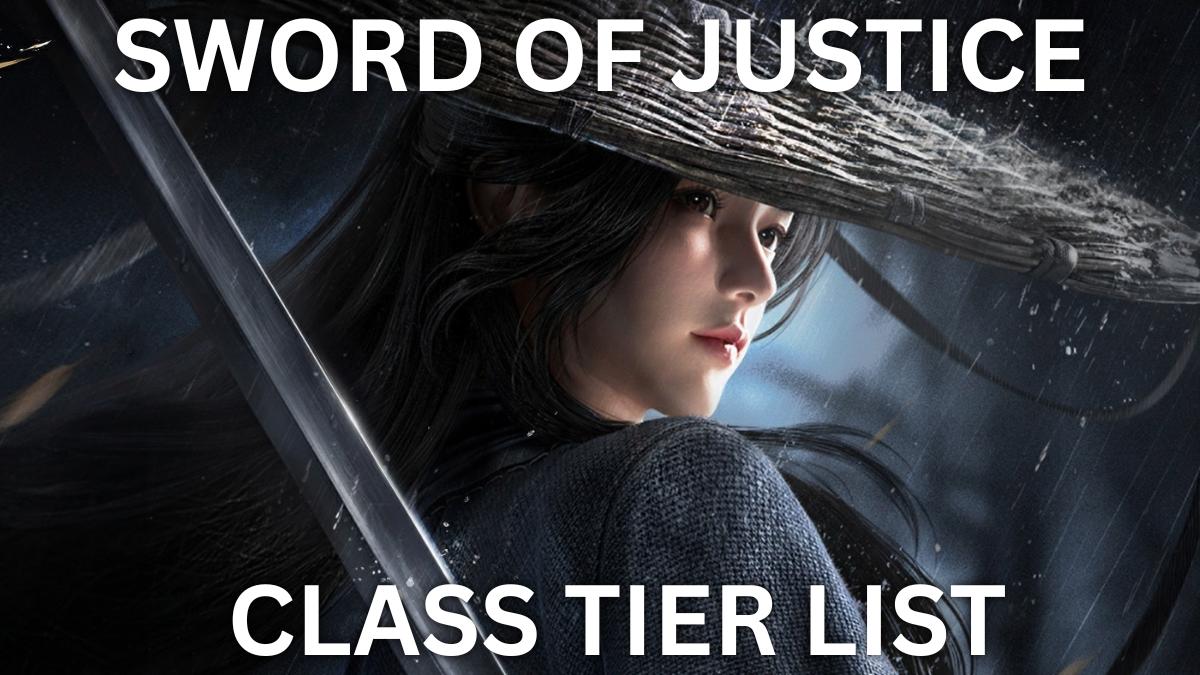

Published: Oct 21, 2019 06:36 pm