Minecraft Dungeons is a dungeon crawling adventure game you can play with your friends online or on the couch. You can explore the various missions of the game, obtaining new loot, and steadily increasing the difficulty to find the best equipment and fight even more durable foes. When you transition from a mission back to your camp, you may encounter a loading screen problem where you’re stuck there, and you can’t do anything.
Whenever you find yourself stuck at this point, the best thing to do is close out of the application to start over. For those who are playing on the PC, you can minimize the application to close out of it or use the task manager by clicking CRTL+ALT+DEL. When you do that, click on the Minecraft Dungeons application tab, and shut it down. If you are playing it on a console, return to your hardware’s primary loading screen, closeout of the application, and open it back up from the main menu.
Usually, doing this fixes the loading screen problem, and you will return to your camp. If you were in a friend’s game, you could try to sync back up with them by opening your friend’s list to see if their game session is still available. When it happens to everyone in your party, wait for them to reconnect and set up the room again. They can send you an invite when they create the room or send the invites if you are the party leader.
If you return to a Minecraft Dungeons game after having completed the mission, you still receive the chest at the end. It does not disappear or go away when this error occurs. When you load back into the game, the first thing you see is the chest, and you receive the item for completing the mission.
There’s no other way around this potential error, and while annoying, it does not ruin your game. It only forces you to start the game and gather up with your friends in the party. Luckily, you don’t lose your hard-earned chest or any progress you made.

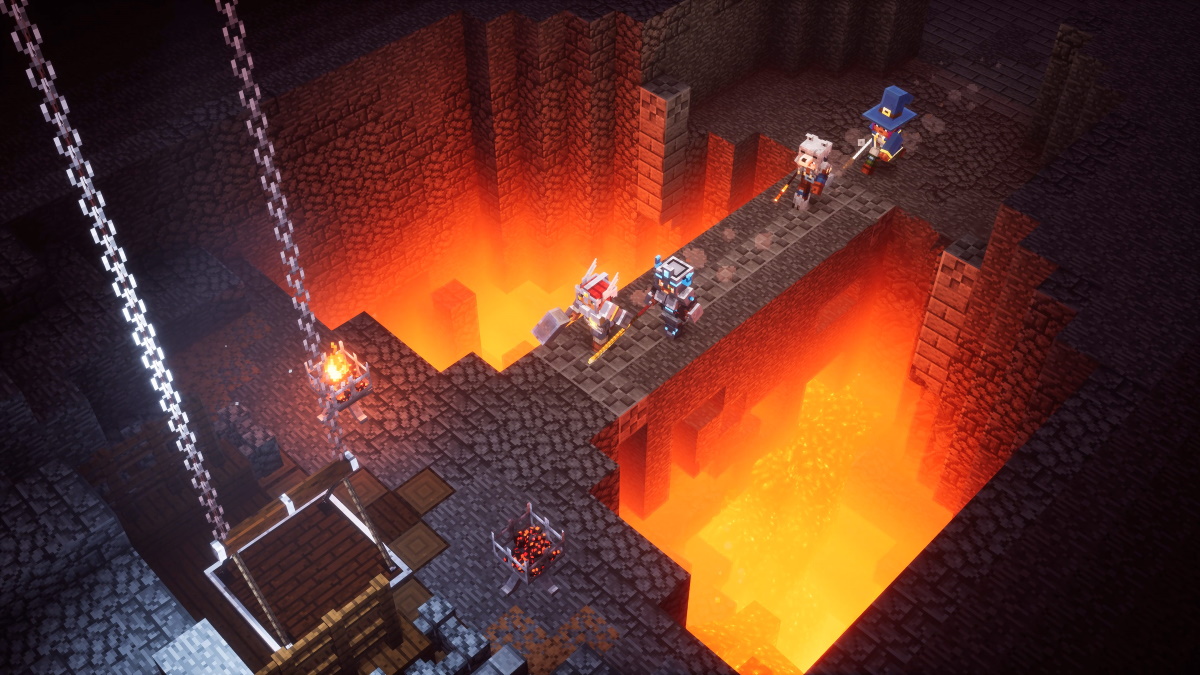








Published: May 22, 2020 02:01 am