The significance of an excellent keyboard is an easy thing to overlook when setting up a desk space. We’ve all been there, using the membrane keyboard that came with a desktop long past its life, slowly collecting crumbs and cat hair beneath keys rubbed clean of their letters and numbers. However, updating to an exceptional keyboard can change both gaming and daily work dramatically – and the Everest Max mechanical keyboard by Mountain will have you reaching heights you never knew were possible.
Mountain is known for innovative computer accessories. Earlier this year, we had the opportunity to review the Makalu Max mouse, and the Everest Max keyboard offers similar features. Ergonomics are combined with simplicity and RGB flair, all while providing the sleek, velvety click of mechanical keys. It is a fantastic choice for those wanting to upgrade their keyboard setup.
Key Details
- Base Colors: Gunmetal Gray & Midnight Black
- Stabilizer: Cherry
- Backlight: RGB (Programmable)
- Key Rollover: NKTO over USB
- Polling Rate: 1000Hz
- Keycap Options: ABS or PBT
- 10-Key Numpad: Included (Detachable)
- Wrist Wrest: Included (Detachable)
- Media Control: Included (Detachable)
- Switch Customization: Yes
- Price: $289.99 – $299.99
Programmable Interfaces Make Everest Max Use A Breeze

One of the first things gamers will notice when tugging the Everest Max out of its box is how customizable it is. From the detachable media control center and wrist rest to the freestanding 10-key Numpad with programmable buttons, players can set their keyboard up however they like. The media control center is particularly fantastic, as it can be programmed to show the time, weather, volume, or even just a little personalized picture.
Additionally, the keycaps of the Everest Max can be customized from the base ABS to PBT, with Mountain offering colored caps for those wanting a bit of a snap. Personally, the sleek Black PBT caps mixed beautifully with the RGB backlighting, giving the entire setup a clean, professional look.
My only frustration with the Everest Max’s overall design comes with the 10-Key Numpad. The accessory is attached via a USB-C cable that connects on either side of the pad. However, instead of fitting snuggly alongside the keyboard, it has a gap. While some typists may find this more ergonomic, I found myself wishing I could magnetically snap it in like the wrist rest. The cable distance can sometimes make using the pad awkward.
Everest Max Switch Customization Creates A Smooth Typing Experience
The Everest Max has five different Switch options to pick between when purchasing your model. For this review, we tried the MX Speed Silver, which, once unboxed, types like warm butter on bread. The keys still have that mechanical “snap,” but the speed of the switches is perfect for my fast typing, offering accuracy I will never hit with a membrane keyboard.
Additionally, when using the MX Silver Switches, I could feel the difference between the ABS and PBT keycaps. The ABS is smoother and lighter, and I found I liked the texture of the PBT much better. They feel more durable and have a luxurious grip when typing.
Everest Max Keyboards Pair Perfect with The DisplayPad
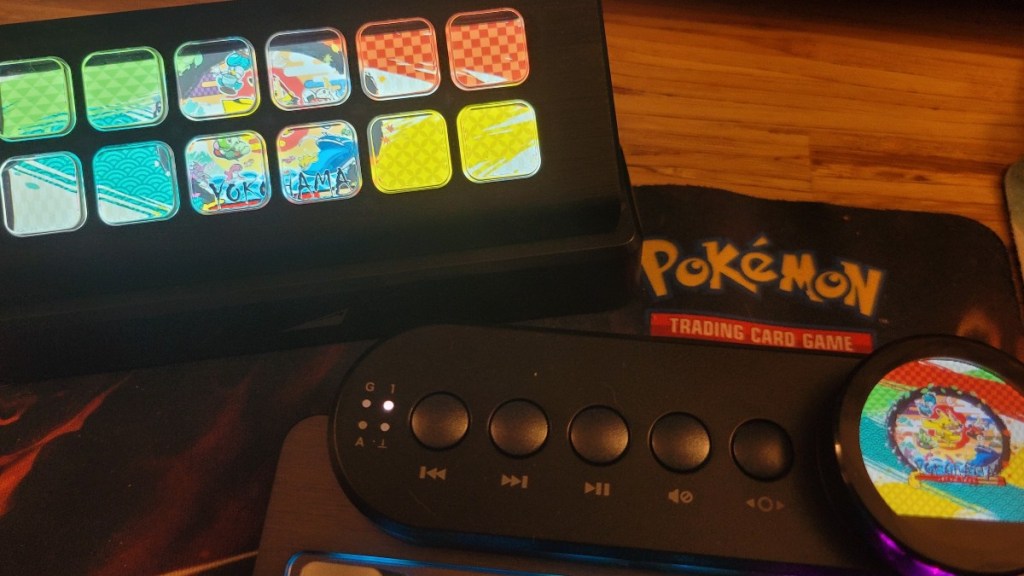
While users will have access to a few programmable buttons on the Numpad, the addition of the Mountain DisplayPad is game-changing for busy content creators, gamers, or PC workers. On my customizable buttons, I have quick keys to open important apps and to put my PC to sleep. However, on the DisplayPad, I’ve linked up all my programs and web pages like the Gamepur homepage. Now I can open them with the click of a button, shaving time off my already busy schedule.
However, it should be noted that the DisplayPad isn’t a device for novice PC users. All the buttons need to be programmed in the Mountain software Base Camp, and I found myself relying on old programming knowledge to set up icons and links. Because of this, I wouldn’t recommend it for those who just want a quality gaming keyboard with minimal setup.
Band Camp Is Not A Fun Program to Use
Sadly, despite the Everest Max’s overall quality, Mountain’s software Band Camp does not exude the same ease and style. The program interacts badly with some antivirus software. In my case, Avast rejected it upon installation without telling me, and I couldn’t get the Band Camp to open or load on any of my devices until I fully uninstalled Avast.
Once I had swapped anti-virus protection, I found Band Camp’s interface to be a bit clunky. It isn’t entirely clear how to save modes, and the multiple profiles are difficult to organize. Additionally, it doesn’t always reliably activate after waking or rebooting my PC, requiring a hard reset of the media center and the DisplayPad when they glitch.
With an upgrade to Band Camp, all Mountain products would get a huge boost especially because the frustrating interface makes programming aesthetic aspects like the RGB a bit of a pain.
Verdict
The Everest Max mechanical keyboard and its accessories are not a cheap investment, but for those looking to upgrade to a high-end option, it is more than worth the price. As a professional gamer, as well as a writer, I didn’t know what I was missing until I’d had the joy of writing an article and playing Baldur’s Gate 3 on the snappy, luxurious keys.
While the software is a frustrating setback, every other aspect of the Everest Max makes it a delight to use, and its high-quality presentation is sure to elevate any desk it happens to perch on.
- High-quality build and presentation
- Band Camp is not a fun app to use
- 10-Key Numpad is tragically divorced from the keyboard body



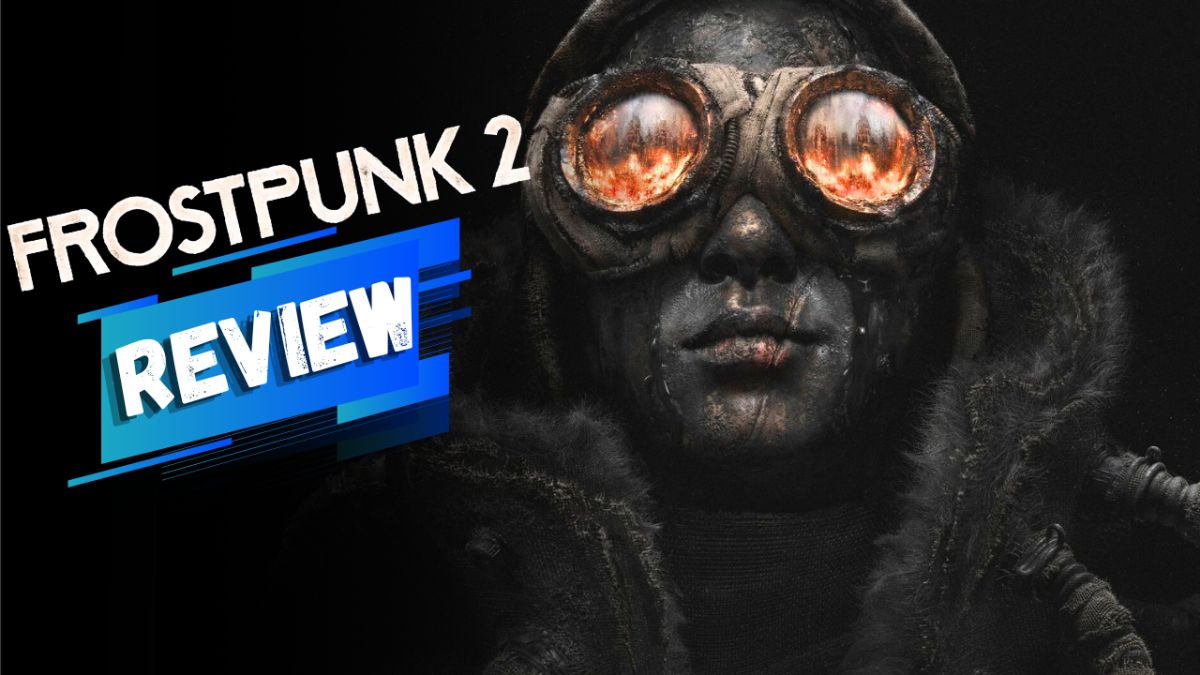

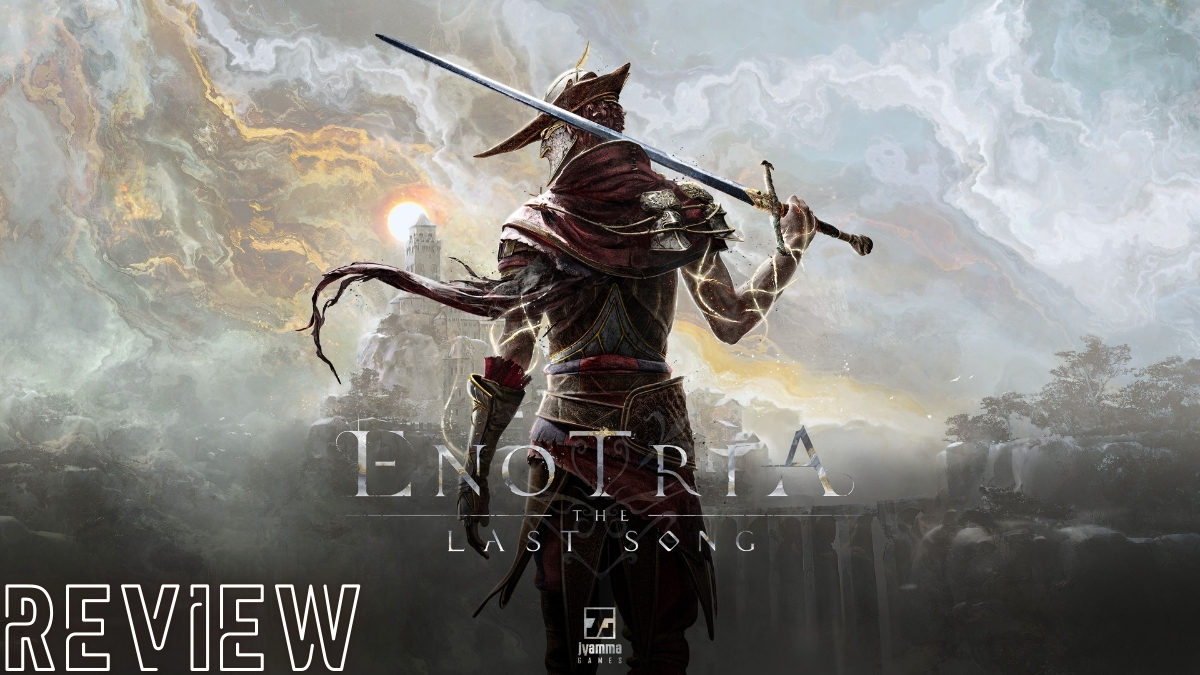




Published: Aug 25, 2023 07:55 pm