We reviewed the SteelSeries Rival 600 mouse, and it’s good! Expect to see it listed among the best gaming mice on the market.
Count me in the group of gamers who likes to find a product that works and stick with it. I get a keyboard I love, then order several of them and keep a few backups in storage for when I need that new hardware feeling. The same goes for my mouse. I’d used the same model for years and was hesitant to try a new one when the SteelSeries Rival 600 arrived for review. Like the SteelSeries Apex M750 keyboard, though, I was pleasantly surprised.
The Nitty Gritty
If you’re in the category of PC gamers who are willing to spend about $100 on a gaming mouse, you’re in the business of researching that product’s technical specifications and comparing them to what you have now and other options in the same price range.
The SteelSeries Rival 600 gaming mouse features the TrueMove3 + Dual Sensor System, as well as the TrueMove 3 Optical Gaming Sensor, which are obviously technologies specific to SteelSeries. However, it also includes a CPI between 100 and 12,000 in 100 CPI increments, an IPS of 350+ on SteelSeries QcK surfaces, 50G acceleration, no hardware acceleration, and a lift-off distance that is customizable between 0.5mm and 2mm. Should you be likely to adjust the weight of your mouse, there are eight 4g weights in the box, and the mouse itself features seven buttons that can be fully configured, including a button near and behind the scroll wheel for quickly switching between two CPI settings. All settings can be configured in the SteelSeries Engine 3 software, which I’ve become a fan of dating back to my review of the popular SteelSeries Arctis Pro + GameDAC headset.
For me, being able to configure CPI profiles I could swap between with the click of a button was the star of the settings. My gaming mouse is also my work mouse, and CPI settings for work are not the most optimal for gaming. After setting this up in the software, I was able to quickly change the CPI of the mouse with the click of a button. You can only program two CPI presets per profile, though, so if you plan to use something specific for several games, several profiles could be required. What you need for The Long Dark could be different from what you require while killing Calus in Destiny 2. I’m not a fan of having to launch software to configure and swap profiles more than I have to, so this was a letdown for me.

Beyond that, I’m also a big fan of high acceleration on my mouse, so I cranked that up in the software and saved it to my profile. You can configure the LED lights on the SteelSeries Rival 600, so I matched it with my keyboard and headset. Everything is very blue now, but you can get as crazy and random as you wish.
The Feels
The SteelSeries Rival 600 is made with what is described as black soft touch with silicone side grips. It is the most comfortable mouse I’ve ever held in my hand. I use a palm grip, but it’s also suitable for the claw grip, although only those who are right-handed should consider this mouse regardless of your preferred grip. I agree, though, that soft touch would be the best way to describe the feel of it. I’ve been using this mouse for about two months now, putting hundreds of gaming hours on it, and it still has that new feeling. If there has been any fade to the feel at all, it’s minor enough that I can’t tell.
How a mouse feels isn’t exclusive to the material it’s made of, however. It’s also how the mouse glides across your gaming pad. The SteelSeries Rival 600 moves as smooth as any mouse out there and this can be complemented by tweaking settings to your specific preferences. I can’t say that it’s helped me reach the top of the scoreboard in any PvP games, but it hasn’t hurt. The best compliment I can give the Rival 600 is that it doesn’t get in my way. I don’t notice it’s there. It feels like a cloud in how it glides effortlessly.
My expectations for the SteelSeries Rival 600 gaming mouse weren’t high. Not because I don’t like or trust SteelSeries, but because I’m not big on change in any aspect of my life. However, this is the third product I’ve tried from SteelSeries in the last few months, and each one has impressed me with how much better it was than my previous hardware.
If you think it’s the right mouse for you, grab a SteelSeries Rival 600 on Amazon, or order it directly on the SteelSeries website.


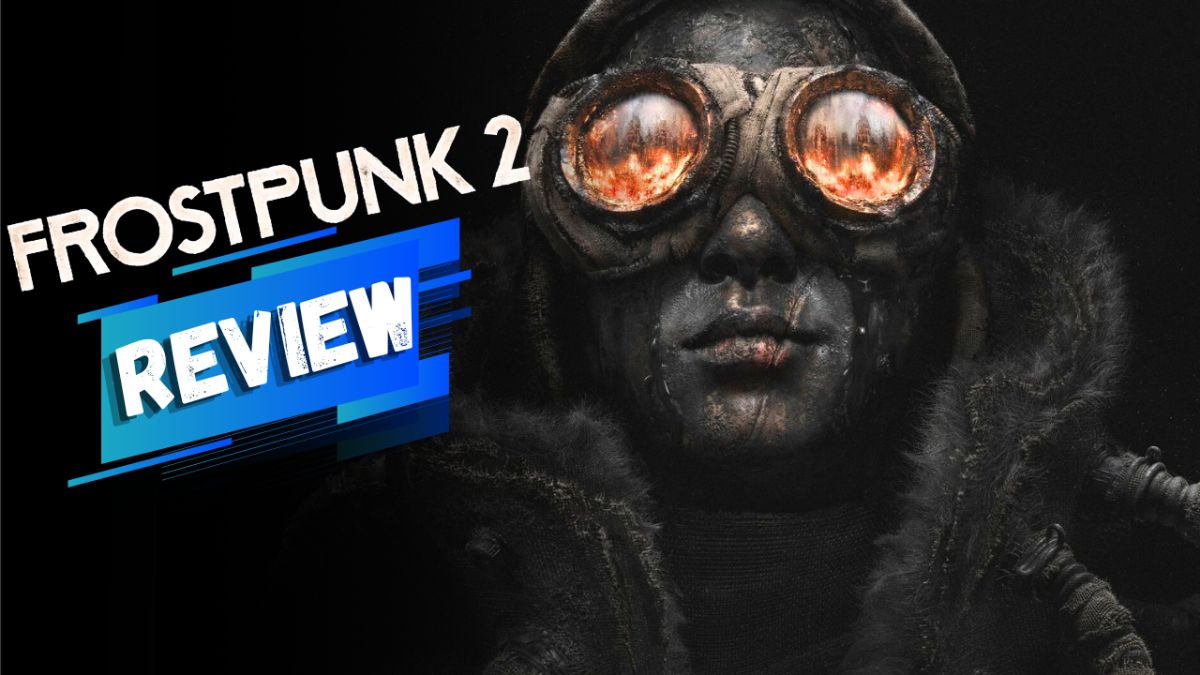

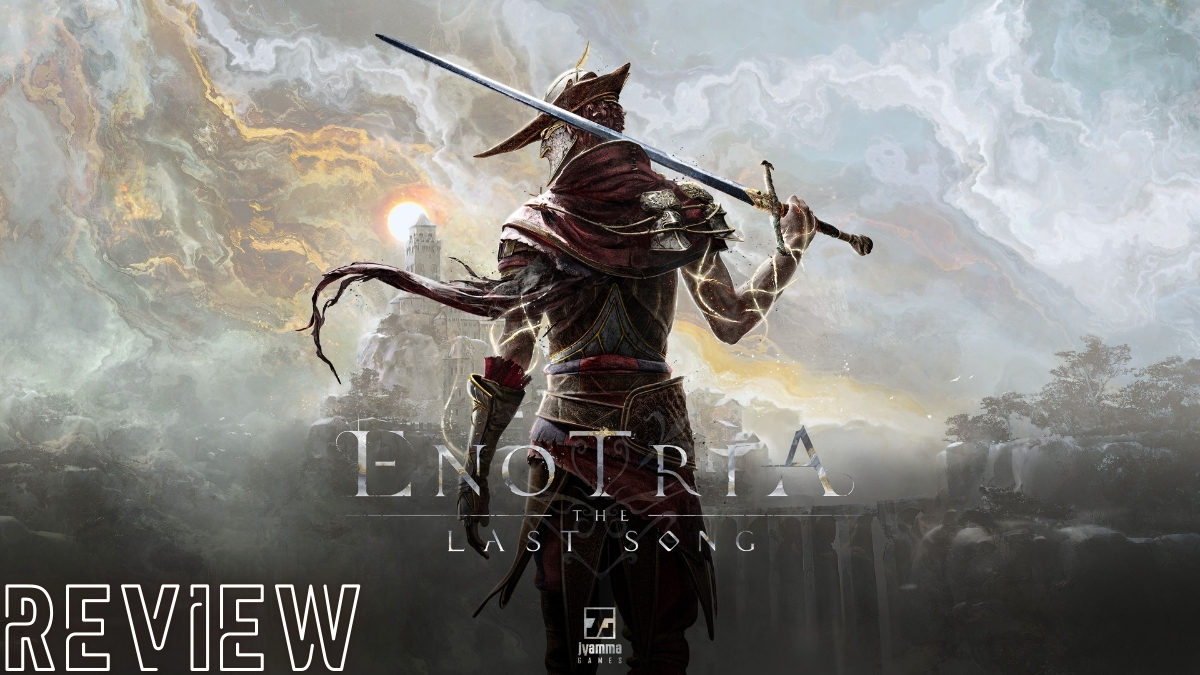




Published: Aug 1, 2018 07:00 pm