One Piece Odyssey is a turn-based JRPG take on the popular One Piece manga and anime of the same name, and a demo is available to let you try it out for yourself. One Piece Odyssey is a game that features Luffy, the Straw Hat Pirates, and revisits some of the story’s biggest moments. The demo gives you the entire opening prologue and ample time to see what it offers. This guide will explain how to transfer your save and how to download the One Piece Odyssey Demo.
Where to download the One Piece Odyssey demo
Unfortunately, the One Piece Odyssey demo is only on PlayStation and Xbox platforms. Even though the game is coming to Steam, the demo will not be released on that platform for users. If you want to get hands-on with this demo before it officially launches, you must find it on a console.
How to download the One Piece Odyssey demo on Xbox
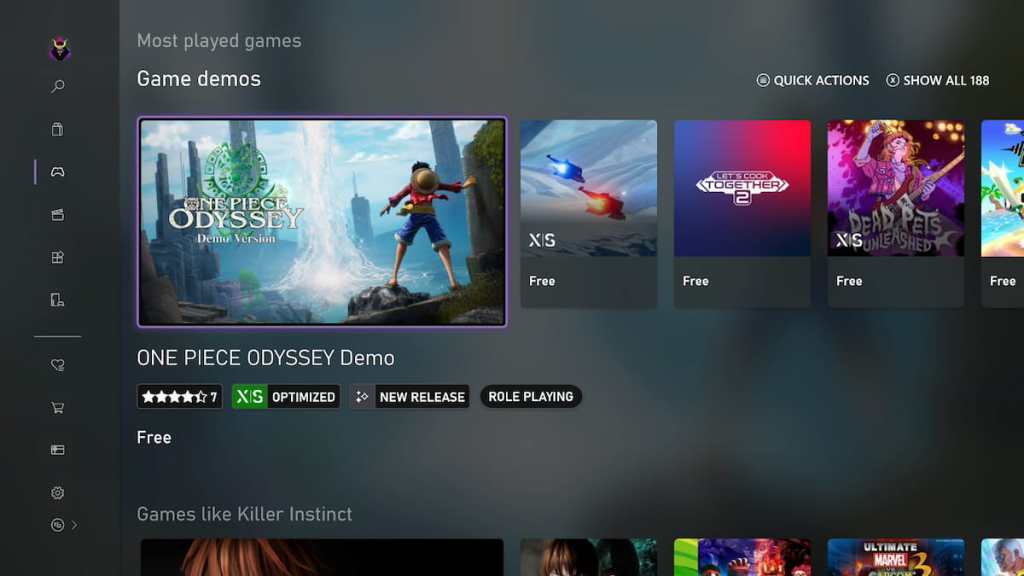
To find the demo on Xbox, you must head to the Store tab on the console. From there, head down to Games, then select Games Home. From this new page, scroll down to find the Demos section of the Store. One Piece Odyssey will be on the list of demos to download for free. The demo size is about 9 GB.
How to download the One Piece Odyssey demo on PlayStation

To find the demo on PlayStation, head to the PSN Store and press Triangle to bring up search. Type in One Piece Odyssey, and click the product page for the game. Inside this product page, hit the three little dots next to the Wishlist option and select Demo. This will let you download the demo for free.
How to transfer One Piece Odyssey demo save data progress to full game

The One Piece demo is generous, offering almost two hours of the entire beginning of the game. This is a good slice of the first chapter and gives you a taste of everything the game offers. Everything from combat, the story, and adventuring around the world. You can’t save your progress in this demo until you beat it. After completing the demo, you will be given the option to create a save file.
After creating this save file, you can import your progress into the full game when it releases on January 13. If you shut down the demo before reaching the end, you will have to complete the entire demo in one sitting, so give yourself two hours to get through it if you decide to take the plunge.










Published: Jan 10, 2023 09:23 am