Keeping track of your staff’s happiness in Two Point Campus is important. The happier they are, the more they can do while working on campus, and your students directly benefit from an excited team. If this drops too much, your staff may begin to threaten to resign, forcing you to fill in those missing gaps with additional teachers, and they may not be as qualified. Here’s what you need to know about how to increase staff happiness in Two Point Campus.
How staff happiness works in Two Point Campus
Each staff member will have their individual happiness meter. You can review this by viewing the Staff List under the Personnel Management list on the bottom left of your user interface. There, you will have a precise breakdown for each staff member hired to work at your campus, and click on their profile to learn what they might be likely. We highly encourage you to review this every so often to see what you should add to your campus or what your team needs to improve their time under your management.
Related: How to improve student grades and Academic Results in Two Point Campus

When reviewing a staff member’s profile page, go to the second tab to review their mood, and browse their needs. Here, you can see if you need to add any buildings or items to your campus to help with their mood or how you can directly improve your happiness in any way, from adding food or drink vendors, bathrooms, or enhancing the Attractiveness of your campus.
One of the better ways to improve your staff’s happiness is to improve the Room Prestige of where they work. You can review this close to the bottom of their profile page, and then you can head over to the Room to see how it can be improved. You might need to expand it to include more options or add items to an empty location.
Another direct approach is to improve their pay or provide them with training. You will need to add a Training Room to your campus for any staff training. However, you can increase a staff member’s salary at any time by going to the Campus Management tab and clicking the Campus Overview. You will need to head to the Policy page, where you can increase the overall salary for each category of your staff team. We recommend doing this every so often, significantly, as your campus improves and becomes more prestigious.
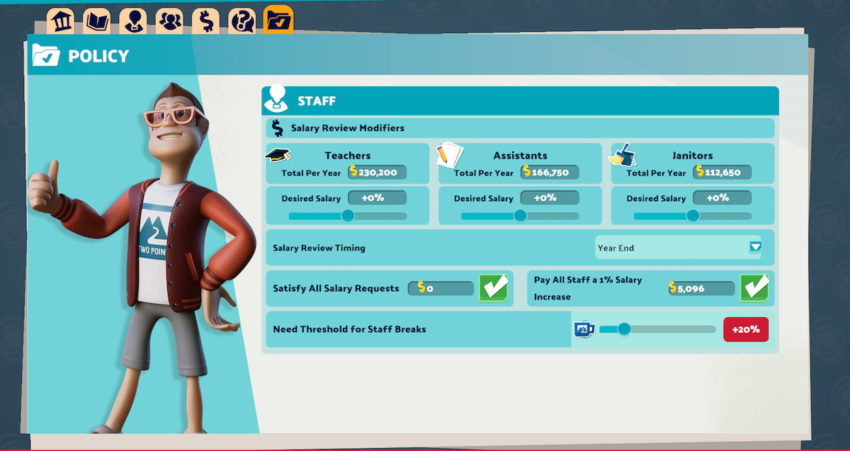
Improving the campus is as important for your students as your staff members. We recommend not forgetting about them while also double-checking what your students have requested from you throughout the year.










Published: Aug 9, 2022 09:22 am