The Jackbox Party Pack games are a series of multiplayer party games available on various platforms, including Steam, Xbox One, PlayStation 4, and more. The Jackbox Party Pack games are known for their comedic value and easy-to-learn gameplay. However, did you know that you can mod these games to make them even more fun? Here’s how you can get more from your Jackbox games through mods.
Related: The best Jackbox Party Packs, ranked
How to mod Jackbox games (at your own risk)
Technically, you can mod any Jackbox Party Pack game by meddling with the game files on your PC. It will require a bit of coding know-how, though, since the files are not in plain English. And, of course, modding any game always carries with it the potential to break something or render the game unplayable. So if you attempt to mod a Jackbox Party Pack game, be sure to back up your files first.
Nonetheless, you can mod games like Champ’d Up by opening the game files on Notepad and editing the prompts. You can also replace the slide photos in Talking Points with your own images by finding and replacing the image files in the game directory.
Which Jackbox Party Pack games can you customize?
Below are the Jackbox Party Pack games with more (official) custom-made content options. You don’t have to “mod” these games in the most traditional sense of the word, but they do have a ton of in-game options you can mess around with for more exciting sessions.
Fibbage
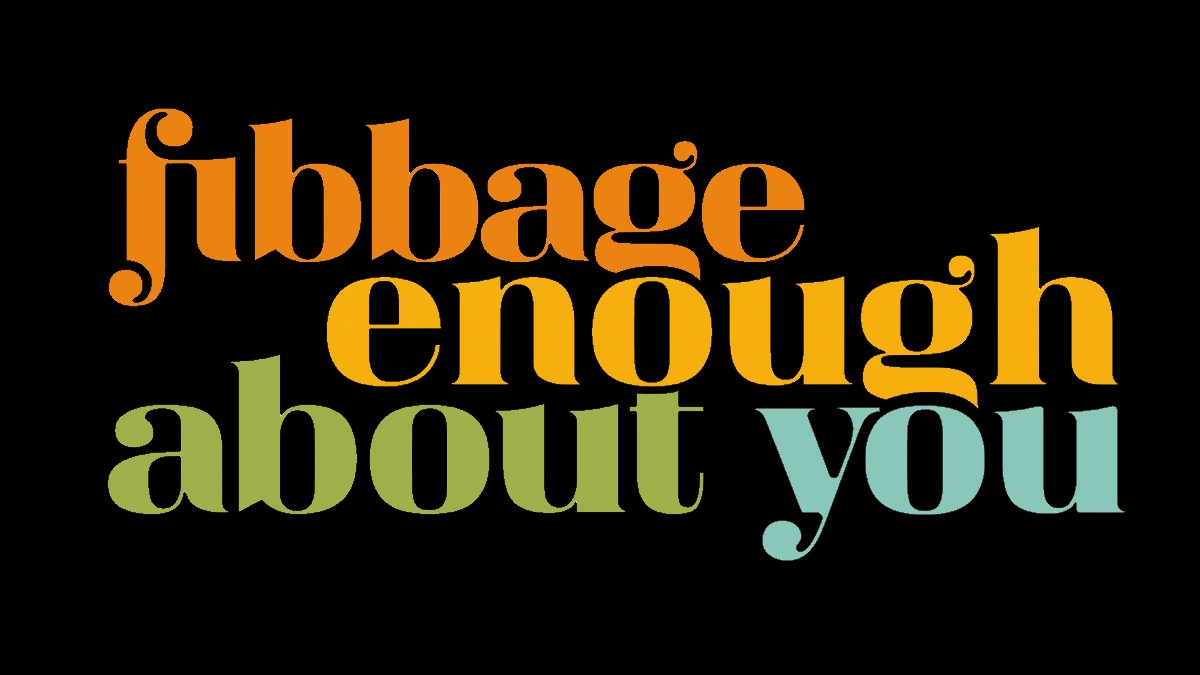
Fibbage 3 has an Enough About You mode, which is a great way to get to know the other players better. In this mode, players will get a prompt that they should answer honestly. During the round, the game will choose one player’s answer and have the other players guess the right answer.
For instance, if you’re playing with someone named John, a question might look like this, “John’s favorite food.” People who know John should know that John likes tacos. To fool everyone else, though, you can enter a different plausible answer, such as nachos or chocolate ice cream. Players get a score for choosing the correct answer. On the other hand, if you were able to trick others and they pick your submission, then you get the score. John would also get a Reputation Bonus for those who pick the right answer.
Quiplash
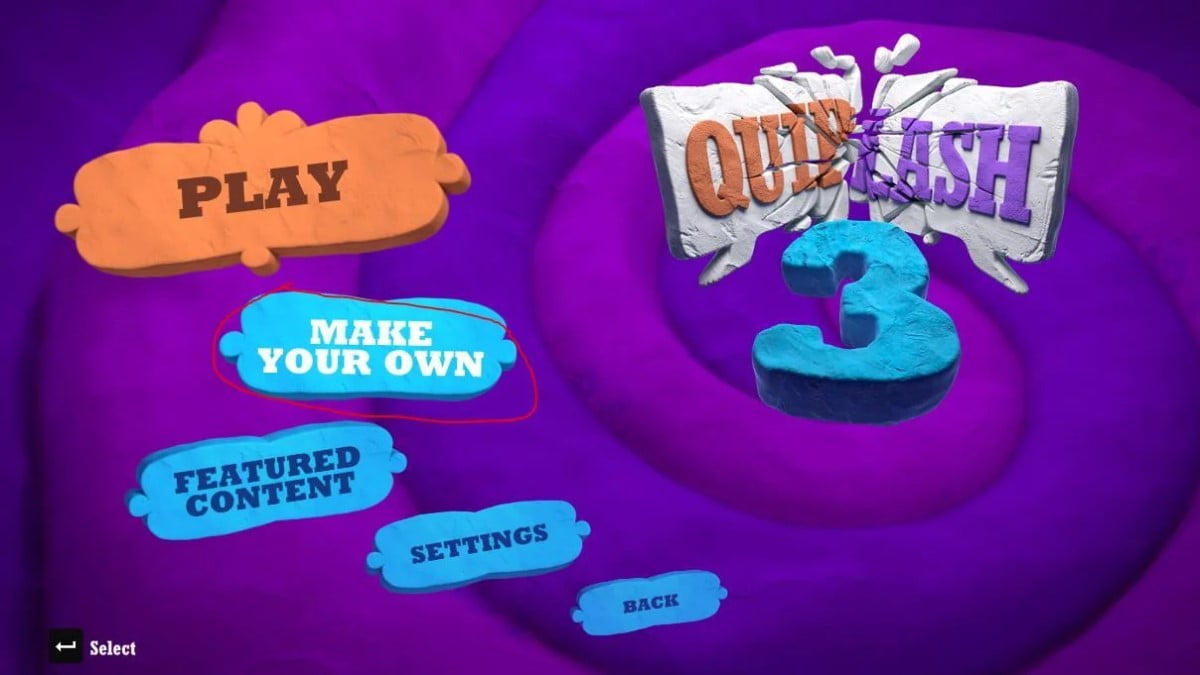

Quiplash 2 and 3 have custom episodes that anyone can create. You can share these custom episodes with friends or the whole world via the Jackbox website. To create custom episodes, you just have to log into jackbox.tv and enter the four-digit code on your screen. Then, click the Make Your Own option and the Create a New Episode button.
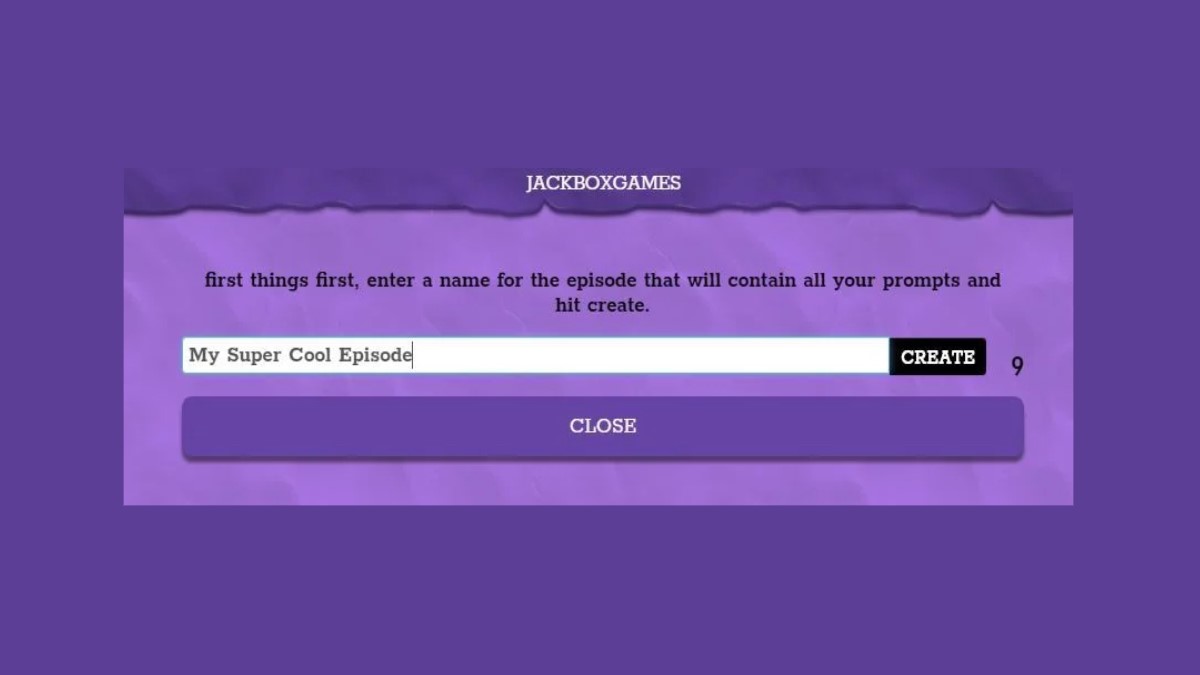

Enter the name you want for this episode and proceed with writing the prompts. Don’t forget to press Done when all is set. The game has a limit of 50 prompts per episode, which should keep things interesting for your game night.
To play, enter the lobby. Take note that you have to be the VIP or the first person in the lobby to access the Episodes Menu button. If you’ve created an episode and want to use it again, you can type in the seven-digit code for them and proceed with the game.
Related: The 7 best and funniest Jackbox games to play with friends
Drawful 2
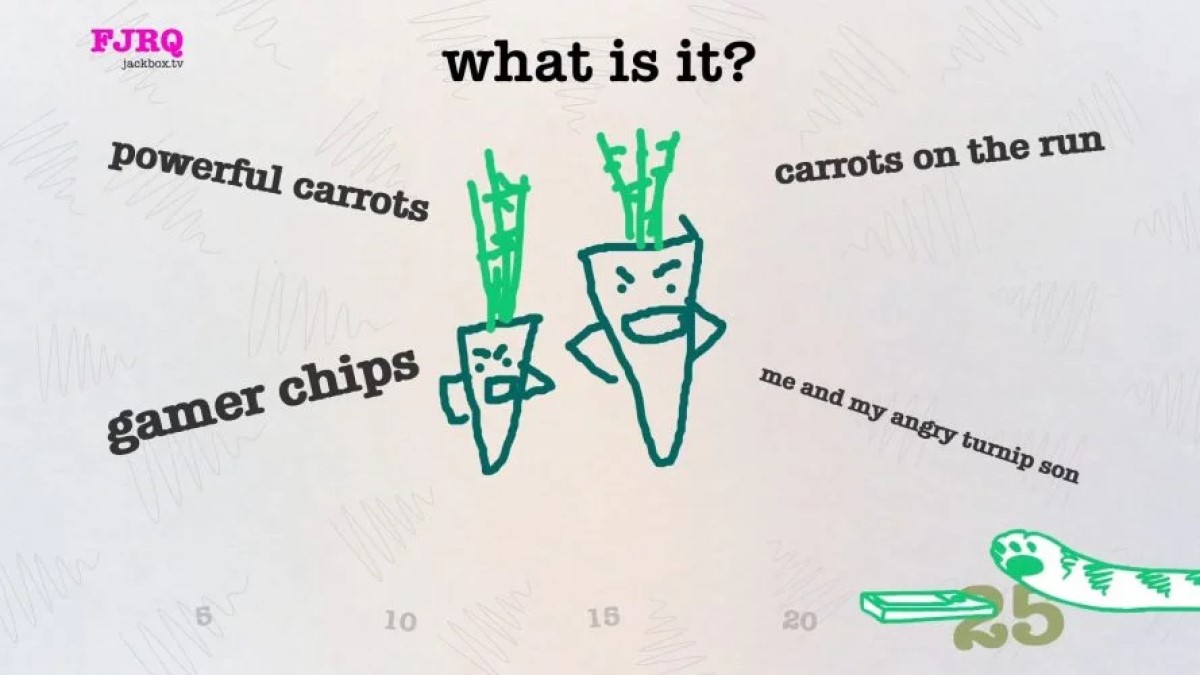
Just like Quiplash, Drawful 2 also allows for custom episodes. You can follow the same instructions for Quiplash and add custom prompts for players to draw. The game is a fun way to test your drawing skills with friends, and adding custom prompts can make it even more enjoyable.

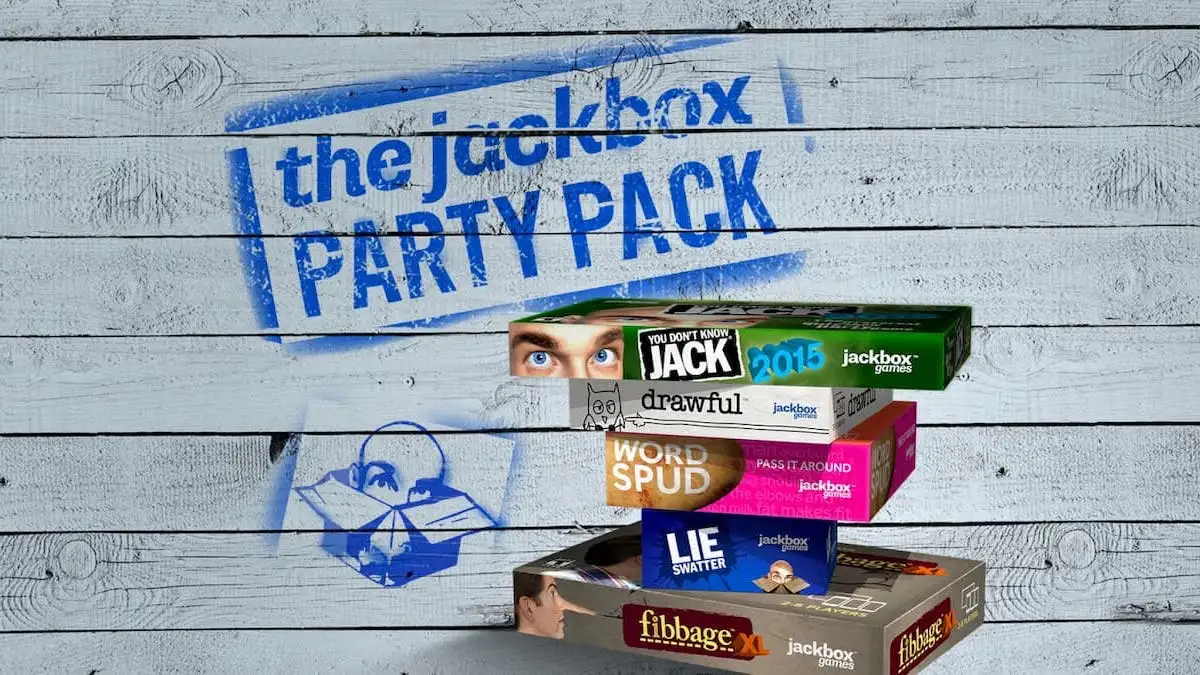








Published: Jan 4, 2023 09:27 am