Salmon Run is a fun enough PvE mode in Splatoon 3 that players will continually want to come back to and push up their rank to earn better rewards and get more challenging battles. With this being said, there is a lot of randomness that happens when you enter each Salmon Run match. Jobs can each have different weapons, enemies, special events, and be on various stages. If there is ever a situation that you want to play again, you will need to save and replay your job scenario. Here is how to do that.
Related: When is the next Big Run in Splatoon 3 Salmon Run? Stage and dates
How to save job scenarios in Salmon Run in Splatoon 3
To save your job scenarios in Salmon Run, you will first need to enter Grizzco and make your way to the Grizzco Terminal. This is located in the practice area of the building next to a green door.

Interact with the computer and select Job Logs to bring up your Recent Jobs. All of your recent matches will appear here, showing what stage you were on, the weapons your team used, and the hazard level when you played it. Press Y on the one you want to save and take note of the code given to you. You can view all of your saved job scenarios at any time at the Grizzco Terminal and delete ones you don’t want anymore. If you get another player’s job scenario code, you can also enter it here to try their scenario. If wanted, you can save that scenario to your list as well.
How to replay job scenarios in Salmon Run in Splatoon 3
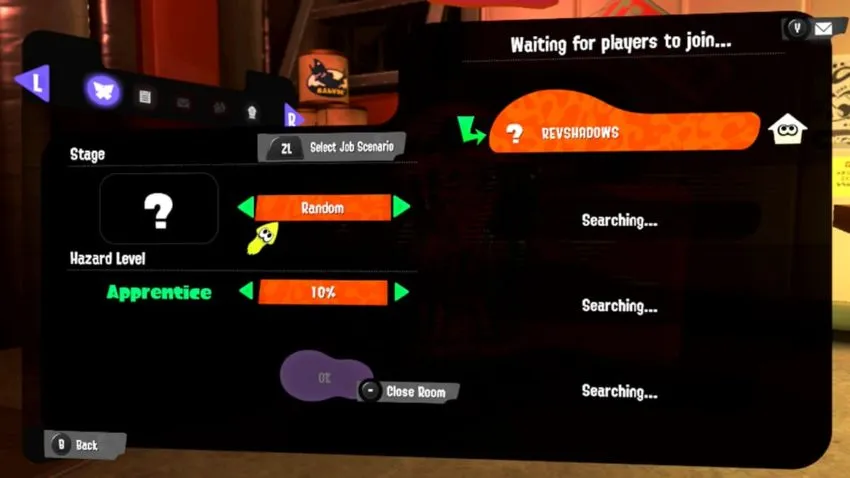
When ready to try a scenario, you must create a Private Room. Do this by bringing up the Match Menu and selecting Private Job. Invite any friends if you want, and then press Create Room. When you get on the lobby screen, you can then press ZL to bring up your list of scenarios and select one to play.
While it can be fun to replay specific Salmon Run moments, keep in mind that there is a chance that future updates to Splatoon 3 can potentially make these Job Scenarios unable to be accessed anymore.










Published: Nov 30, 2022 08:09 pm