The in-game economy is one of the main draws for Albion Online, with players competing to get the best deals on the live market that exists at the heart of the game. For every top tier dungeon crawler or ganking assassin, there was a crafter who sold them their the fighter their gear, a trader who sold them the crafter their supplies, and a gatherer who sold the trader their raw goods. If you play Albion Online, you will need to understand the market, so we wrote this guide to walk you through what you need to know.
How to use the market

The most intimidating part of using the market is the most straightforward: you find the vendor and click on them. That’s easier said than done when there’s almost always a swarm of players around the market vendor, but the benefit of this is that if you’re ever lost, just follow the crowd and you’ll eventually end up at the nearest market. In the screenshot above, you’ll see what an example merchant room looks like, and in the screenshot below you’ll see a close-up of the minimap and the market icon, which is represented by a gavel.

In the screenshot below, we have an example of what the merchant menu looks like. Along the right-hand side of the menu, there are four tabs. The second tab from the top is the sell menu, where you can see items in your inventory that are ready to be sold.

When you press the sell button next to an item, the sell menu opens up. In the screenshot below, you can see what that screen looks like. For now, you only need to focus on the column on the left — make sure you highlight the sell option at the top of the list, review the price at the bottom left, and then press Sell at the bottom of that column. Once you press Sell, the item will be removed from your inventory and replaced with silver that you can use to buy other items. This is all you need to know to offload your gear from dungeon runs, but if you really want to min-max your results, keep reading.
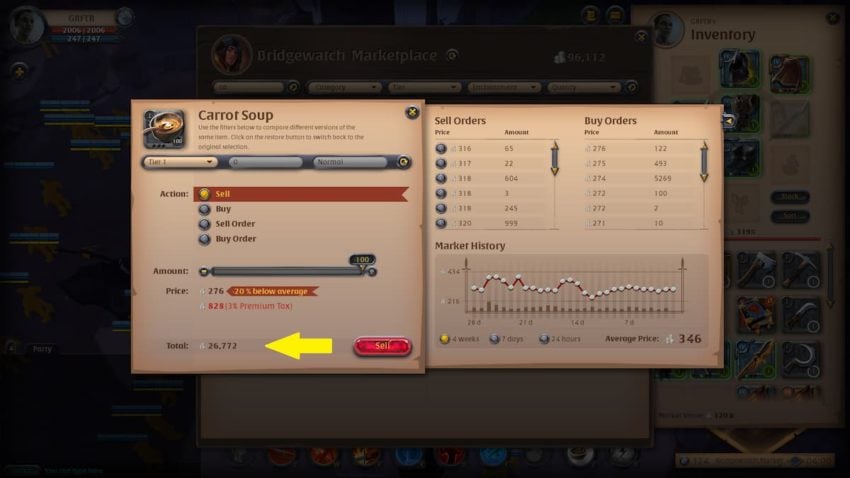
How to find a deal
You know how to click through the menus; now it’s time to learn about the systems in the market. If you want to get the best price for your items, you will need to use sell orders. In the example we gave earlier, we sold 100 bowls of carrot soup for 27,000 Silver. Being the enterprising entrepreneur that you are, you’re not satisfied. You want more bang for your buck, and here’s how to get it. You need to use sell orders. Here’s what the sell order screen looks like with those same carrot soups from above.

Now we’re going to look at all the information available. Earlier, we were on the regular sell section that instantly swaps items for silver. When we were making an instant trade, we were offered a little over 27,000 silver for our soup at a rate of 276 silver per soup. That price was based on the outstanding buy orders, to the right, which are standing orders that people put in to buy the first listing of the item available at a given price. When you use the regular sell and buy options, what you are doing is filling these orders.
If you want better prices, you have to be willing to make those orders. In the screenshot above, we selected the sell order option third from the top and then customized the price for our sell order. We raised the price for our soup from 276 all the way up to 333; a major markup. If we wanted to sell the soup faster, we could lower our price to undercut whoever is on the market by 1 silver each, but here, we are patient. We know from the bottom right of the screen that the average price of carrot soup is 346 right now, so we’re going to take a risk and wait until someone is willing to pay 333 silver for our soup.
You can do the same thing with any item, from arena sigils to greatswords. Whether you should use sell orders is a different question. Making a sell order locks up some of your available resources (capital) until the deal closes, which could be seconds or weeks as the market varies. You might try only using sell orders before logging out, or while farming other content, or you might make a series of regular trades and make long calls. It’s up to you.










Published: Aug 12, 2021 05:32 pm