Playing Subnautica to the end can be a daunting experience for even the most austere survivalist players. Sometimes there’s just a little nudge or help needed to get you over the next hurdle in the game. At other times you might want to change the gameplay in some way, and commands can help you with that. With that in mind, in this guide, we have prepared an extensive list of cheats and console commands for Subnautica.
How to access the command console in Subnautica
Luckily, it doesn’t take some arcane knowledge to access the command console in Subnautica, but for that very reason, it is always a good idea to first save your game in case something goes wrong.
To open the command console on the PC version of Subnautica, all you have to do is press the Enter key. Note that before that works, you have to make sure that you have the ‘Disable Console’ button unchecked in the Options menu.
To access the command console on Xbox, you have to press both the Left and Right buttons (LB and RB) at the same time as the A button.
All cheats and console commands in Subnautica
| Command name | Syntax | Description |
|---|---|---|
| countdownship | countdownship | This command will start the countdown for Aurora’s dark matter reactor self-destruct timer. |
| explodeship | explodeship | This command will explode the Aurora’s dark matter reactor. |
| restoreship | restoreship | This command will restore Aurora to its original form (pre-explosion), but radiation will be present. |
| startsunbeamstoryevent | startsunbeamstoryevent | This command starts the Sunbeam story event, skipping the countdown. |
| sunbeamcountdownstart | sunbeamcountdownstart | This command will start the countdown of the Sunbeam. The timer is 40 minutes and displayed in the top right corner of your screen. |
| precursorgunaim | precursorgunaim | This command starts the event in which the Quarantine Enforcement Platform shoots down the Sunbeam. |
| playsunbeamfx | playsunbeamfx | This command is similar to the precursorgunaim command (in which the Quarantine Enforcement Platform shoots down the Sunbeam), but plays the second half. |
| infectionreveal | infectionreveal | This command plays the animation of when your character realizes that he’s infected with the Kharaa bacterium. |
| forcerocketready | forcerocketready | This command prepares the end-game Neptune Escape Rocket – which allows it to be fired without impairing the QEP (Quarantine Enforcement Platform). |
| item | item [item name] [amount] | This command can be used to spawn items into your inventory, with the relevant item name and amount. |
| clearinventory | clearinventory | This command completely clears your inventory and everything in it will be deleted forever. |
| spawn | spawn [item/object/creature] [amount] | This command spawns the specified item/object/creature in front of your character, in the specified amount. |
| cure | cure [range (meters)] | This command cures the Kharaa bacterium from your character and all creatures within the given range (in meters). |
| infect | infect [range (meters)] | This command infects your character and all creatures within the given range (in meters) with the Kharaa bacterium. |
| playerinfection | playerinfection [stage] | This command changes the progression of your character’s Kharaa Bacterium infection. For example, to cure your character of the infection using this command, use ‘playerinfection 5’. |
| sub | sub [submarine] | This command spawns any submarine type next to your character. |
| filterwater | filterwater | This command will cause all Water Filtration Machines in the game to instantly produce Large Filtered Water. |
| filtersalt | filtersalt | This command will cause all Water Filtration Machines in the game to instantly produce Salt. |
| vehicleupgrades | vehicleupgrades | This command instantly provides you with all common upgrades/modules for your vehicles. |
| cyclopsupgrades | cyclopsupgrades | This command instantly provides you with all upgrades/modules for the Cyclops. |
| seamothupgrades | seamothupgrades | This command instantly provides you with all upgrades/modules for the Seamoth. |
| exosuitupgrades | exosuitupgrades | This command instantly provides you with all upgrades/modules for the Prawn Suit. |
| exosuitarms | exosuitarms | This command gives your Prawn Suit every possible arm. |
| spawnloot | spawnloot | This command spawns a collection of resources: Copper Ore, Silver Ore, Gold, 4 Metal Salvage, Gold, and Quartz. |
| toolsloot | toolsloot | This command spawns a collection of tools: Propulsion Cannon, Stasis Rifle, BuildBot, Transfuser, Flare, Seaglide, and Repair Tool. |
| madloot | madloot | This command spawns a collection of resources: 10 Glass, 10 Titanium, 5 Creepvine Samples, 4 Computer Chips, and 3 Batteries. |
| bobthebuilder | bobthebuilder | The command applies the effects of the following commands: fastbuild, unlockall, nocost, fastgrow, fasthatch, and radiation. This command also adds the following items to your inventory: Habitat Builder, Scanner, Survival Knife, and Repair Tool. |
| resourcesfor | resourcesfor [item] | This command will add the resources required to craft the specified item to your inventory. |
| ency | ency [databank entry] | This command can be used to unlock a specific databank entry. Use ‘ency all’ to unlock all entries. The entry name is case-sensitive and requires exact spelling with no spaces. |
| damage | damage [multiplier] | This command can be used to set your character’s received damage multiplier. For example, ‘damage 2’ would double all damage your character takes. |
| instagib | instagib | This command toggles Subnatuica’s ‘instagib’ mode. When enabled, any damage given or taken to creatures (and yourself) will result in death, effectively toggling one-shotting. |
| invisible | invisible | This command makes you invisible to all creatures, meaning they won’t attack or react to you. |
| filterfast | filterfast | This command vastly reduces the time all Water Filtration Machines take to filter water. |
| fastscan | fastscan | This command vastly reduces the time it takes for the Scanner to scan, making it almost instant. |
| fastgrow | fastgrow | This command effectively removes the time it takes for plants to grow, meaning they will be fully grown seconds after being planted, regardless of the planter they are placed in. |
| fasthatch | fasthatch | This command effectively removes the time it takes for eggs in Alien Containments to hatch. |
| fastbuild | fastbuild | This command removes the time it takes for modules to be built with the Habitat Builder, but building resources will still be used. |
| nocost | nocost | This command removes all crafting and building costs for the following devices: Fabricator, Habitat Builder, Mobile Vehicle Bay, Vehicle Upgrade Console, and Modification Station. |
| noenergy | noenergy | This command toggles the usage of power for vehicles, tools, and Seabases. |
| nosurvival | nosurvival | This command toggles your character’s need to consume food and water in Survival or Hardcore modes. |
| oxygen | oxygen | This command will toggle your character’s oxygen requirements. However, this command won’t save you from drowning if toggled after your oxygen levels have already reached 0. |
| nitrogen | nitrogen | This command allows you to stay underwater for longer, but in turn increases your risk of getting decompression sickness, which can result in damage to your character if you rise from the depths too quickly. |
| radiation | radiation | This command will stop your character from taking radiation damage, meaning you won’t need a radiation suit in areas like the Aurora. |
| fixleaks | fixleaks | This command is a cheat to automatically fix the radiation leaks occurring at the Aurora. |
| leak | leak | This command should cause leaks in all Cyclops ships currently on the map, but it has been reported as not working, so it may not work as intended (or at all). |
| flood | flood | This command causes every Cyclops ship on the map to start flooding. |
| damagesub | damagesub | This command causes every Cyclops ship on the map to take 400 damage. |
| destroycyclops | destroycyclops | This command causes every Cyclops ship on the map to be destroyed, leaving the ship’s remains in their place (they cannot be removed). |
| restorecyclops | restorecyclops | This command will fix every destroyed Cyclops ship on the map, restoring it to a less damaged state, and allowing for it to be used and repaired. |
| vfx | vfx [effect] [effect number] | This command can be used to force visual effects to occur. However, currently, the only effect it can be used with is ‘cyclopssmokeeffect’ (values 0-1). |
| bubbles | bubbles | This command spawns air bubbles around your character, which can replenish your oxygen levels. |
| seaglide | seaglide | This command spawns a Seaglide in front of your character (without any power). |
| dig | dig [meters] | This command will remove all terrain within the given diameter (in meters), effectively digging for you. It should be noted that this can cause large changes to the map by removing a lot of terrain. |
| unlock | unlock [blueprint name] | This command can be used to unlock a specified blueprint. |
| lock | lock [blueprint name] | This command can be used to lock a specified blueprint. |
| unlockall | unlockall | This command will instantly unlock all blueprints for your character. |
| unlockdoors | unlockdoors | This command will instantly unlock all doors in the Alien Bases and the Aurora. Note that sealed doors will not be unlocked using this command (you need to use the laser cutter). |
| freedom | freedom | This command will change your game mode to Freedom mode, which is the same as Survival mode, but your character will not require food and water to survive. |
| creative | creative | This command will change your game mode to Creative mode, which prevents death, allows you to craft and build without the need for resources, and energy is not required for any vehicles, seabases, etc. |
| survival | survival | This command will change your game mode to Survival mode, in which death and damage are possible. Water, food, and oxygen are required. Resources and energy are required for building, crafting, using vehicles, etc. |
| hardcore | hardcore | This command will change your game mode to Hardcore mode, which is the same as Survival mode, but will end the game instantly when your character dies. |
| day | day | This command will set the map’s time to day. |
| night | night | This command will set the map’s time to night. |
| daynightspeed | daynightspeed [multiplier] | This command allows you to speed up or slow down the day/night cycle. Use ‘daynightspeed 1’ to restore the default day/night cycle speed. |
| cinematics | cinematics | This command toggles animated cinematics in the game. |
| debugsound | debugsound | This command toggles all sound in the game. |
| entreset | entreset | This command will reload everything currently in the game, except for terrain. ‘Reloading’ will remove things like NPCs, outlaying objects, and could cause irreversible damage to your save. |
| gamereset | gamereset | This will restore everything (the map, your character, etc) to your last save. |
| farplane | farplane [view distance] | This command can be used to change your view distance. However, some users have reported that it doesn’t work for them. Use ‘farplane 1000’ for the default view distance. |
| fog | fog | This command toggles the fog in the game. |
| fov | fov [desired fov] | This command can be used to change your camera’s field of view. The default FoV is 60. |
| freecam | freecam | This command causes the camera to leave your character and freely move around the map. This command puts you in ‘noclip’ mode, which means you can move through all obstructions. |
| fps | fps | This command toggles your FPS display. |
| nobloom | nobloom | A game restart is required for this command to be applied. This command removes bloom effects (this can improve performance). |
| noshadows | noshadows | A game restart is required for this command to be applied. This command removes shadows (this can improve performance). |
| printbiome | printbiome | This command prints the name of the biome your character is currently within. |
| sizeref | sizeref | This command will spawn a Wasabi One diver into the map at the piece of terrain you are looking at (you must be looking at terrain for this command to work). |
| speed | speed [speed multiplier] | This command can be used to slow down or speed up the game. A multiplier of 2 would double the game’s speed, 0.5 would half it. |
| target | target | This command will toggle the target debug screen on and off. |
| schoolfishai | schoolfishai | This command will toggle the AI of the Shoal of Fish. |
| vsync | vsync | This command toggles the monitor VSync option. |
| vr | vr [mode] | This command can be used to enter (or exit) the VR mode in Subnautica. Use ‘vr none’ to disable. |
| biome | biome [biome name] | This command will teleport you to the specified biome. |
| warp | warp [x coordinate] [y coordinate] [z coordinate] | This command will teleport your character to the specified coordinates. |
| warpforward | warpforward [distance] | This command will teleport you forward by the specified distance in meters. |
| batch | batch [batch x] [batch y] [batch z] | This command will teleport you to a set of batch coordinates. These are not the same as the warp command coordinates. For the batch X and Z coordinates, 12 is the center of the map and 18Y is sea level. For example, the command ‘batch 12 18 12’ would teleport you to the center of the map at sea level. |
| warpme | warpme | This command will return you to the last vehicle you were in. |
| goto | goto [location name] | This command can be used to teleport you to a specified location. |
| randomstart | randomstart | This command will put your character on a lifepod at a random start location. |
| kill | kill | This command will kill (suicide) your character and respawn your character in the lifepod – if used on the hardcore setting this will count as a death. |
Related: How to cure the infection in Subnautica

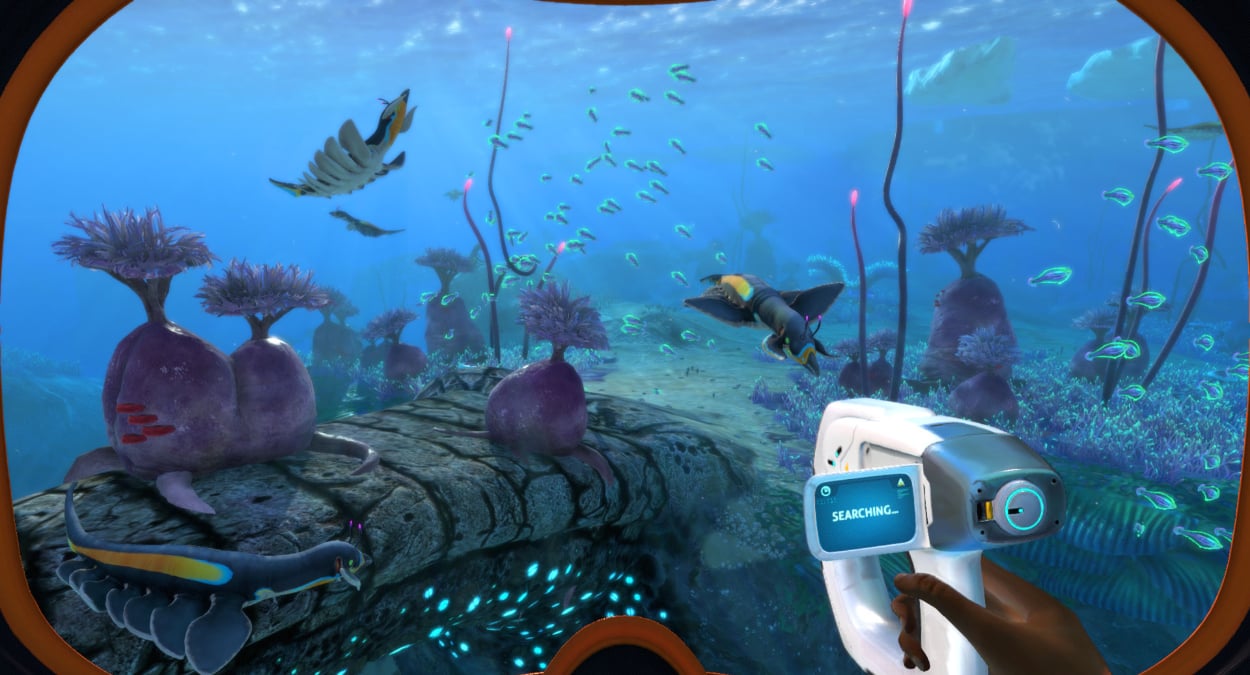








Published: Oct 4, 2022 05:13 am