An Apex Legends PC System Requirements guide. Here you will find the Apex Legends Minimum and Recommended PC System Requirements, and all the PC Graphics And Setting Options.
Apex Legends is the new game from Respawn Entertainment, the studio that gave us the Titanfall video game franchise. It is a free-to-play Battle Royale game set in the Titanfall Universe. The game is now available for download for PC, PS4, and Xbox One. Players with aging PC system are worried about how the game is going to perform on their system as Respawn took a bit of time to share the official Apex Legends PC System Requirements (both Minimum and Recommended). We are not going to take too much of your time and jump straight to the Apex Legends System Requirements.
Apex Legends System Requirements | Minimum PC System Requirements
Electronic Arts state that PC players that meet the Minimum PC System Requirements will be able to play the Apex Legends just fine. For smooth 60FPS play, the publisher wants PC players to meet the Apex Legends Recommended PC System Requirements.
- OS: 64-bit Windows 7
- CPU: Intel i5 3570K or equivalent
- RAM: 8GB
- GPU: Nvidia GeForce GTX 970 / AMD Radeon R9 290
- GPU RAM: 8GB
- HARD DRIVE: Minimum 30 GB of free space
As this is a free-to-play game, I recommend you to download and play the game even if there is a slight difference between your rig vs. Minimum PC System requirements of the game. Lower some of the in-game graphics setting (all Apex Legends PC Graphics Settings are listed below) and who knows you might be able to enjoy the game as those that meet the minimum PC specs requirements.
Apex Legends System Requirements | Recommended PC System Requirements
- OS: 64-bit Windows 7
- CPU: Intel i5 3570K or equivalent
- RAM: 8GB
- GPU: Nvidia GeForce GTX 970 / AMD Radeon R9 290
- GPU RAM: 8GB
- HARD DRIVE: Minimum 30 GB of free space
Apex Legends PC Graphics Options And Settings
- Adaptive Resolution FPS Target: 0 (off) – 100 (requires TSAA when Enabled)
- Adaptive Supersampling: Disabled / Enabled
- Anti-aliasing: None / TSAA
- Aspect Ratio: 4:3 and 5:4 / 16:9 / 16:10 / 21:9
- Ambient Occlusion: Disabled / Low / Medium / High
- Color Blind Mode: Off / Protanopia / Deuteranopia / Tritanopia
- Display Mode: Full screen / Windowed / Borderless Window
- Dynamic Spot Shadows: Disabled / Enabled
- Effects Detail: Low / Medium / High
- FOV: Slider (70-110)
- Impact Marks: Disabled / Low / High
- Model Detail: Low / Medium / High
- Ragdoll: Low / Medium / High
- Spot Shadow Detail: Disabled / Low / High / Very High
- Sun Shadow Coverage: Low / High
- Sun Shadow Detail: Low / High
- Texture Filtering: Bilinear, Trilinear, Anisotropic (2x, 4x, 8x, 16x)
- Texture streaming budget: None / 2GB VRAM / 2-3 GB VRAM / 3 GB VRAM / 4 GB VRAM / 6 GB VRAM / 8 GB VRAM
- V-Sync: Disabled / 3x buffered / Adaptive / Adaptive (1/2 rate)
- Volumetric Lighting: Disabled / Enabled
Apex Legends Additional PC Features and Options
- Fully remappable key bindings
- Mouse acceleration: off/on
- Streamer Mode: Off / Killer Only / All
- ADS Mouse Sensitivity Multiplayer Slider: 0.2 up to 20.0
- Gamepad support with multiple configs and sensitivity options
- Voice Chat Record Mode: Push to Talk / Open Mic
- Open mic threshold slider
- Incoming voice chat volume slider
- Play Incoming Text Chat as Speech: Off/On
- (Currently only available in English)
- Convert Incoming Voice to Chat Text: Off/On
- (Currently only available in English)









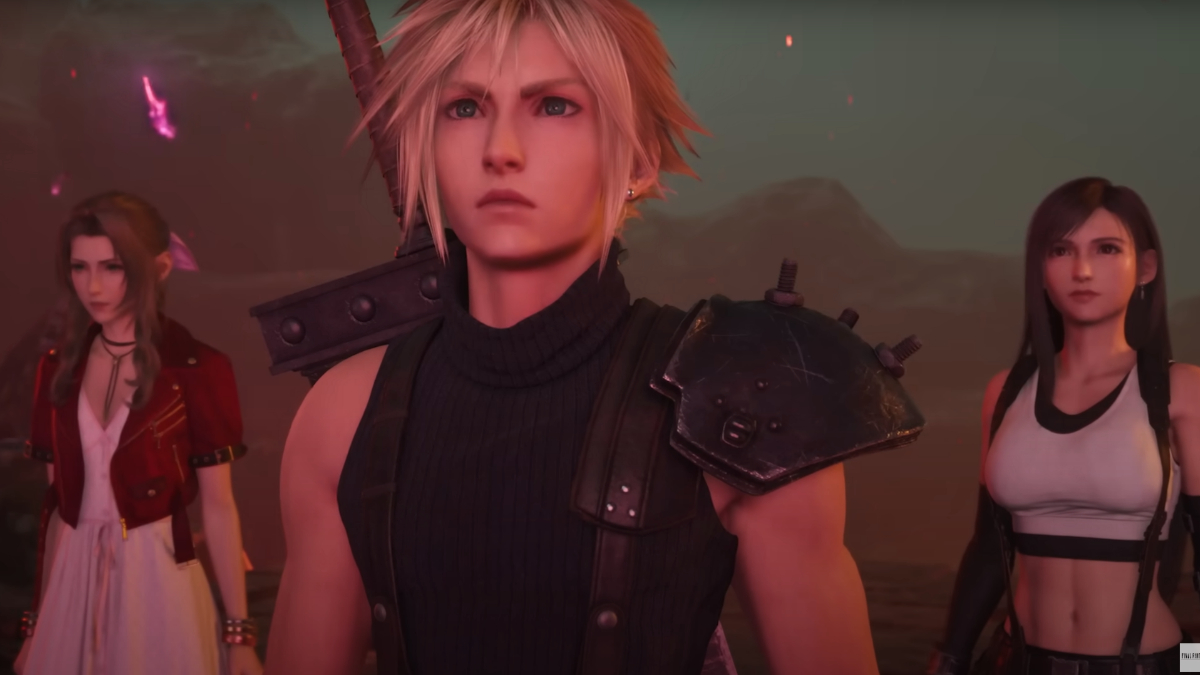
Published: Feb 6, 2019 08:54 am