Microsoft’s game ifting service is finally rolling out fully, without the restrictions previously holding it back
Microsoft’s game ifting service is finally rolling out fully, without the restrictions previously holding it back
Users can now use the service to send PC games, PC DLC packs, and Xbox One titles. The gifting functionality was originally announced last summer before it was offered as part of a trial program for Xbox Insiders.
As of November it was available to all players, but only had a limited selection of titles that could actually be gifted. Now all Xbox One titles, PC titles via the Windows Store, and DLC is available to send to your friends and family.
It’s a pretty simple-looking operation to send a gift, as you can do it within the Microsoft Store on PC, via your Xbox One, or online. Log on to the store, and you should see “buy as a gift” listed as an option. You can opt to send via email address or gamertag to make sure it reaches the correct recipient, and a code will be mailed to the user for them to redeem.
Unfortunately, you still can’t redeem Xbox 360 titles or original Xbox games, but that could potentially change in the future. You’re also unable to gift currency or other add-on content that’s not a DLC expansion. But this is still a decent step forward, especially with Microsoft ramping up its selection of first-party exclusives and State of Decay 2 right around the corner. That would be a pretty great gift to send someone in your life who absolutely loves role-playing in the zombie apocalypse, after all. There’s also Sea of Thieves, because everyone needs a full, loyal pirate crew when sailing the seven seas.
Know someone with a birthday coming up, or want to give your friend a game so you can play together? You might wanna try it out!








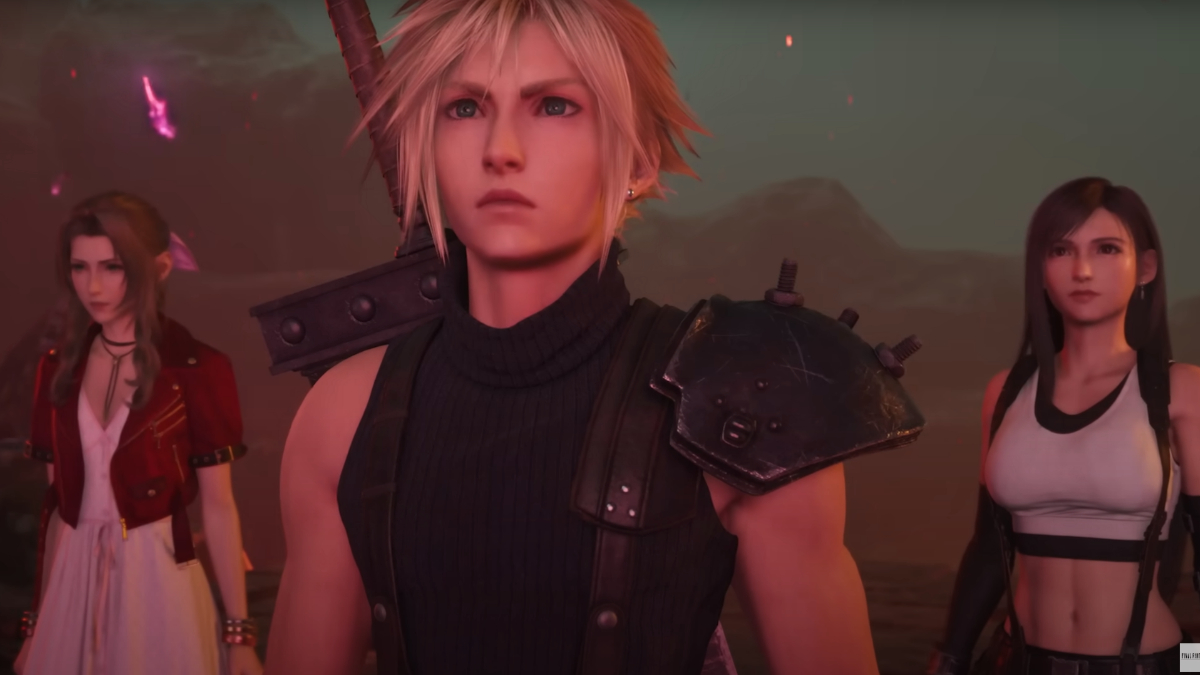
Published: May 11, 2018 07:38 pm