July 2019 Xbox One update has introduced a brand new feature for Xbox Game Pass users, Play Later, that allow them to create their own, customized collection of titles they want to play in the huge library from the Microsoft service.
July 2019 Xbox One update introduced a brand new feature for Xbox Game Pass users, Play Later. This new feature allows players to create their own, customized collection of titles they want to play in the vast and ever-expanding library from the Microsoft service.
“Play later enables you to make a list of games from the Xbox Game Pass catalog for you to come back to on your time, making it even easier to find your next game,” says a blog post presenting the feature over on Major Nelson’s website. “Manage your collection from your Xbox console or the Game Pass mobile app and download your games when you’re ready.”
The Play Later features works like a wishlist, only that, in case you own an Xbox Game Pass subscription. Players already have access to the games included in that list. On top of that, the great thing is that you can customize that collection via mobile if you’ve downloaded the official app.
In another news, the July 2019 update for Xbox One also introduces more supported countries (including Italy!) and new Alexa voice commands to see what’s happening on Xbox Game Pass and check in with your Xbox Live friends.
You can now ask your assistant, “Alexa, ask Xbox what’s new on Game Pass?” or, “Alexa, ask Xbox what are my friends playing?”, and even “Alexa, ask Xbox to pair my controller” to put your Xbox One into pairing mode.








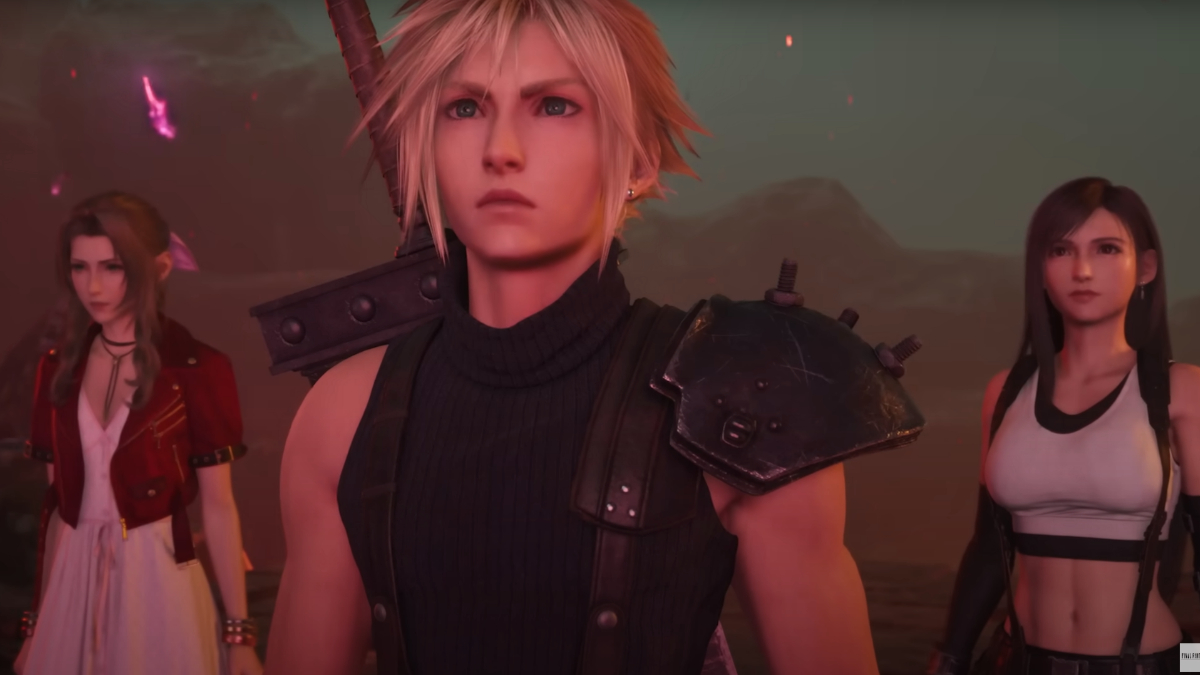
Published: Jul 10, 2019 02:00 pm