With Days Gone finally arriving on PC, plenty of gamers out there and jumping on their bikes and hitting the road for some post-apocalyptic action. As always, PC players want to get the best possible graphics and framerates, but for some people, sacrifices will need to be made depending on their build.
In this guide, we will run through some easy tweaks and important information you will need to know for running the game on PC. The good news is that the game supports ultrawide monitors and uncapped framerates.
Changes to make if your framerates are low
Now, the kind of frame rates that people get will largely depend on their setup, so check your own specs against the minimum and recommended specs below. Truthfully, the Days Gone port is excellent, and we cannot imagine too many people struggling to get decent framerates.
The game comes with a list of graphical profiles to try, so pick the one that suits the system you are playing on from Low to Very High, and then do some fine tweaking.
- Chromatic Aberration and Motion Blur can both be turned off. (This is pretty much the case for all games, ever)
- Foliage draw distance can be reduced for a large performance increase
- Cloud and Fog detail can be easily reduced
- If you are still unhappy with the framerates, then Shadows are the next area to start tweaking the quality.
- Ideally, changes to texture quality will come last, as they are the most impactful screen element in a game.
Minimum Specs
- Requires a 64-bit processor and operating system
- OS: Windows 10 64-bits
- Processor: Intel Core [email protected] or AMD FX [email protected]
- Memory: 8 GB RAM
- Graphics: Nvidia GeForce GTX 780 (3 GB) or AMD Radeon R9 290 (4 GB)
- DirectX: Version 11
- Storage: 70 GB available space
- Additional Notes: Though not required, SSD for storage and 16 GB of memory is recommended
Recommended Specs
- Requires a 64-bit processor and operating system
- OS: Windows 10 64-bits
- Processor: Intel Core [email protected] or Ryzen 5 [email protected]
- Memory: 16 GB RAM
- Graphics: Nvidia GeForce GTX 1060 (6 GB) or AMD Radeon RX 580 (8 GB)
- DirectX: Version 11
- Storage: 70 GB available space
- Additional Notes: Though not required, SSD for storage is recommended
All Graphics Settings
- Brightness
- Field of View (up to 100)
- Render Scale (10-200)
- Chromatic Aberration (On/Off)
- Motion Blur (On/Off)
- Lighting Quality (Low to Very High)
- Geometry Quality (Low to Very High)
- Foliage Draw Distance (Low to Very High)
- Shadow Quality (Low to Very High)
- Cloud and Fog Quality (Low to Very High)
- Texture Filter Quality (Low to Very High)
- Texture Streaming Quality (Low/Medium/High)
- HDR Game Brightness
- HDR Game Peak Brightness
- HDR User Interface Brightness


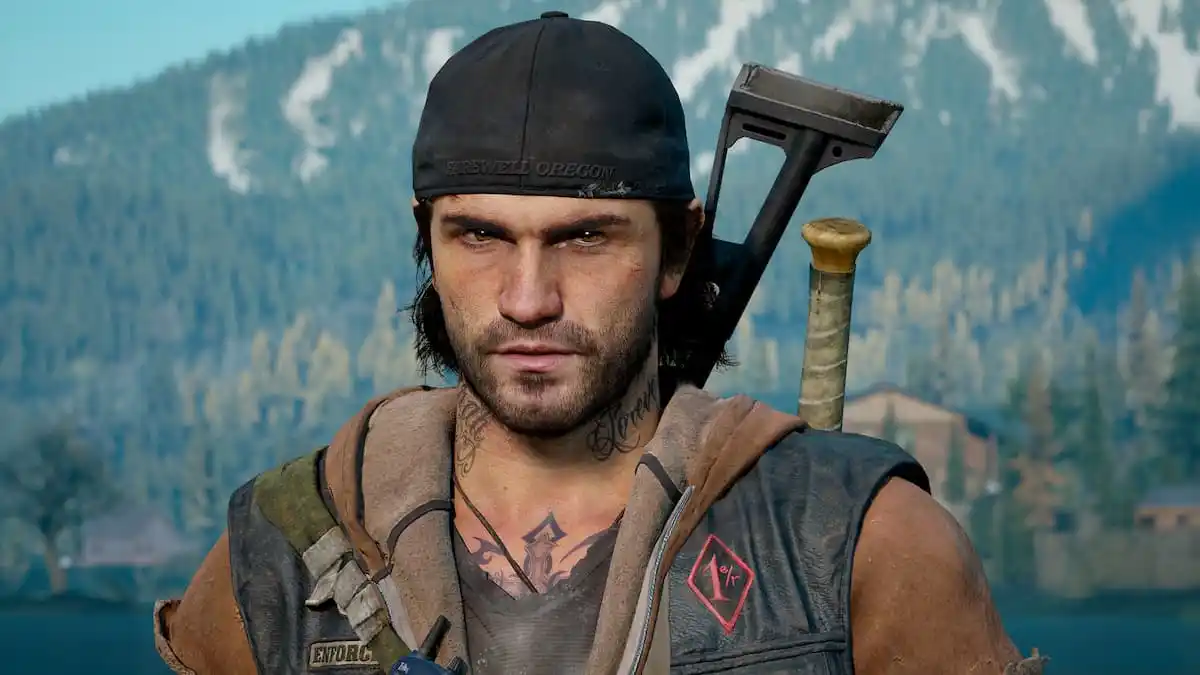





Published: May 18, 2021 10:52 am