Discord is a great way to communicate with your friends and talk with various communities about everything, from gaming to general hobbies and activities. A handful of changes come through the software every so often, and for some, they may prefer to add their personality to the software. One thing you may want to do is modify the default font that you see in Discord. Here’s what you need to know about if you can change the default font on Discord.
Related: How to invite friends to a Discord server
Is there a way to change the font in Discord?
Unfortunately, there is no personalized font changing or way to modify how the font looks while reading messages. This might be a struggle for some who are having trouble reading any messages sent on this platform by anyone, especially when Discord changes the default appearance of the font.
Although you cannot change the way the font looks, there are a handful of things you can do to improve the overall quality of the messages. You can go into the Appearance setting and scroll down to the bottom, where you can change the Chat Font Scaling, Space Between Message Groups, and Zoom Level. These options are available to every Discord user, so check these out to see if any of them will be a viable way to help you.
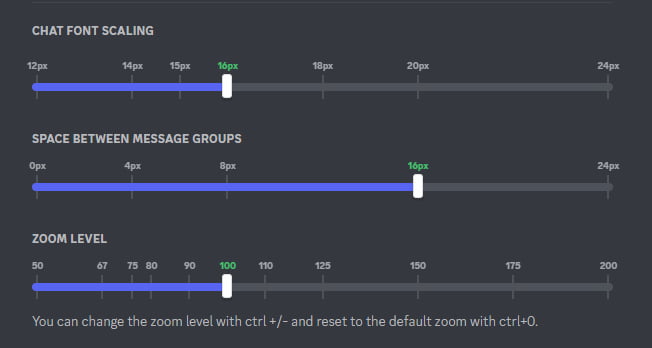
You will need to play with these settings to see which best fits the screens you’re using. This won’t be an immediate fix for anything you’re reading while using Discord, but hopefully, this should help with any font problems you might encounter while using this application.










Published: Dec 2, 2022 12:57 pm