Cities: Skylines, while an entertaining time sink, can sometimes be a bit frustrating. One of the more egregious grievances with the game is that it doesn’t explain itself well. Although, who can blame them? Fitting all the ins and outs of building a city onto a little text bubble that can only display so many words at a time has to be a tricky needle to thread. Regardless, sometimes, when something doesn’t work, Cities Skylines, the game may tell you, but it may not tell you what exactly to do to overcome your issue. Luckily, that’s what we do. Below, we’ll explain what you must do to fix that silly Not Enough Goods To Sell error in Cities Skylines.
Cities: Skylines: What causes the Not Enough Goods To Sell Error?

Trial and error is the name of the game in Cities Skylines. Emphasis on error because you’ll be seeing them often unless you just have guides lined up for everything. If something isn’t working, there are several unfortunate answers for what it might be, not for what it is. Luckily, we have them all lined up for you so that you can try your fixes out to determine the problem.
Related: Best maps in Cities: Skylines
How to Fix the Not Enough Goods to Sell Error in City Skylines
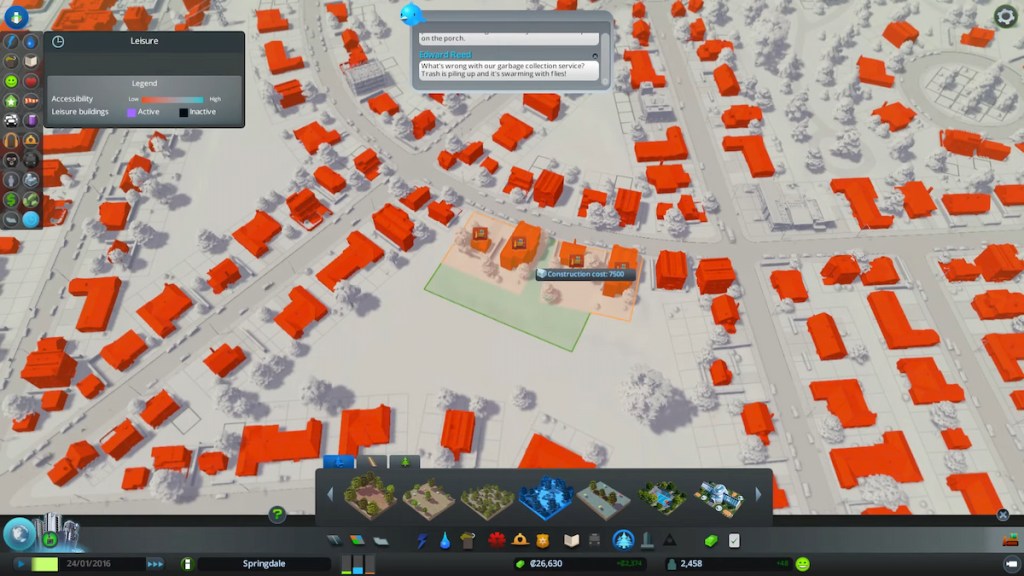
If you keep getting this error, there are a few sets of problems that could be in your way. The icon for the error usually shows up on commercial buildings. Bottlenecks are usually the issue, the problem being that goods can’t arrive from commercial areas to export zones quickly or efficiently enough. Below are a few issues that may be causing your woes:
Rearrange Your Zones
One of the ways that your own buildings can be your downfall is positioning. A way of orienting your buildings may have worked great in the beginning, but as your city grows in size, so do your responsibilities to keep things in order. Zones should be close to each other if they relate, which means that generic industry zones are best placed right next to commercial areas where things are shipped, sold, and otherwise dealt with. If you ensure that everything is within decent reach of everything else, your likelihood of running into this error will go down.
Reduce Traffic
One of the most basic rules for Cities Skylines is that your traffic is your bloodline. If traffic is constantly congested, then so are your exports. Traffic may be causing your errors because trucks on the road can’t go from generic industry areas to commercial zones on time. If you want to reduce your chances of traffic choking all forward progress, it’s best to build your roads in an efficient way.
Balance Ratios
Import and export, the basics of commerce. If you can’t sell your goods, that could just mean there aren’t enough goods to sell. Or, it could also mean you don’t have the workforce to sell them. Whatever the case may be, a balanced tool is an efficient one. As you mold your city, try to keep the supply and demand even, or else you’ll run into far more error messages.
Other Issues
If you’re still having some trouble after dealing with this issue, there could be some other underlying causes that have relatively simple and quick solutions. If none of the above prompts work, consider some of these alternatives:
- Make sure your businesses are actually functioning. A shut-down place obviously wouldn’t have enough goods to sell, and a simple problem may be your fly in the ointment.
- Stop uncontrolled imports. Having uncontrolled imports can slow stuff down, causing issues for every other overall import since trains or ships may not be able to meet the demands of the market.
- Fine-tune your city. The game is all about making a city that gets better over time. Adjusting the little things to ease traffic, encourage zone synergy, and other little housekeeping items can really go a long way after consistent work.

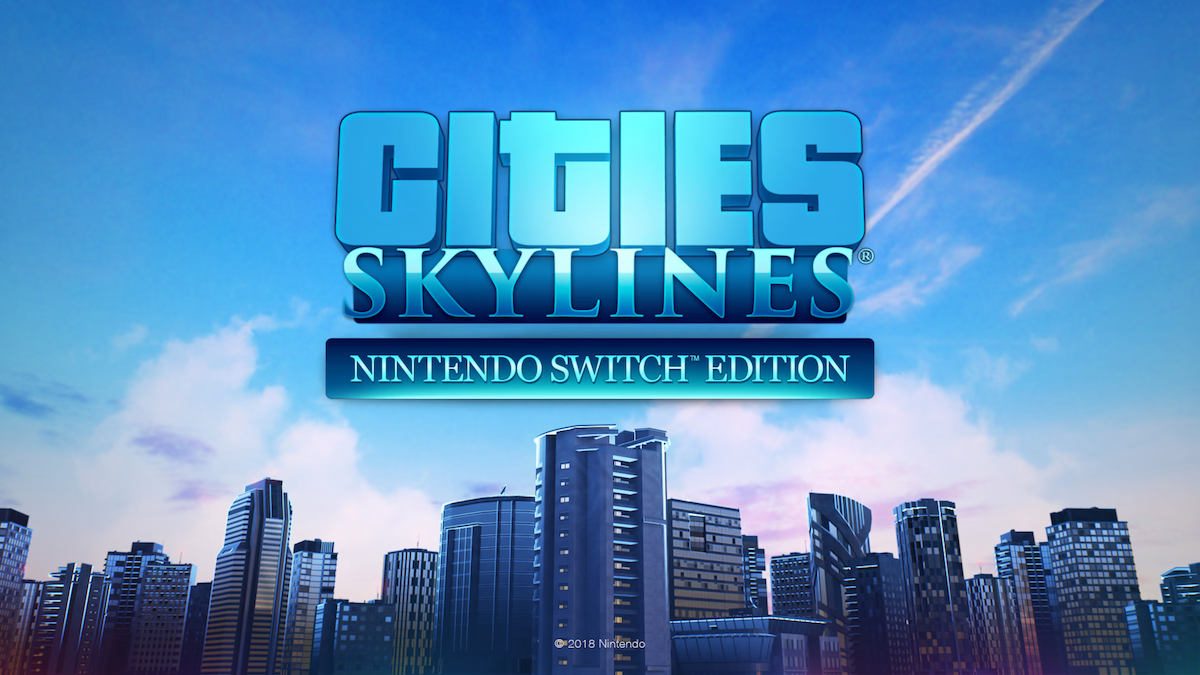








Published: Aug 23, 2023 11:22 pm