Honkai: Star Rail is a gacha game from Genshin Impact creator HoYoverse. Unlike Genshin Impact, HSR has a turn-based combat system with weakness exploitation reminiscent of Shin Megami Tensei or Persona games. Like with most turn-based games, there’s also an auto-battle feature for more menial fights when you need to turn your brain off and just grind instead. However, you don’t unlock the auto-battle feature immediately. Here’s how to unlock and then turn on auto-battle in Honkai: Star Rail.
Related: Honkai: Star Rail – All Active Free Codes & How to Redeem Them
How to unlock Auto-Battle in Honkai: Star Rail
Auto-battle (and speed-up battle, for that matter) are not features you have immediate access to. You’ll unlock these features after completing Herta’s first Simulated World, a tutorial sequence for the game’s weekly roguelike mission. For now, get through that Simulated World tutorial, and you’ll have access to auto-battle and speed-up battles to make your fights easier to swallow.
After unlocking auto-battle in Honkai: Star Rail, enter a fight. From here, look at the top-right of your screen. You’ll see numerous battle options available for you to test out.
Related: Does Honkai: Star Rail Have a Multiplayer Mode? Answered
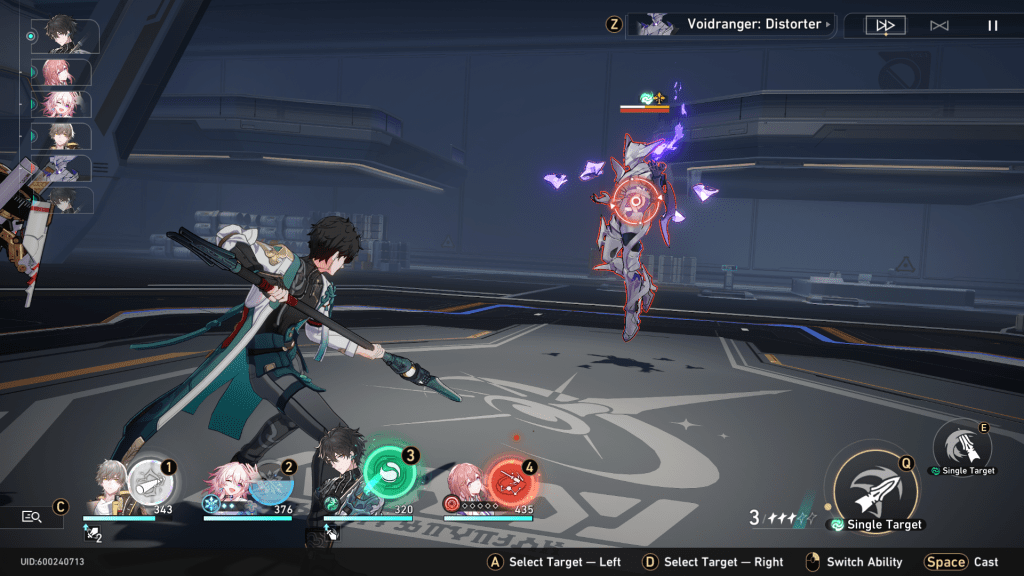
Starting from right to left, the rightmost button is a pause button. Naturally, this will stop the battle in Honkai: Star Rail, and will give you the option to retreat if you need to. It will also list your current objective for the fight and any potential HSR drops. You can also adjust battle settings here as well, such as keybinds and the like. The middle button is your auto-battle button. This will turn on auto-battle and progress the battle automatically for you, meaning you won’t have to input any of your own attacks or skills.
This button will use up any skill points and Ultimate charge that you have available, so don’t use this feature if you need to carefully plan out your attacks. Finally, the leftmost button speeds up your battle to about twice the normal speed. This will make your Honkai: Star Rail battles faster, but you won’t exactly be able to appreciate some of the animations of your characters this way. For story-based boss battles, these features will turn off automatically, but you can turn them back on during the fight.
Auto-battling is generally only useful for fights where you know you’ll reign victorious, as they can be inefficient with your Honkai: Star Rail skill points and Ultimates. Be sure to only use auto-battles in grindy HSR fights, such as when you challenge a Calyx.










Published: Apr 26, 2023 02:54 pm