In The Sims 4, you can create any type of family you want such as vampires, spellcasters, or even normal everyday people. The Growing Together expansion for the game added plenty of features centered around the idea of family and how siblings live with each other. Thanks to this update, you can set family dynamics so that your Sims can interact with each other in different ways. This guide will tell you everything that you need to know about family dynamics in The Sims 4: Growing Together.
What are family dynamics in The Sims 4?
Family dynamics are how your Sims interact with other members of their family. You can set family dynamics for any Sim in your household as long as they are related. Depending on which dynamic you choose, you will get different options when interacting with these Sims. The following dynamics can be chosen for each Sim:
- Close
- Distant
- Difficult
- Jokesters
- Supportive
- Permissive
- Strict

Close family members are ones that get along with each other. They don’t mind talking and greet each other fondly. Distant family members tend to avoid one another but they don’t have animosity toward each other. Difficult family members are ones that stay away from each other and refuse to interact unless they have to. Jokesters interact well with one another and like to openly mock each other.
Related: Is there a changing table in the Sims 4: Infant Update
Other dynamics are supportive, strict, and permissive. These can be chosen as dynamics between an adult and their child and influences the type of parenting style they have. For instance, a strict parent is more likely to prevent their child from going out while a permissive one will be okay with it.
How to set family dynamics in The Sims 4
Setting a family dynamic happens in the create-a-sim menu. When making a family, you will now see a button under the walking style. Click on this button to bring up the relationship menu. This will allow you to choose how your Sims are related to one another. After choosing what their relationship is, another menu will appear beneath it that lets you select how strong their relationship is.
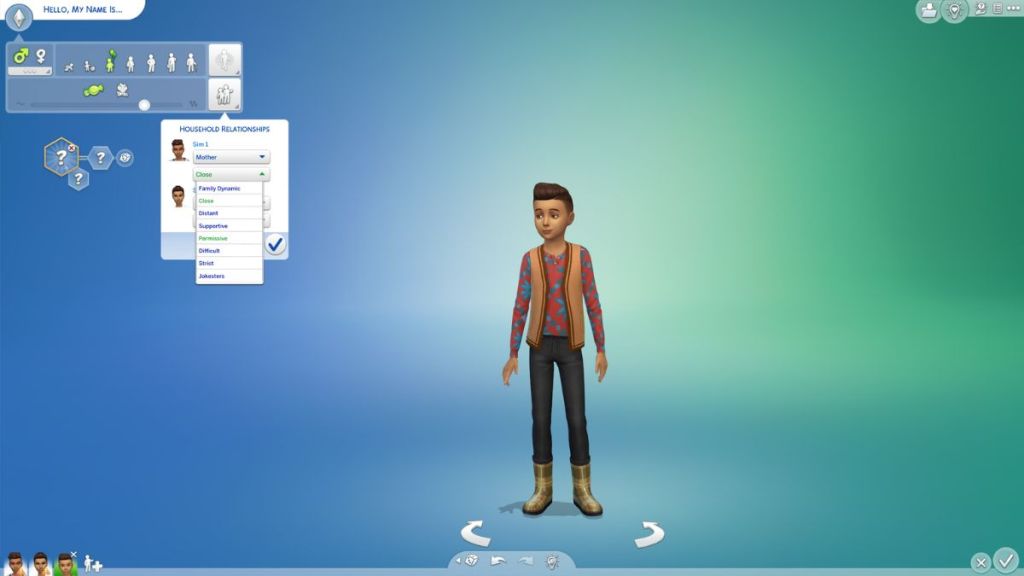
Related: How to fix the San Sequoia blank screen error in The Sims 4 Growing Together
Depending on whether the relationship is a parent and child or siblings, you will get different dynamic choices with there being seven at the most. Once a family dynamic is chosen, it cannot be changed in the game so choose wisely.










Published: Mar 16, 2023 01:47 pm