Vampires Survivors has a ton of unlocks for you to earn, which means you’ll be spending countless hours trying to get them all. With so much content to unlock, you’ll always want to make sure your save data is secure and that you have a way to access it if something were to happen to your computer. With the 0.5.209 update, developer poncle added a save data recovery menu. This allows players to get back their save data. That said, the menu does present you with multiple options. So, which option is best for you if you’re trying to recover your save data for the game?
How to access save data recovery
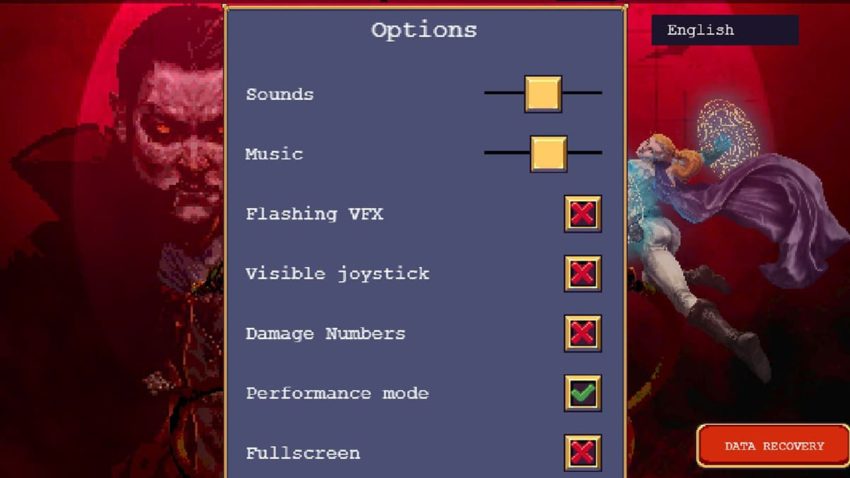
To get to the data recovery menu in the game, you’ll need to go to the Options menu first. When you do, click on the red “Data Recovery” button located in the bottom right of the screen. You’ll then be taken to the Data Recovery screen where you’ll be presented with three options: load your last run, show your local backups, and then load old system data.
What each save data recovery option does
Loading your last run will load up the backup made at the end of your last run, which is synced up with Steam Cloud. Picking the option to show your local backups will present you with a list of all of your backups that have been stored on your computer. Lastly, loading old system data will recover data made by the old system the game used to use before May 8. This last option should only be used by Mac/Linux players. The developer warned that trying to do this on a Windows computer could cause your data to become corrupted. So, if you want to recover your data and you’re on a Windows computer, you’re safer just loading from either your previous run or loading from one of your local backups.

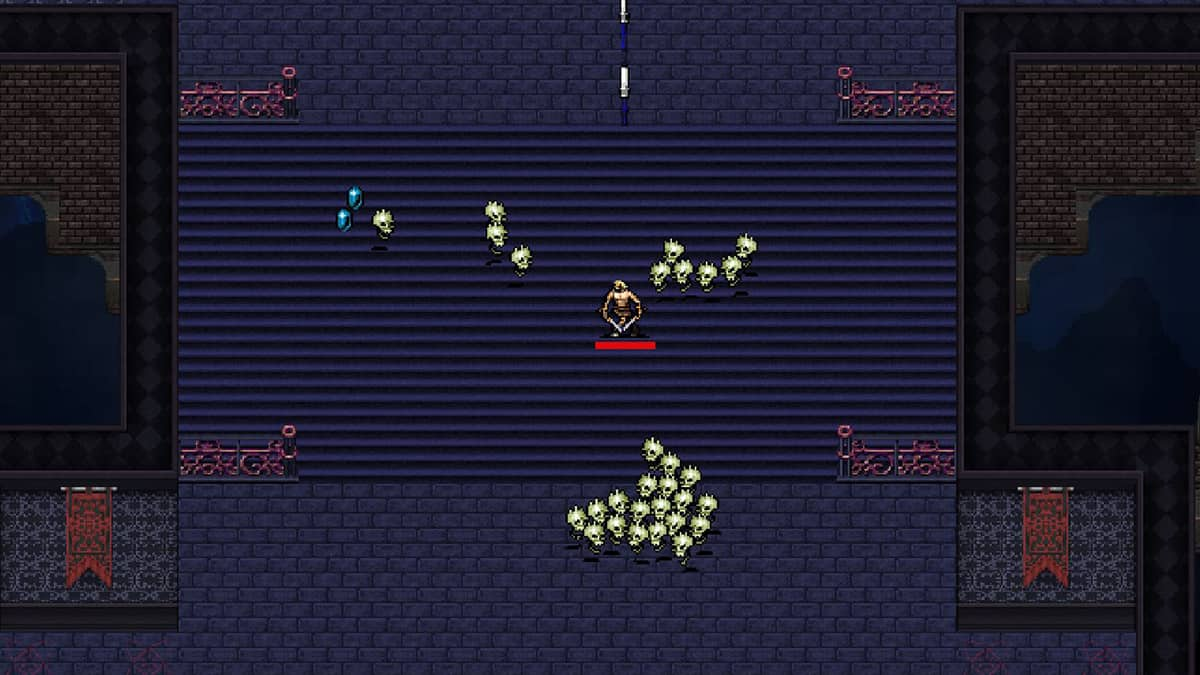








Published: May 26, 2022 01:52 pm