Temtem is a massively multiplayer online game where players explore the world, attempting to capture a variety of different Temtem. You use these creatures to battle other Tamers you encounter and try to work your way through the Dojos on the floating islands. Because it’s a multiplayer game, you see player Tamers wandering around the world going on the same adventure you’re undergoing. You need to use the in-game chat to communicate with them.
When you first start the game, the in-game chat does not work because it has been automatically disabled. You need to go into your settings to activate it.
Click on the menu screen to bring up the five different options by clicking the ESC key on your keyboard. You need to go down to the cog icon to open up your options.
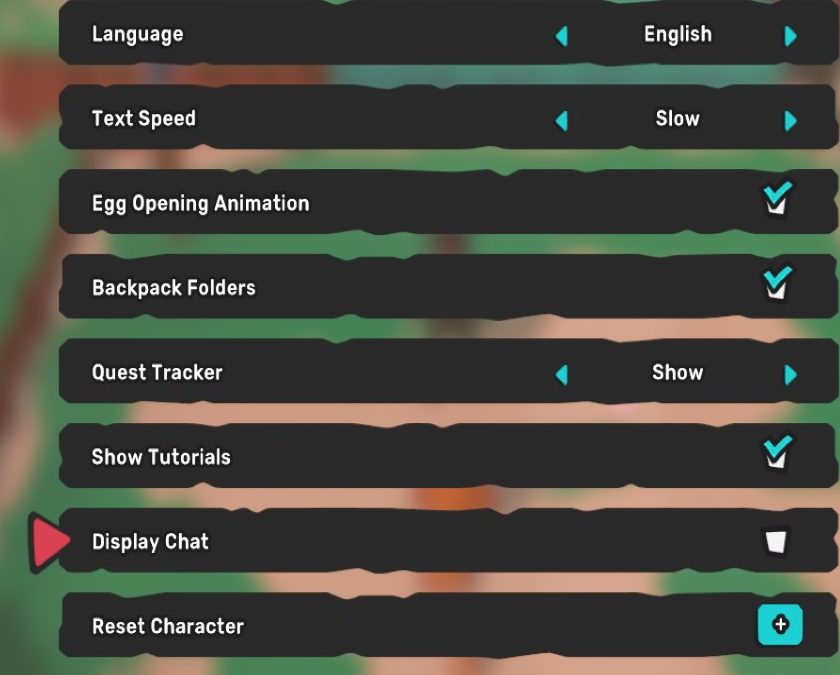
From there, you don’t need to go any further. It should be under the first choice in the settings menu, underneath the option called Game. Close to the bottom, you should see the option to display chat. Ticking this opens up the global conversation for you to see what other Temtem Tamers are talking about, to see if they need any items, or if they have any Temtem they want to trade.
However, at this time, the option is not available. Developers Crema automatically has this turned off, and if you attempt to turn it on, it goes back to being turned off. Crema has this off because it is trying to fix an issue they’re having with the global chat, which it announced in a recent patch note changes it made right before Temtem went live for early access on Steam.
We don’t have a clear timeline of when this option is going to become available again. When it does, we’ll update this guide and clarify how to use the chat in Temtem properly.










Published: Jan 21, 2020 02:47 pm