Training is a key component of Football Manager 2021. Not only does it help your players to become accustomed to your soccer philosophy and formation, but it improves their stats. Increasing their attributes will make them better players, and having the right coaching staff in place will allow your stars and wonder kids to reach their full potential.
There are two ways that you can assign training to your staff. The first option is to delegate training to your assistant manager or another staff member. This is a useful move if you want your AI team to take training sessions and coordinate the best plan for each footballer, which frees you up to manage other areas.

Look for the Staff tab on the left-hand menu. Click on it, and a new page will open. Look at the tabs that run across the top and click on the drop-down menu for Responsibilities. Scroll down until you see Training and click on it. From here, you have two choices. You can select “Delegate,” which will ask your assistant manager to take charge of training sessions. Alternatively, click on the arrow next to the “Delegate” button to select a different staff member to lead training. Once you are happy, click the “Confirm” button at the bottom.

The second way to assign staff to training is using the Training tab on the left-hand menu. Open this and look across the top menu for the Coaches tab. Click on this, and you will see a breakdown on how many coaches you have, the three training categories, and which coach is assigned to lead each training session. The star rating on each training section will show you how effective your coaches at these sessions.
If you want to change which coaches are assigned to each area of training, click on the “Edit coach assignments” button. Here, you can check or uncheck boxes to assign or remove coaches from certain training categories. When you start at a new club, it is best to select “Remove all” and assign which coach is rated highly for each category.

Hovering over each checkbox will show you each coach’s attributes, which will help you determine how effective they are at leading these training sessions. If you are happy with a coach to lead this training area, check the box. A star rating will appear beneath the box, which shows you how good or bad they are at that role. Coaches can be assigned to multiple training categories, but be aware that their star ratings will decrease in effectiveness if you ask them to cover too many areas. You can also assign multiple coaches to cover the same category, which can boost the star rating of a training area overall and reduce the demands placed on coaches if only one or two are assigned to certain sessions.

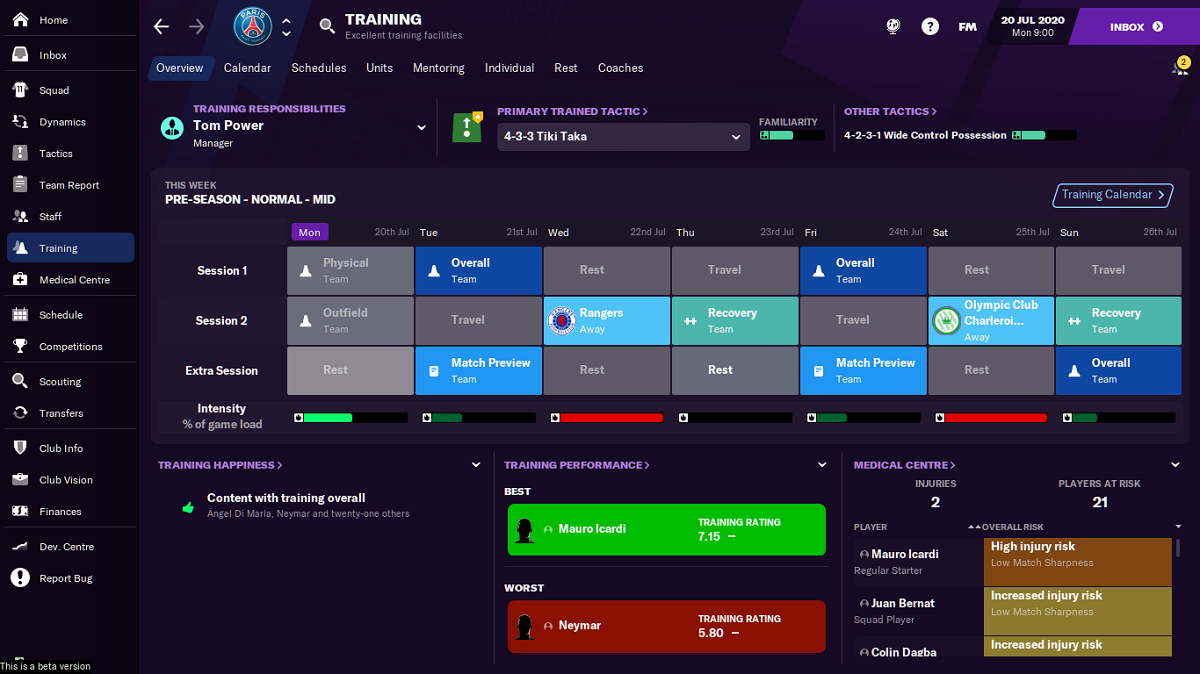






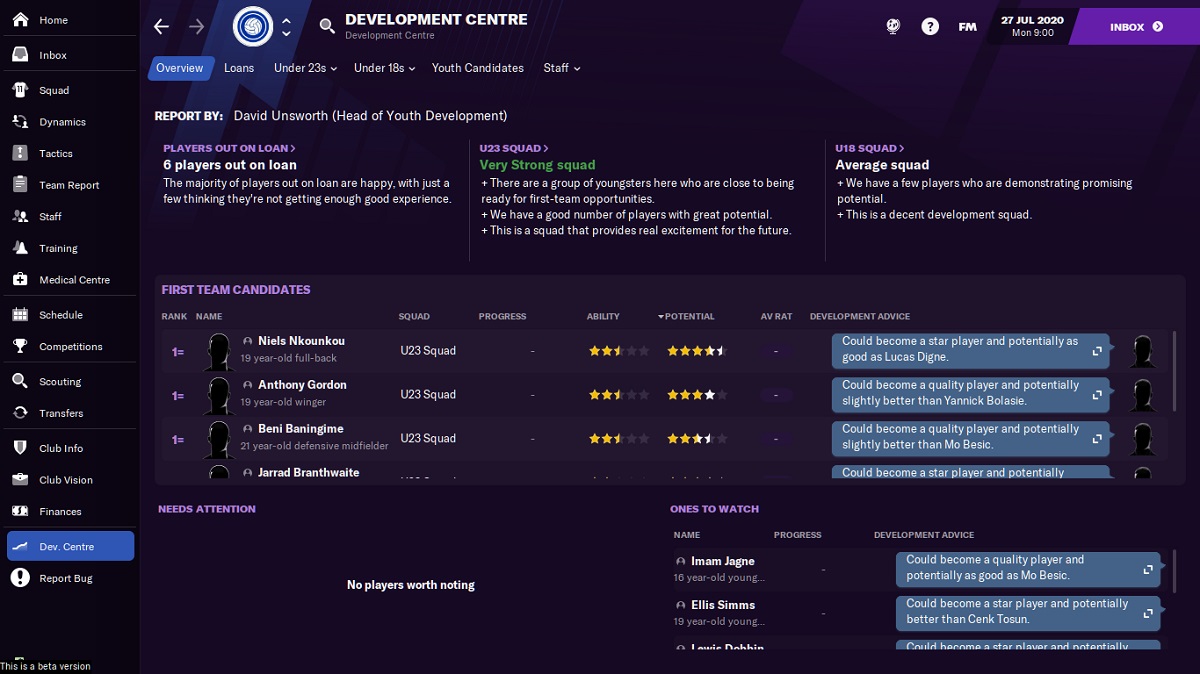
Published: Nov 18, 2020 05:51 am