One of the best things about the Football Manager series is how customizable it is. From the ability to create your own specialized database entries to layering a new skin over the top of the standard user interface, the experience of the game can be tailored to help you maximize your game with the help of community modifications.
However, one such change that can be done without mods is to completely change the font’s color configuration on your stats screens to help strengths and weaknesses stand out. Profiles for players and managers you search for will contain a host of stats from 1 to 20 that help players determine their ability.
By default, these stats will always show up on a color scheme of Green for high-value stats, yellow for middle ground attributes, and greyed out when it is one of the player’s areas of weakness. The range at which these colors show is also a standard-setting, typically geared towards players taking charge of higher division teams, requiring higher numbers to hit the yellow and green colored fonts.
This can make judging the ability of your players based on the quality of your league tougher. Thankfully, this can all be customized to highlight attributes better based on the team you are playing while also amending the color scheme’s parameters.
The option to change this is in a slightly different location in Football Manager 2021. Click the FM logo in the top right corner and head into preferences. You need to go into the advanced tab and then search for the Custom Skin Colour option. Here, you will see the options for changing the color of the attributes and the parameters to determine which one shows. Simply click on the color you would like to change, and you will be given the option to do so.
There are also options here to allow you to change various other font colors, including for player positional information and the status of players within your squads.








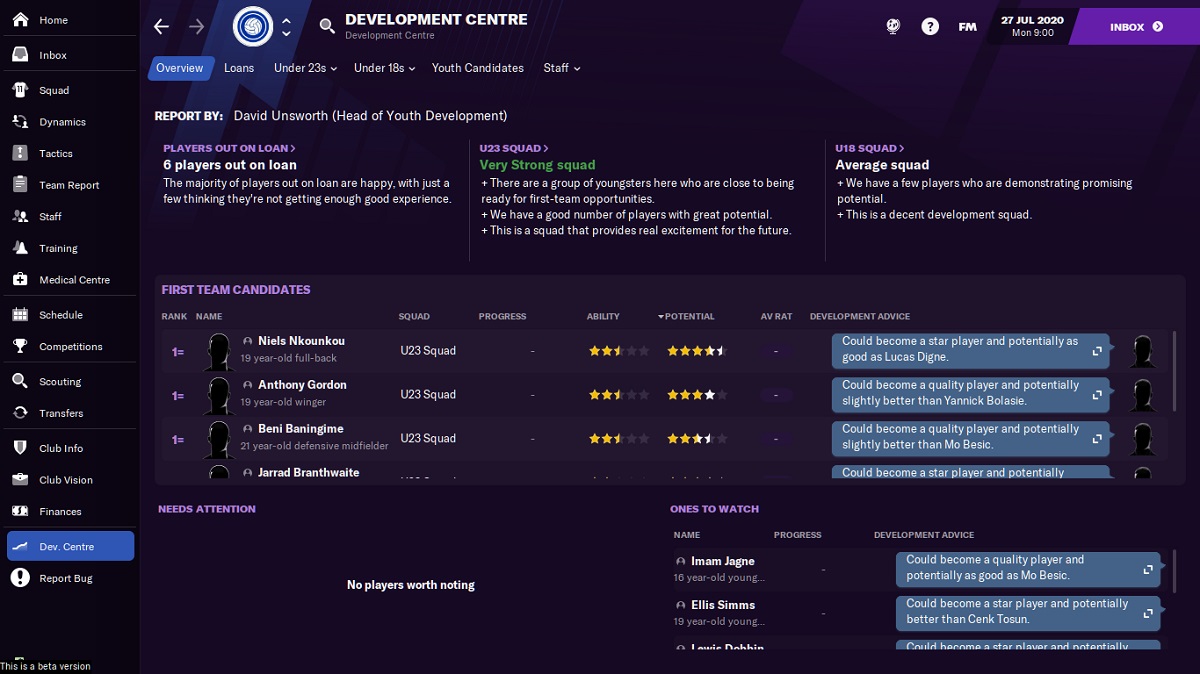
Published: Nov 11, 2020 05:48 am