There are many quality-of-life options that you can mess around with in Xenoblade Chronicles 3 that will help make the game feel more comfortable while you play it. You can edit things about the way you play, from each character’s class, the way they dress, and what moves they perform. You can even customize the menu shortcuts so you can get quick access to any important features that you feel are necessary for how you play the game.
How to access the shortcut menu in Xenoblade Chronicles 3
The shortcut menu in the Xenoblade Chronicles 3 is there to let you have quick access for up to four different game features to make life a tad bit easier as you progress through the game. You can access this menu from the start of the game and edit it as you progress and your playstyle changes.
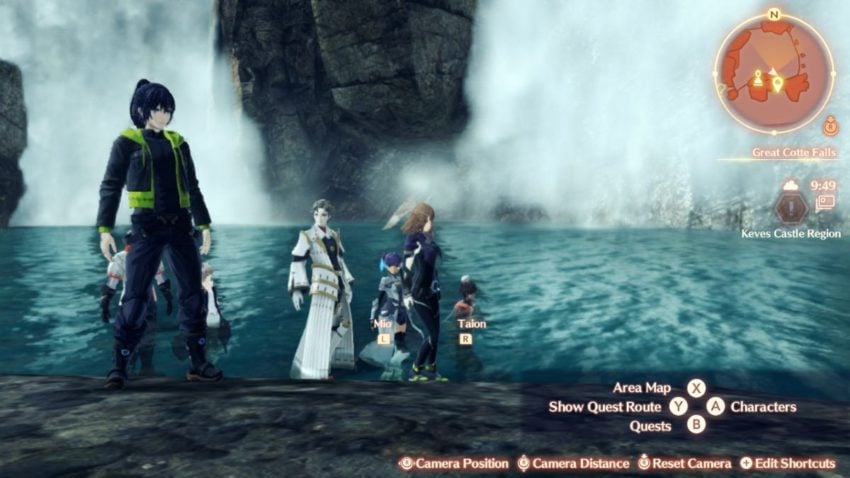
To access this menu, you simply need to hold down the ZL button. This will make the menu appear in the bottom right-hand corner of the screen. It will start off having four shortcuts that can be accessed using the A, B, X, and Y buttons. These shortcuts are Area Map, Characters, Quests, and Quest Route.
Related: How to re-fight unique monsters in Xenoblade Chronicles 3
How to customize menu shortcuts in Xenoblade Chronicles 3
If the starting shortcut menu options aren’t what you are looking for, you can easily change them by accessing the menu and pressing the + button while holding down ZL. This will bring up a list of all of the shortcuts you can put on the menu.

While in the list, use the left stick to choose one of the buttons shown in the bottom right corner of the screen. Press the A button to select it and then choose the shortcut option you want for that button. Do this for each of the menu buttons to completely change your shortcut menu.










Published: Aug 1, 2022 01:33 pm