Roblox is a social game by nature, and thankfully, the developers have added a handful of ways to express yourself physically. In Roblox, you have a variety of different emotes you can use to communicate with other players. One of these emotes is dancing. Depending on which server you’re on, you may have multiple different dances to choose from. So, if you want to learn how to dance in Roblox, this is what you’ll need to do.
Enabling chat
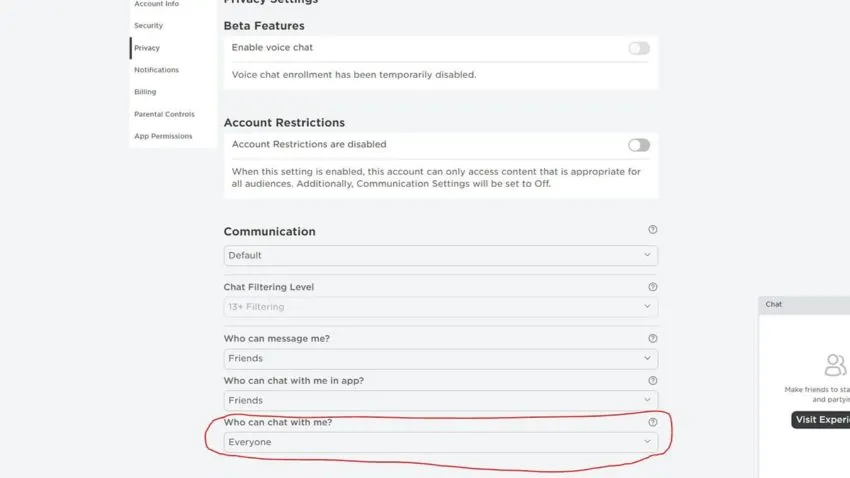
To emote in Roblox, you will first need to enable chat. For some accounts, the chat might be disabled. If your chat is disabled, this is what you need to do to enable it.
- Sign in to the official Roblox website.
- Click the gear icon in the upper-right corner of the page. Select Settings.
- Go to the Privacy tab and scroll down to the Communication section.
- Find “Who can chat with me?” on the page and change the option to Everyone.
How to dance in Roblox
After enabling your chat, the next thing you’ll need to do is enter a Roblox game. Once you enter a game, all you need to do to dance is to open your chat and type “/e” and then the command you wish to input. For example, if you want to dance, type “/e dance” into the chat, then press Enter. There are three dances in Roblox on default servers. To use the other dance animations, put 2 or 3 at the end of “/e dance” and press Enter. Below is the list of all emotes available by default in Roblox:
- Cheer: /e cheer
- Dance: /e dance or /e dance2 or /e dance 3
- Laugh: /e laugh
- Point: /e point
- Wave: /e wave
Keep in mind that custom Roblox servers may have more emotes than the ones listed. To find out what emotes each game uses, your best option would be to join the game’s Discord server if they have one and chat with other players about emotes. You can also search to see if that particular game has any custom emotes.
How to use custom emotes from the Roblox Avatar Store
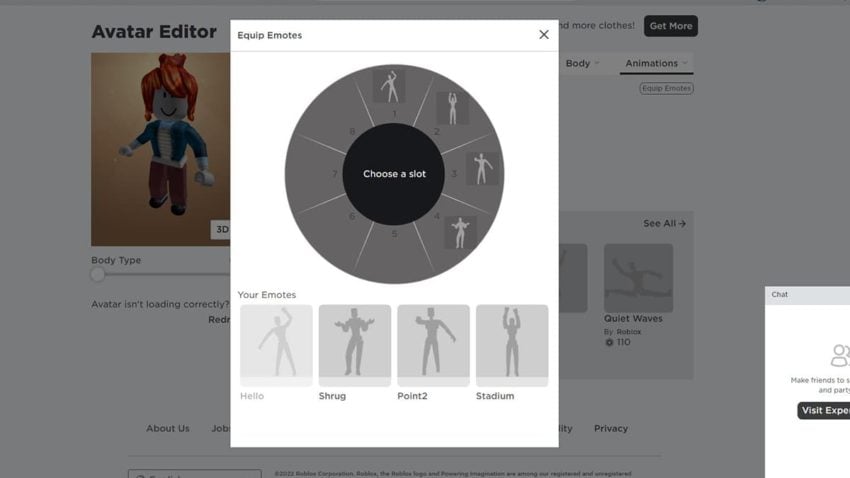
There are also a ton of emotes you can purchase off of the Avatar Store using Robux. You can find emotes under the Animations tab. If you do end up buying any off the store, you’ll have to equip them. To do that, go to your Avatar which will bring up the Avatar Editor. Select one of the slots you want your emote to go in. When in a game, you can bring up the Emote Wheel by clicking on the three dots in the upper right-hand corner. Then, click or tap on whatever emote you want to use from the Emote Wheel.










Published: Sep 7, 2022 04:28 pm