If you’re beginning to play Football Manager for the first time in the 2021 edition, it is incredibly easy to become overwhelmed. The number of menus and actions you need to take to get your team in order is huge. While the game has a tutorial option to help you with some of the basics, the learning curve is huge and can be daunting for new players.
One of the best ways to introduce yourself to more of the systems built into the game is to delegate the tasks out to your staff at the beginning, meaning that they will do most of the busy work for you. As your understanding of tasks improves, you can begin to delegate tasks back to yourself and learn as you go.
To delegate tasks that you would normally be required to perform, once you are into a game, click on the Staff tab. This will bring up an overview of the current staffing set up. From here, only the top bar will be Responsibilities. Clicking on this will bring up a list of the responsibilities that are currently set to you, with another tab that allows you to see what is already delegated to your staff.
From these lists, you can pick individual tasks to delegate to your staff or take responsibility for by clicking on each one. If you want the computer to handle everything for you, you can use the Set All tab in the top right, though this will also mean that the staff will take on all of the more fun activities, such as scouting and initiating signings for players. If you want to take all of the responsibility, you simply need to head to the Staff list of responsibilities and use Take Control under the Set All option.
If you hover over the Responsibilities tab in the top bar, you can see each of the areas of responsibilities that can be changed, with details on what each option does while also picking which member of staff you are delegating the responsibility to.
While it can be helpful in the beginning to give your staff all the responsibilities that are less interesting to you, the more control you have over your squad, the more you can mould them into the team you want them to be. Gradually take more on yourself as you learn, and you will win the league in no time.








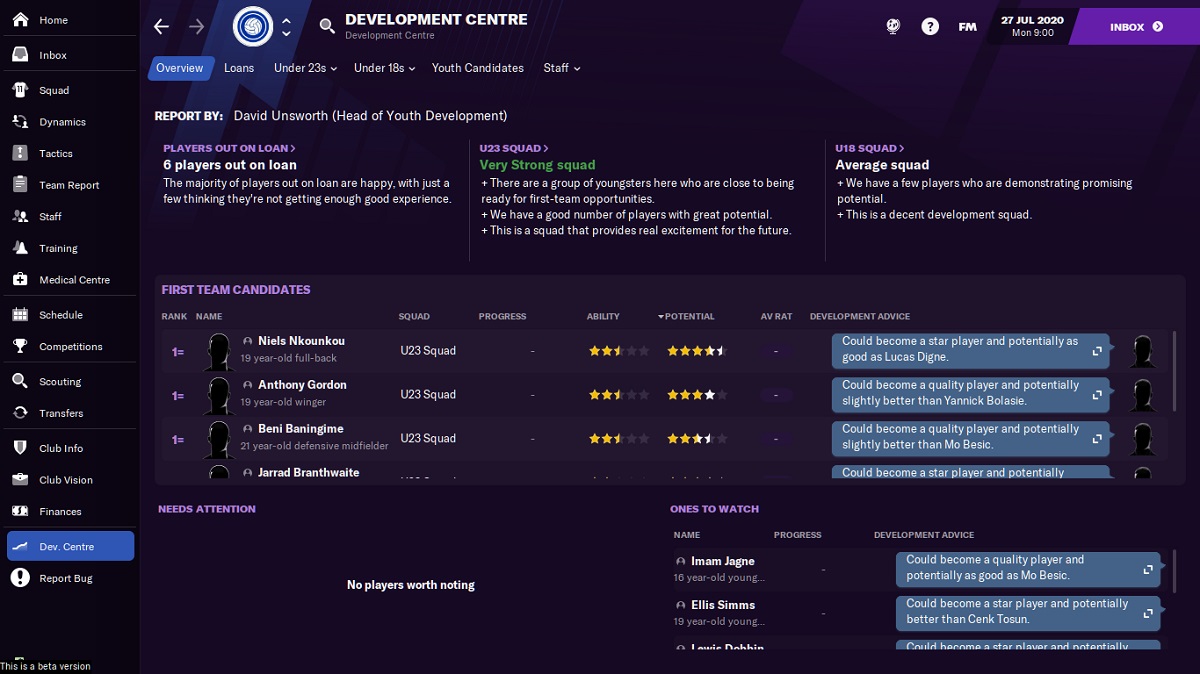
Published: Nov 11, 2020 05:29 am