Dark Souls: Remastered Nightfall is a popular mod that is being developed by Grimruhk along with various other developers. So far, a demo for the mod has been released and it is ready to go with new enemies, bosses, and game mechanics that are sure to make you rethink how you’ve been playing Dark Souls. Before you can play the game, however, you will first need to get around the lengthy install process. Here is how you can download the Dark Souls Nightfall Demo.
Downloading the mod

Grimruhk has been hard-at-work for months on creating the highly anticipated mod for the infamous Souls game. They have added a link to their website that will allow you to download the mod. The download size is currently around 1.3GB so it shouldn’t take you long to download it. The mod will also be available on Nexus Mods on a future date. It has currently been taken down for the time being.
Running the installer

Once you have the file downloaded, you will need to unzip the file. Extracting the file is simple as long as you have a program for it. Right-click on the downloaded file and select extract to begin the process. You can either extract the files and place them in a new folder or choose an existing folder. It is best to choose a new folder so you can easily locate the new files. Before going any further, make sure you are offline before installing and running the mod.
Now that the files are downloaded, run the NightfallMod.exe file. Press the enter key and you will be prompted to select your DarkSouls.exe file. If you downloaded Dark Souls from Steam, you can find the file by going to the SteamApps folder and then selecting the Common folder. Inside the Common folder, find Dark Souls Remastered. Once in the Dark Souls Folder, locate the DarkSoulsRemastered.exe file. Select this file to initiate the installation for the Nightfall Demo.
After a few seconds, you should receive a prompt on the screen to install the Nightfall Demo. Press the 1 key to initiate the installation. After a few seconds, the game demo should be installed and ready to play. Launch Dark Souls Remastered and welcome the new Nightfall menu.






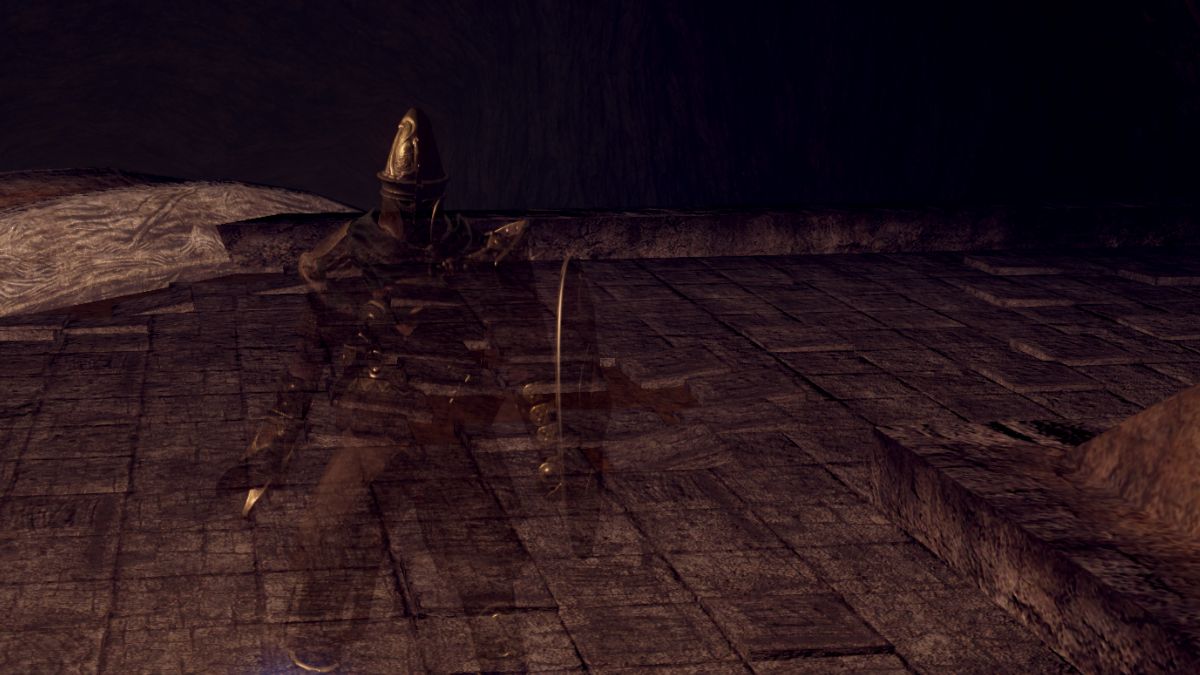


Published: Jan 21, 2022 11:51 pm