Much like in past WWE 2K games, community-created wrestlers are a thing in WWE 2K22. This feature allows users to make their very own created wrestlers, which are also known as CAWs. There is a wide range of CAWs in WWE 2K22, as many are pop culture figures while others are former WWE wrestlers and/or current AEW performers. Users can upload and download as many as the game will allow, but how exactly can you do this? Let’s take a look.
How to upload created wrestlers
Let’s start off with the uploading process. After you have created a custom wrestler, which can be done in the Creations section of the Main Menu, go to the Online hub. Select ‘Community Creations,’ and select ‘Uploads.’
Then, select the ‘Superstars’ tab. Click on an empty slot, pick the custom wrestler, and upload it.
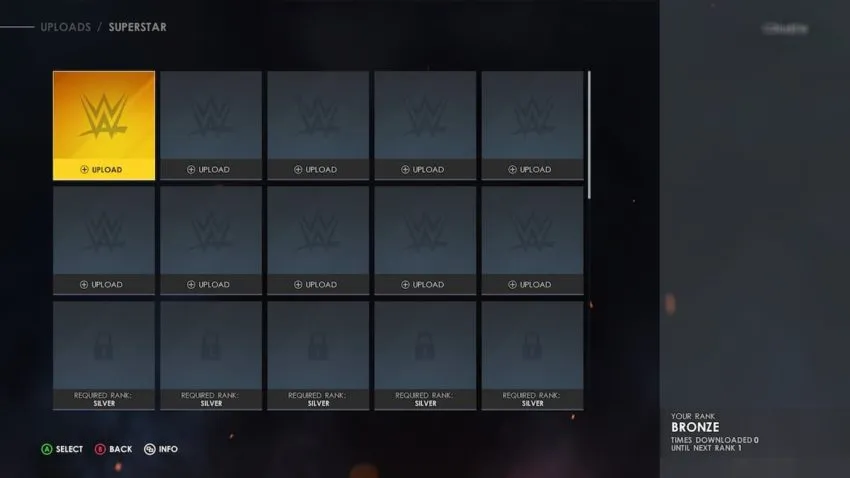
Now, you might notice that some of the slots will be locked off the bat. Users have a maximum of 40 slots to upload wrestlers, but many are rank-locked. These slots are unlocked by having other users download your CAWs, and going up in rank. There are four different kinds of ranks: Bronze, Silver, Gold, or Diamond.
Get enough people to download your custom superstars, and you’ll be able to unlock all of the slots.
How to download wrestlers
To download wrestlers, the process is relatively the same, Instead of selecting ‘Uploads at the ‘Community Creations’ section, click on ‘Downloads.’
Select ‘Superstars,’ and you should be greeted with a wide variety of CAWs to choose from. CAWs are sorted by the Most Recent upload, as well as Most Downloaded and Most Up Voted. Users will also be able to search for certain wrestlers after hitting Y/Triangle, and following the menu prompts. If you would like to search for a particular wrestler, select the Hashtags option and either type in a custom one, or click on one reserved for an active WWE wrestler.

If you plan on downloading or uploading a lot of wrestlers, make sure to link your 2K Account to WWE 2K22. This will grant you full access to Community Creations, as well as the ability to browse wrestlers uploaded by users outside of the platform that you use.
We should note that there is a limit on how many CAWs one could have in their collection. Users will have a 100 slot limit.

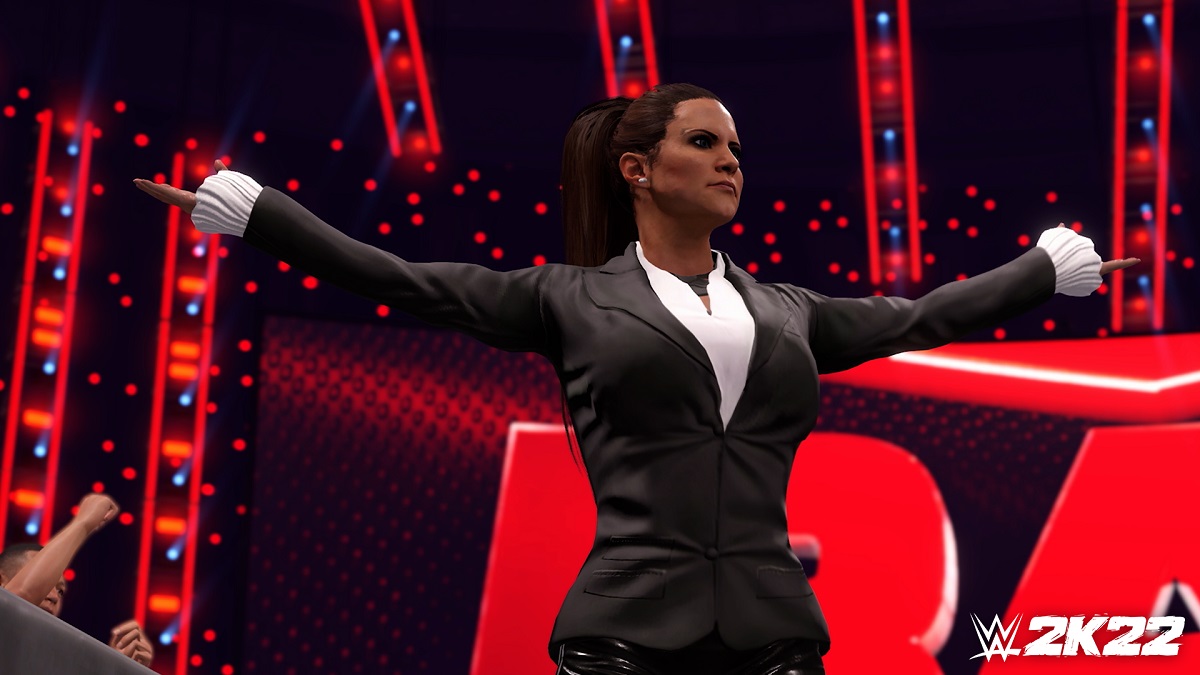








Published: Mar 11, 2022 05:26 pm