Marvel Future Revolution is an MMO with some of your favorite Marvel superheroes as playable characters. The multiverse is clashing, and Omega Flight is recruiting heroes from the different Earths to hold off a cataclysmic event called the Convergence. Luckily, you don’t need to play alone to enjoy the game. Here is how to play with your friends in Marvel Future Revolution.
Before you can play Marvel Future Revolution with a friend, you will first need to go through a pretty lengthy tutorial showing you how to play the game. The opening will have you jumping between the playable heroes in the game as they fight AIM and MODOK as the Convergence gets close. After Vision sacrifices himself, you will be able to pick a hero you want to start with and play through a mission.
When you complete that mission, you will be in the Omega Flight hub world. The game will try to run you through some more tutorial stuff, but you can add your friend at this point. Press the three-line button in the top right of your screen. At the bottom of the screen, you will see Friends to the left of Settings.

Click on Find Friends and input their name to find them. You also can add someone from the Suggested list if you don’t have anyone you know playing the game. Click the plus to the right of their name, and you can send a friend request. Note: you will need to be on the same server to be able to add a friend and invite them to a game.
To get a friend into a game, just find their name and send a party invite. When they accept, they will join your game, and you can begin playing and beating up bad guys together.

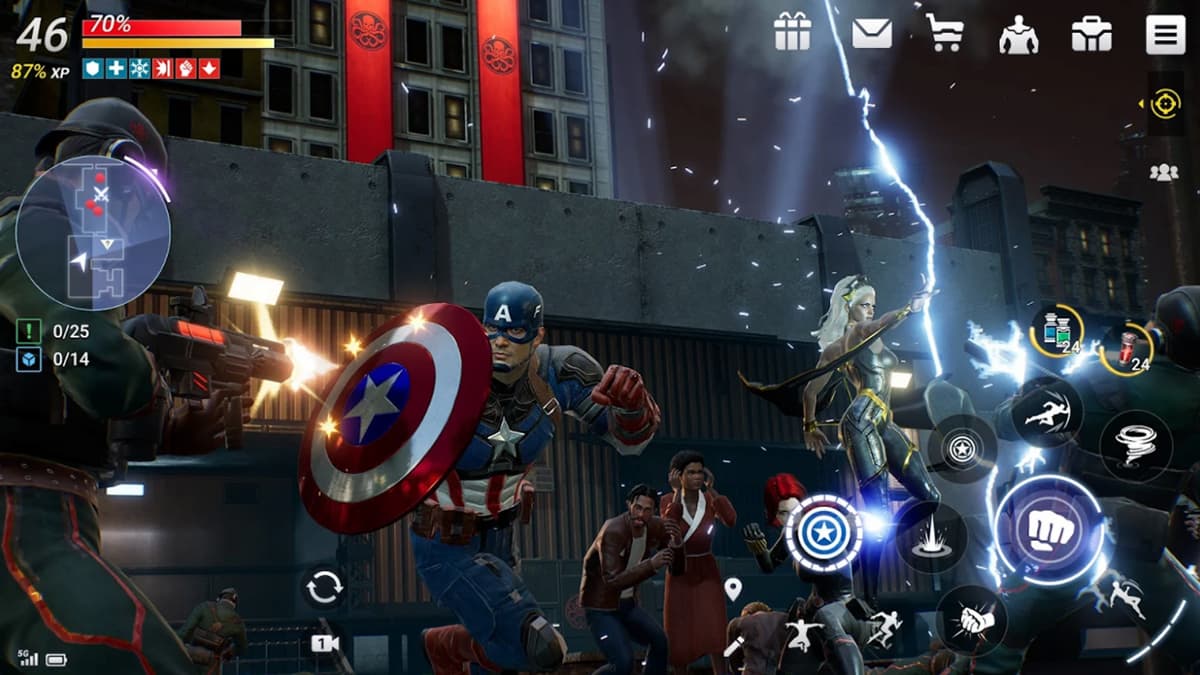








Published: Aug 26, 2021 12:38 am