While Overwatch 2 is a great game that promotes everyone playing and communicating in matches, there will always be people who want to ruin the experience for other players. Whether it is through throwing the game, saying abusive things in chat, or some other unruly behavior, you should let Blizzard know every time someone else has been disruptive in the game. Here is how to report players in Overwatch 2.
Related: Why are some characters locked in Overwatch 2? Answered
How to report hackers or cheaters in Overwatch 2
Luckily, reporting others in Overwatch 2 is pretty simple. If someone has been harassing you, throwing the game, or doing some other kind of unruly behavior, pull up the Social menu. You will see the players in the current game listed on their teams, or you can tab over to recent players to find the person whom you want to expose.
Select their name card, and the report option will appear. You will have a chance to choose from a list of categories of infractions and give a detailed report of what happened. Send the report when you are done.
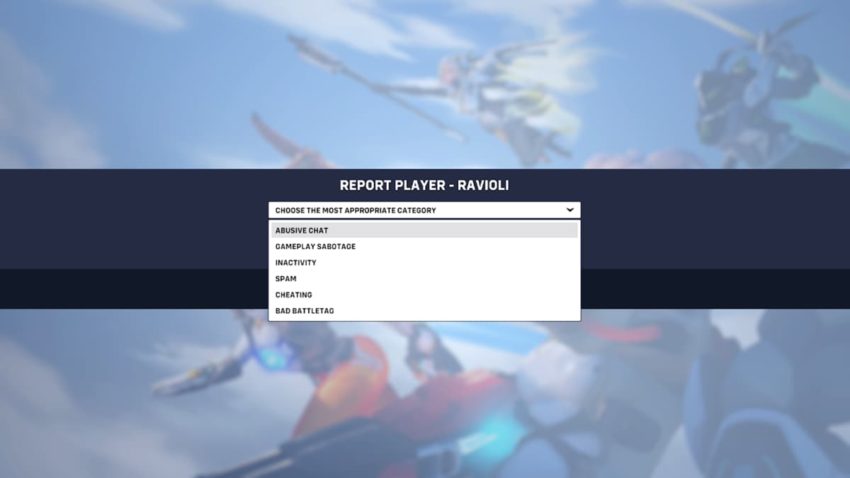
When creating your report, it is best to be as thorough as possible so the report team knows what to look out for. Luckily, with the game now recording your conversations, the process should be pretty quick to find anyone who was being abusive and bullying others. If the player you reported gets punished with a temporary ban or something else, you will receive a message on the main menu informing you that your report helped make the community a safer place.
Be sure not to flood the report system with reports that don’t necessitate the action. While you can only report a player once, throwing out reports for situations that don’t call for it could lead to you taking on a suspension yourself.










Published: Oct 5, 2022 02:17 pm