Update
No Man’s Sky Expedition 5: Exobiology is now live. You should be able to see the Expedition when you open the game and start a new save file. Follow our guide below to start your journey on this latest Expedition.
Original article
Expeditions are long missions that players can embark on in No Man’s Sky. Each one sees you travel across the galaxy searching for types of planets or resources to complete specific Milestones through four or five Phases. This guide explains your first step, how to start No Man’s Sky Expedition 5: Exobiology.
How to start Expedition 5: Exobiology

To start Expedition 5: Exobiology, you need to launch No Man’s Sky and select a new save file from the main menu. This will be at the bottom of your undoubtedly extensive save file list. You’ll then be taken to a new screen to select a solo or multiplayer session. Choose the solo session, and you’ll be greeted by yet another screen with the various types of challenges you can take on in No Man’s Sky.
You need to pick the Expedition option from this last screen. It will tell you if the Expedition is live or not and how many days you have left to work through it and earn the ultimate reward it offers. In Expedition 5: Exobiology, you can earn an incredible jetpack and the blueprints for a companion robot dog.
Your Expedition save file will remain live for as long as Expedition 5: Exobiology is live. So you’ll be able to track the number of days left on it each tie you load it. When the Expedition ends, the save file will convert to a standard file, so you can continue to play with everything that you’ve earned in your time with the Expedition.
Expedition download failed error
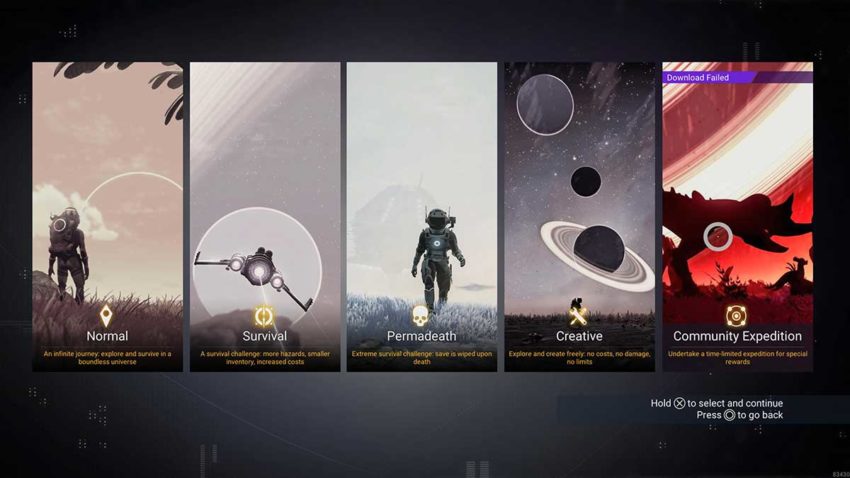
If the Expedition has a banner stating that the download failed, it likely means that it hasn’t started yet. Check Hello Games Founder Sean Murray’s Twitter account for an update. If he hasn’t posted about the Expedition going live, it probably isn’t ready for you to play.










Published: Feb 24, 2022 02:23 am