Xbox Game Pass Ultimate subscribers now have another way to enjoy their games on various devices. If you prefer playing on your Xbox console, but a family member is watching something on that TV, you can now stream your console to a PC. If you have an underpowered PC, your console will handle all of the heavy work while your PC just puts out the image. Here is how to stream your Xbox games on PC from your console.
Set up your console
To stream to your PC, on your console, go to Settings, Device & connections, Remote Features, and make sure that remote features are enabled, and that Power mode is set to Instant-on. This will allow your console to be accessed by other devices. Additionally, be sure to go to Xbox app preferences and allow connections from any device and check the Allow Play to streaming box.
Connecting to an Xbox Series X
To stream your Xbox console to PC via this method, you will first need to be an Xbox Game Pass Ultimate subscriber. If you are only subscribed to the console or PC version alone, this will not work.
To connect to an Xbox Series X on your PC, download and start the Xbox app. In the top right corner near the search bar is a device icon. Click on it, and you should see your console pop up. Choose the console, and you will connect to it to begin streaming.
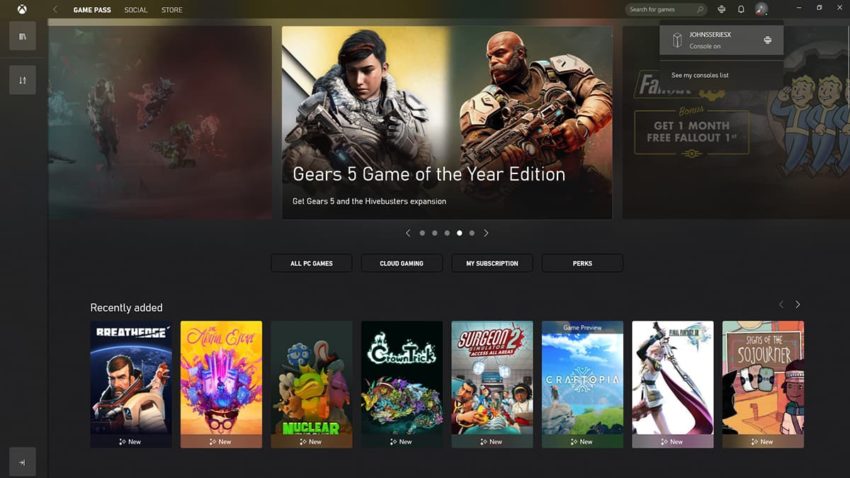
Note that if you have a spotty internet connection, you will likely get kicked out of the stream every now and then. Just restart the stream, and you can pick up where you left off.
Connecting to an Xbox One
To stream Xbox One to a PC, you will need the Xbox Console Companion app on your PC. When it is installed, launch it and choose the Connections tab on the left-hand side. When your PC finds your Xbox One, click it to connect to it.

Same as with the Series X, if you have an unreliable internet connection, this method can be a little messy. If you get kicked out of the stream, just restart it to pick up where you were before.
As of this writing, the Xbox Store, backward compatibility, and external media apps like Hulu are disabled while you stream your console to your PC.










Published: Sep 14, 2021 05:03 pm