Roblox offers many simulator games, but only a few like Coder Simulator 2. The game revolves around programming, and you will need to grow as a coder. You will start as a noob coder without many assets, but as you start your career, you will start growing and building your empire. There is much to upgrade and customize in the game; you can purchase many houses and set up each with desks and coders to grow in the industry. It’s a fun game, and many types of players enjoy playing it. You can use the working codes to get a few freebies to kickstart your career, and this guide has all the working codes for Roblox Coder Simulator 2.
Active Coder Simulator 2 codes
Snape Studios released an update for Coder Simulator 2 that included many exciting things and new working codes for players. The codes are very useful, as they help you get free money and items to boost your coding career. Additionally, players will have more codes as the game receives more updates and reaches newer milestones. Here are all the working codes for Roblox Coder Simulator 2 as of this month.
- RELEASE: Redeem this code to get free cash.
- GROUP: Redeem this code to get a free item.
Expired Coder Simulator 2 codes
Coder Simulator 2 is getting old, and some codes expire. Here are all the expired codes for Coder Simulator 2 as of now.
- GIFT
- WINTER!
- SPOOKY
How to redeem codes in Coder Simulator 2
If you are unaware of how to redeem the Coder Simulator 2 codes, follow the steps below to do so easily.
- Launch Roblox Coder Simulator 2 on your device.
- Click on the codes icon on the left side of your screen.
- A pop-up to enter the codes will appear.
- Type any working codes, and redeem them to get the rewards.







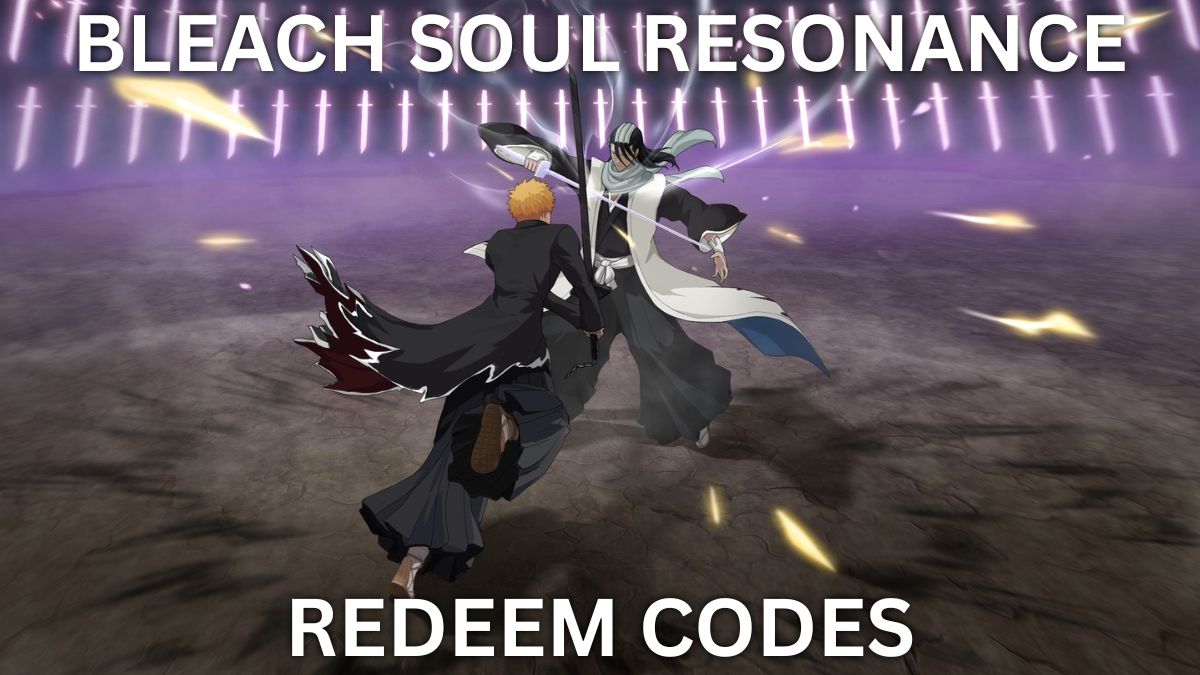
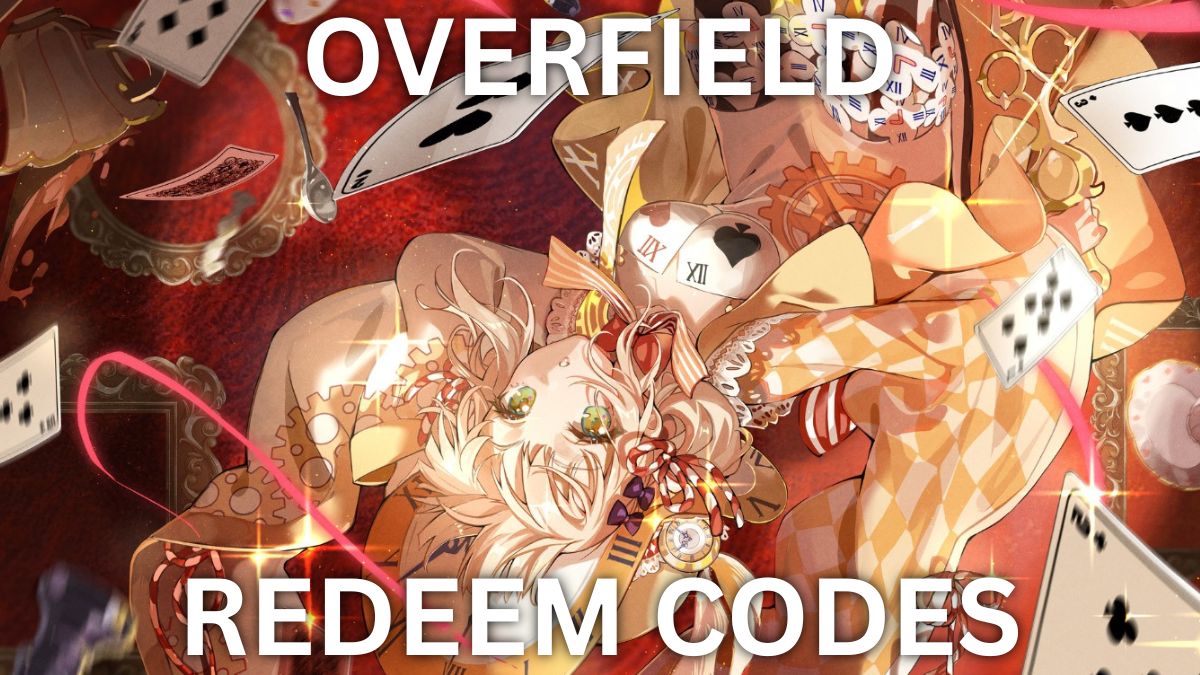

Published: Oct 3, 2022 09:15 am