With the release of the Horse Ranch DLC, The Sims 4 gained another set of animals for players to find, train, and care for. It goes without saying that this pack gave users the ability to engage with all kinds of horses, but of course the game developers didn’t stop there. Horse Ranch also adds adorable baby sheep and goats to the game.
While horses are central to the Horse Ranch expansion experience – and therefore relatively easy to figure out – how to acquire a baby goat or sheep for your Sims to care for isn’t quite as obvious. Like many options in the game, there are a few different ways to make it happen.
Related: The Sims 4 – How To Create & Use Horses?
How To Buy A Baby Goat in The Sims 4
There are three different ways to buy a baby goat in The Sims 4. The first thing to note is that these animals are known in the game as mini goats and mini sheep, even if players are more inclined to call them baby animals. All three methods for buying yourself a mini goat or sheep will get you to the same Purchase Animal screen, which means it really just depends on what makes sense for the story you’re telling.
Call the Animal Ranch Exchange from Your Sim’s Phone
One way to get some cute mini farm animals on your ranch is by using your Sim’s cell phone to call the Animal Ranch Exchange service. To do this, click on the cell phone menu at the bottom left side of the screen.

Then, select the interaction “Call the Animal Ranch Exchange service.” This opens up the Purchase Animal menu, where you can buy your baby goat or sheep.
Visit the Bits and Bales Mercantile Store
Another way to get to the Purchase Animal menu would be to have your Sim physically visit the Bits and Bales store, located in the New Appaloosa area of the Chesnut Ridge world.
You’ll need the cell phone menu for this as well, but this time you’ll click on the Travel option rather than making a call. When the travel screen loads, you’ll see the World Map for Chestnut Ridge. If you’re playing in another neighborhood, you’ll first need to click the globe button in the top left-hand of the screen to go to the Select World page and select Chestnut Ridge.

Once on the Chestnut Ridge map, locate the New Appaloosa neighborhood, which is the central, developed area of the map indicated with a dark blue icon. The Bits and Bales store isn’t a playable location, so you can’t travel directly to it. Instead, you’ll want to click on The Rusty Horseshoe, designated by the Nightclub icon, to have your Sims travel to this location. The mercantile store is near this lot, so it’s the best place to spawn your Sim if you’re headed that way.

Once you find the store, you’ll be able to click on it to bring up the purchase options, including the Buy Mini Goats and Mini Sheep option which will bring you to the Purchase Animal menu.
Use a Community Board to Call the Animal Ranch Exchange
The final way to buy baby goats and sheep in The Sims 4 is by finding one of the ranch community boards located throughout the Chesnut Ridge world. There is one community board in each of the three neighborhoods. The board in New Appaloosa is located near the Equestrian Centre and Duke’s Hall lots. In Galloping Gulch, you’ll find the community board by Canyon Crossing, just outside the fence. The Rider’s Glen community board is near Sweet Nectar Glade.

By clicking on any of these boards, you’ll be able to access the “Call the Animal Ranch Exchange service” interaction, much like you would do through the phone menu.
Buying a Goat from the Purchase Animal Menu
Thankfully, buying a mini goat or sheep is relatively straightforward once you’re on the Purchase Animals menu. Here, you can browse through the available baby animals to pick the ones you want. There are several different colors to choose from, and they vary in price depending on which color you pick. A blue goat, for instance, will run you 400 Simoleons while a more standard brown one is only 150.
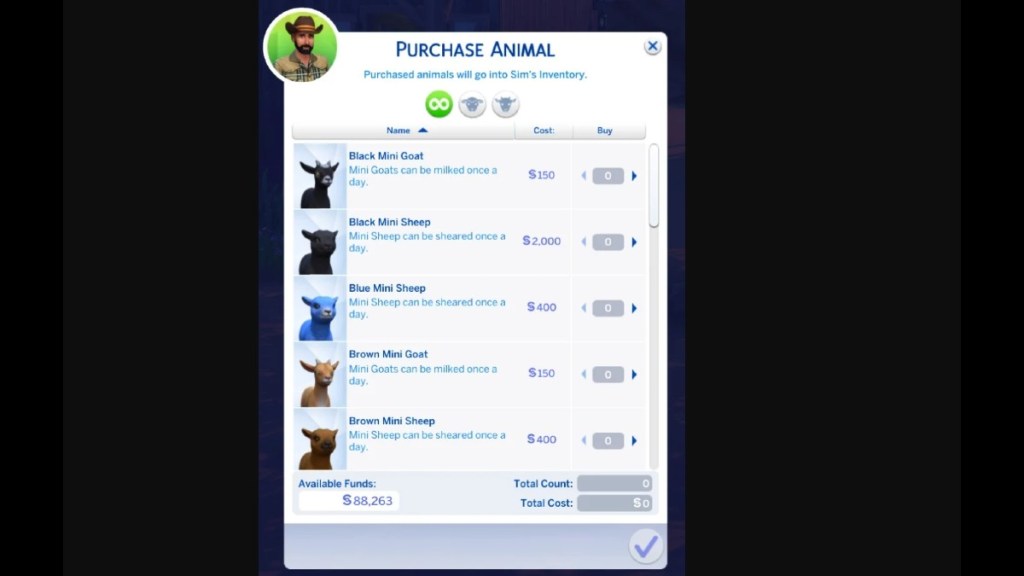
When you purchase the animal, it will go into your active Sim’s inventory, which can have you wondering where your new pet wound up! Not to fear, simply open up your Sim’s inventory to find the animals you purchase. To place your mini goat or sheep in the world, click on the pet in question, then place it in its new home on your ranch.
Once you’ve figured out how to buy a mini animal in the Sims 4, you’ll be able to take care of and interact with as many adorable babies as you can fit on your lot. Some ways you can engage with baby goats include friendly and funny social goat-related interactions like chatting about mineral clouds, telling “baaaad” jokes, or moaning about kids these days. You can also care for your mini animals and even have them help out with gardening. The best part, though, has got to be just watching how darn cute these mini animals are as they roam around.










Published: Sep 22, 2023 03:39 pm