If you’ve been playing Wuthering Waves and the music suddenly stopped, know that you’re not alone. This has happened to us as well. Since the release of patch 1.0.19, this issue has been affecting an increasing number of players. So, is there a way to fix it?
How to Restore Sound and Music in Wuthering Waves
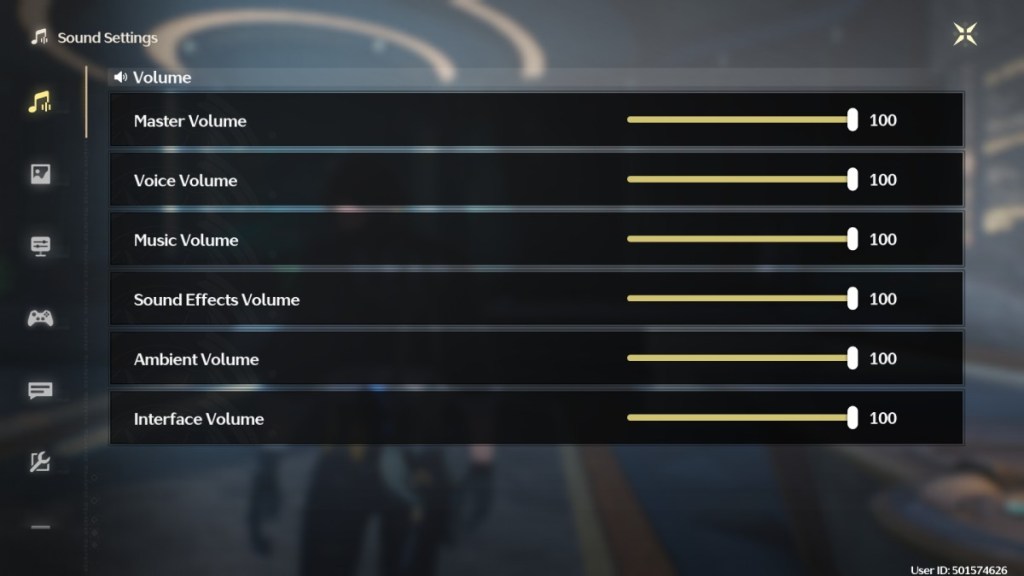
If the problem was caused by the latest patch, I’m afraid there’s no immediate fix other than waiting for Kuro Games to release an emergency patch that restores the game’s music loop. The bug causes the music to stop looping after it’s played once, leaving players in an eerie silence that doesn’t match the game’s atmosphere.
However, you can always check if the issue was caused by the bug or if there’s something else at play.
Adjust the Audio Settings
Open the menu and check if the audio configuration has all audio channels set at 100. If for some reason the settings were changed, you might not be one of the players affected by the glitch and could return to hearing Wuthering Waves’ music by turning up the volume.
Restart the Game
This is always recommended when any kind of bug affects your game. There’s a good chance that restarting your game will get the music playing again, even if it ends up stopping again eventually.
Check Your Audio Devices
This might be a stretch, but you never know. Ensure that your audio devices are working properly, especially if you’re using a USB headset and a USB controller that has a speaker, like the DualShock4 or the DualSense controllers.
If nothing works, I’m afraid we’ll have to wait for a new patch. Chances are it won’t take long for Kuro Games to release a small patch addressing this issue, and we’ll be back to enjoying Wuthering Waves and its music in no time.










Published: May 28, 2024 02:35 pm