Ni no Kuni: Cross Worlds is finally here, bringing with it Studio Ghibli-esque visual delights and some hefty gacha mechanics. A new addition to the game compared to the two main series titles is the ability to create your own character, allowing you to shape your own avatar for your magical adventure in the game’s world. But what if your custom-made character starts to lose their luster and you decide you want a clean slate and fresh start? Well, if you want to delete your character in Ni no Kuni: Cross Worlds, you might run into some issues.
Can you delete your Ni no Kuni: Cross Worlds character?
Deleting your Ni no Kuni: Cross Worlds character
In Ni no Kuni: Cross Worlds, you can create up to five characters on one account, one for each of the five classes. This works pretty well in practice since you can share familiars, equipment, currency, and other resources between different characters, with only the story progression tied to each one. But if you decide after a while that you’d rather switch out your rogue for someone else, or give your engineer a different name, you’re sadly out of luck. Developers NetMarble has stated unequivocally that once you create a character, it cannot be deleted. As such, the company encourages players to “be mindful” when creating characters — in other words, make sure you spell your desired name right the first time around.
Wiping your Ni no Kuni: Cross Worlds account
All is not necessarily lost, though. You’re not entirely out of luck if you really want to delete your character, although it is something of a nuclear option. Within the game’s menu, there is an option to delete all your account’s data, including all data for your created characters. This will obviously set you right back at square one and erase all progress you might have made in the game, so those who have already put a lot of time into it will probably not want to pay that price. However, if you’re right at the beginning of the game and suddenly realize you’ve made a terrible error in character creation, this is a possible solution to your woes.

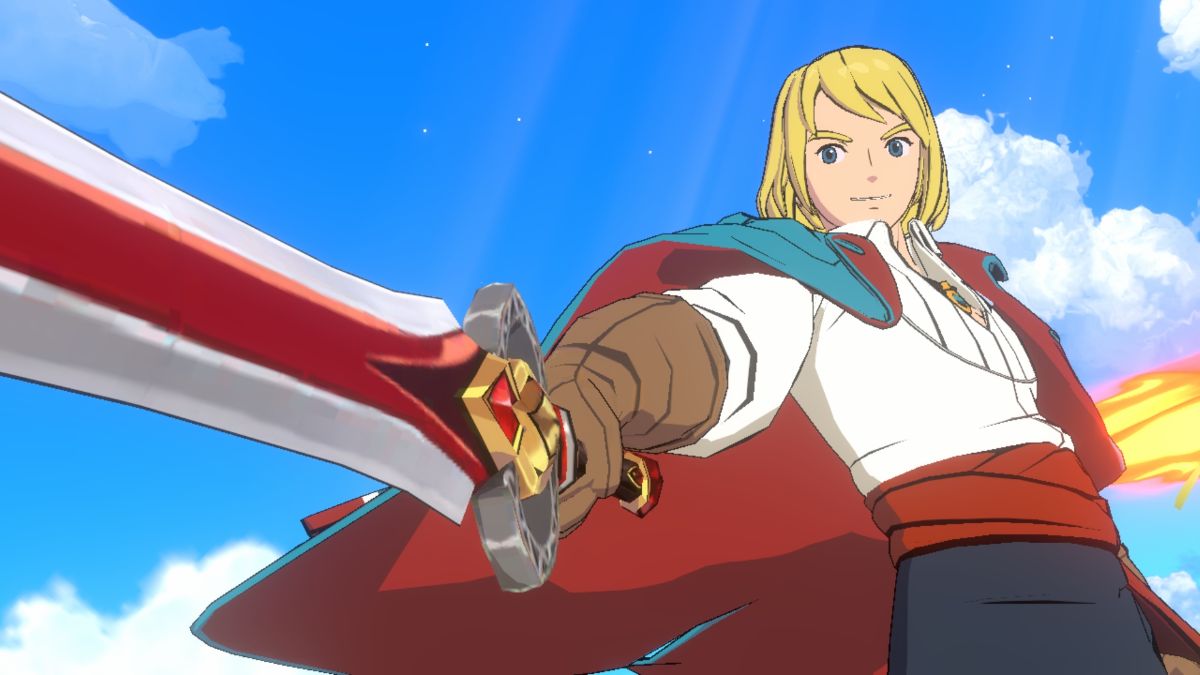








Published: May 26, 2022 05:08 pm