It may seem weird to want to build curves in Minecraft, but it would be impossible to pull off certain designs without them. Houses, bases, and towers all require a little skill: the ability to draw a good enough circle.
Minecraft is a blocky game, so to build a circle, you’ll have to be pretty deliberate about it. While “perfect” circles aren’t possible due to Minecraft’s geometry, we can get satisfactory circle-making results for our base blueprints with just a few steps. Below in this short guide, we’ll show you how to build curves and circles in Minecraft.
How To Build Curves in Minecraft

You’ll first learn how curves function best in Minecraft to make a circle. Because you’re working with a bunch of square blocks, these resulting circles aren’t going to be anywhere near perfect. To get yourself working on some circles for your base, gate, garden, or whatever else you want to build to be round, follow our simple set of instructions for curves:
- Start with a line: If you’re making a big curve, start with five blocks in a row. If you’re going for something smaller, start with three.
- Pick a direction and build: To start on your curve, pick a direction and build your blocks one square down, with one less block connected to the five you just built. You’ll know you’re doing it right when you have two lines, one made of five and the other of four, spreading out away from each other while still touching at one point.
- Establish the base of your curve: Now that you’ve built one end of your curve, do the same on the other side. You should have something vaguely similar to a smiley face without eyes when you’re done.
- Work your way around: If you keep making shorter and shorter block lines as you work your way in, you will soon have a curve.
Related: Top 10 Kid’s Minecraft Gifts 2023 & Where to Get Them
How To Build Circles in Minecraft
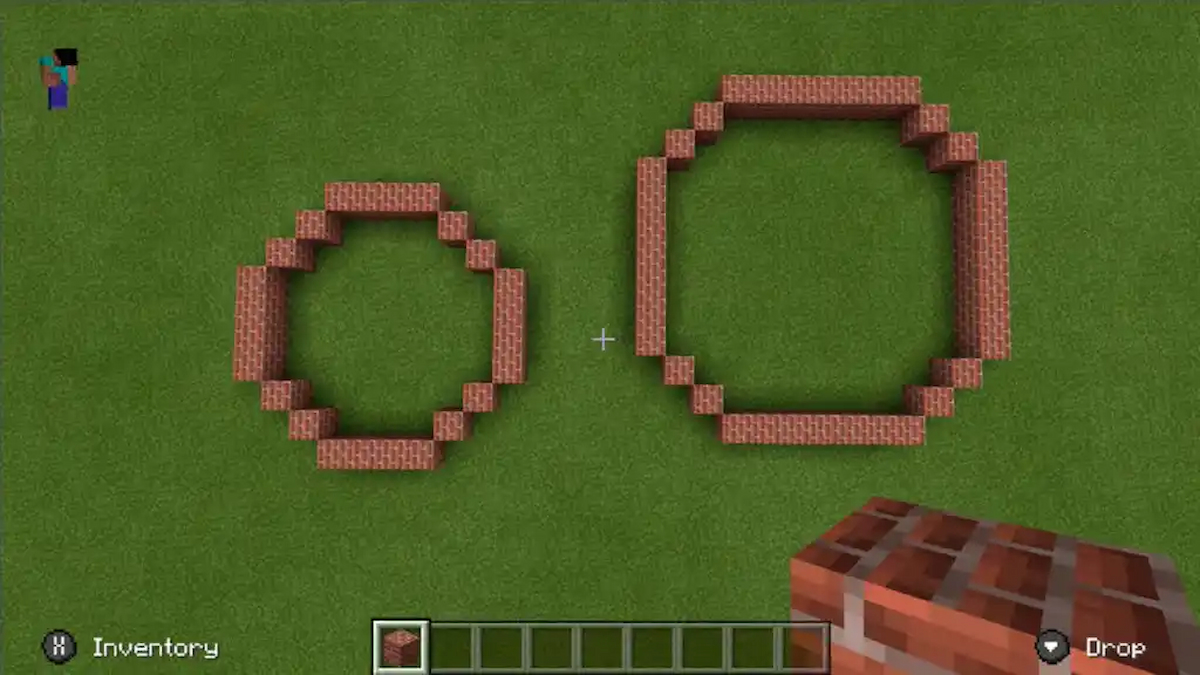
Circles are just as simple as curves, except we will symmetrically complete the entire circle instead of just making a curve. To make a circle in Minecraft, consider the following steps:
- Start with a line: Like with a curve, every circle starts with a straight line, at least in Minecraft.
- Make a right angle: On one end of your line, form your bricks into a 2×2 right angle that works off one block ahead of your line. Do the same with the other side of your line, and soon, you’ll have a smiley face looking back at you.
- Place a line on each side: To start completing your circle, create a line on each end of the smiley face you made, just like how you did at the beginning of your building.
- Match the rest of the circle: Using what you’ve crafted so far, the rest of the process relies on how well you can make a building symmetrical. Count blocks if you must, and complete the circle by mimicking what you have. The result should be a perfectly acceptable, even circle.
What is the best circle generator for Minecraft?
There are plenty of circle generators out there for Minecraft, mostly to help you visualize the circle as you build. The Pixel Circle Generator is a great online package that can help you plan out your base, should it involve some circle base. Other generators like the Minecraft Circle Generator can help visualize projects, giving specific dimensions for you to use.

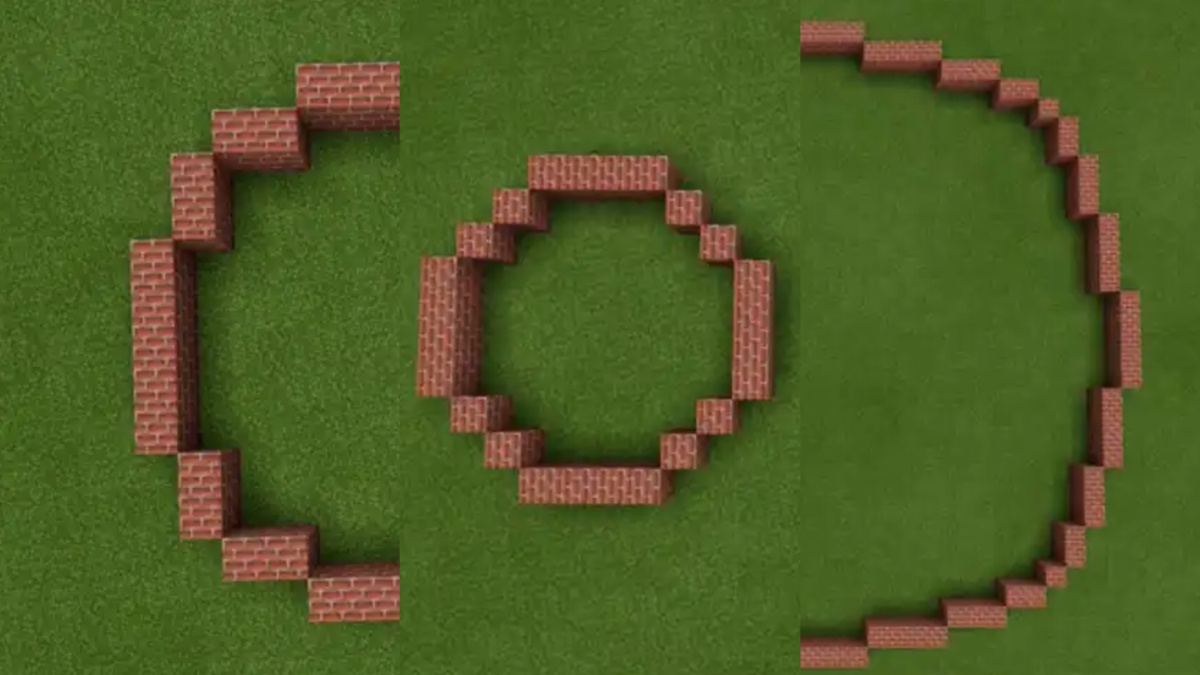








Published: Nov 29, 2023 09:05 am