Following a post-launch update, photo mode was added to Dredge, but not as a simple option in the menu. Instead, photo mode is locked behind a quest players must complete for a stranger, something that fits so well with the lore and feel of the game that it enhances the atmosphere as fans play. This guide explains how to unlock photo mode by finding the lenses for the Photographer and how to use photo mode once it’s added to the roster of abilities.
Contents
Related: Dredge Full Walkthrough
How to Unlock Photo Mode in Dredge

To unlock photo mode in Dregde, players need to complete a Pursuit for the Photographer character and gain the Camera item. After downloading the latest version of the game, the Mayor will inform players that a Photographer is in the area and that they should go and visit them.
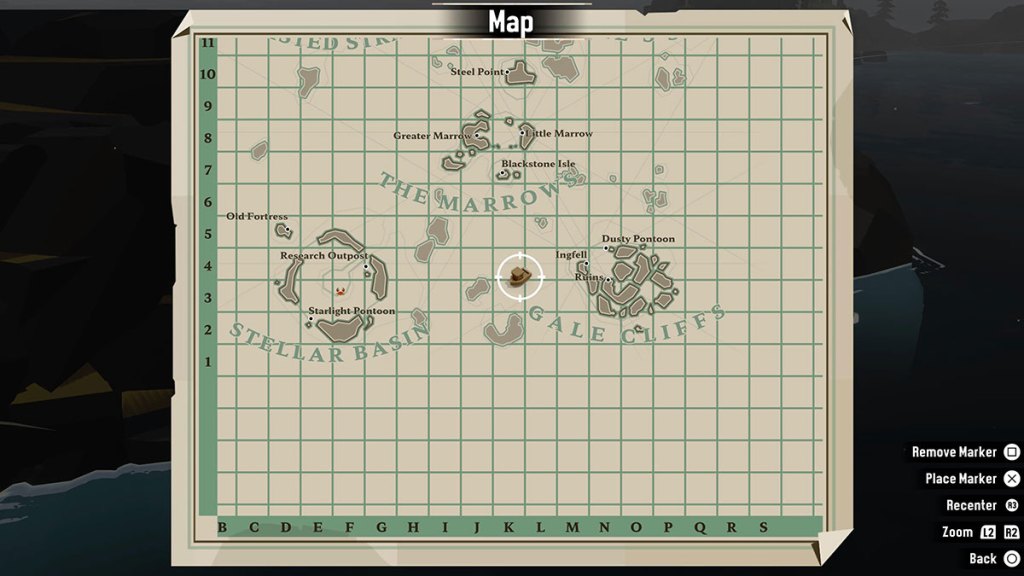
The direction players are given is south, leading to an island south of Greater Marrow. See the image above for an exact map reference for the Photographer’s island. Once they arrive, players will be greeted by the character, asking them to find the lenses they’ve recently lost when their’ ship crashed between two nearby islands.
How to Find the Photographer’s Lenses in Dredge

The Pursuit adds a new marker to the map for players to follow. It’s a simple quest requiring players to head to the X on the map, pick up the lenses, and bring them back to the Photographer. See below for a map reference for the camera lenses.

When players return to the Photographer’s island, she’ll take the lenses and give players the camera. This unlocks photo mode in the ability wheel.
How to Use the Camera/Photo Mode in Dredge

To use the camera and trigger photo mode in Dredge, players need to select the camera from the ability wheel and then press the ability button (square on PS5). This will open photo mode and pause the game, meaning players can quickly equip it when they see something like a whale to ensure they don’t miss the shot. From there, they can tweak the angle and zoom how they want, hide the overlay, and take a really nice picture.
We like to have the camera-equipped when sailing long distances. Whales and other sea creatures appear more frequently in large expanses of water, so it’s shady to be able to tap the button and start framing the perfect photo without needing to bother with the ability wheel.
When do Players Unlock Photo Mode in Dredge?

Players can unlock photo mode at any time after completing the tutorial tasks in Dredge. We loaded an old save file that is in the endgame and were greeted by the Mayor informing us about the Photographer, which allowed us to unlock photo mode despite having no other quests to complete. Other players will be given the same prompt once they’ve learned how to fish and dredge in the game.










Published: Jul 9, 2023 04:22 pm