Whether you’re looking for a nail-biting challenge or want to pop a few zombie heads with your friends, World War Z on the Nintendo Switch has plenty of options for you to choose from. In this guide, we’ll break down how to choose your desired difficulty and what each one entails.
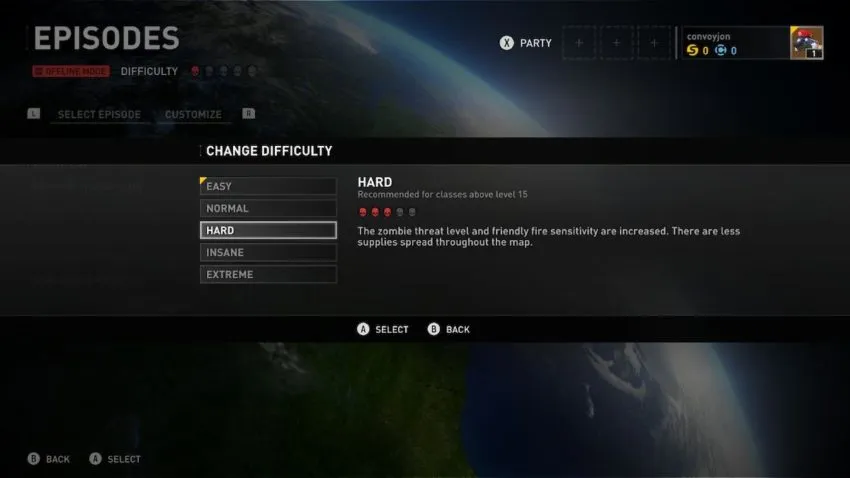
To change your difficulty, select “campaign” from the main menu; it doesn’t matter whether you play online or offline. Upon reaching the episode select screen, hit the “Y” button, and you’ll be able to choose from any of the following difficulties:
- Easy: Weaker zombies, reduced friendly fire, and every player starting with medkits all make this mode an ideal one for beginners.
- Normal: The main difference here from the easy difficulty is that zombies are more of a threat, but you still start with medkits, and friendly fire still isn’t too much of a concern either. The game advises this mode is best suited for classes that are at least level five.
- Hard: The training wheels are off here. Zombies are much more dangerous, and friendly fire is just as real of a threat. Furthermore, supplies are far more scarce throughout the map. The game recommends this mode for players level 15 and above.
- Insane: The penultimate difficulty, zombies are a grave threat, friendly fire can easily take down your teammates, and supplies are even harder to find in-game. Additionally, you’ll die instantly if you get taken down after already being incapacitated. The game recommends this difficulty for players above level 25.
- Extreme: The game recommends this mode “for those who want an even bigger challenge,” and flat out says that players aren’t supposed to survive it. If you’re going to check this one out at all, you’ll probably want to wait until you’re past level 25, maybe even a few levels beyond that.
When starting the game for the first time, you’ll be able to select any difficulty while playing offline or in a private lobby, but if you want to play in a public lobby, you’ll only have access to the easy, normal, and hard modes. To get access to the Insane difficulty, you’ll have to complete a level on hard, and to unlock Extreme; you’ll have to beat a level on Insane.

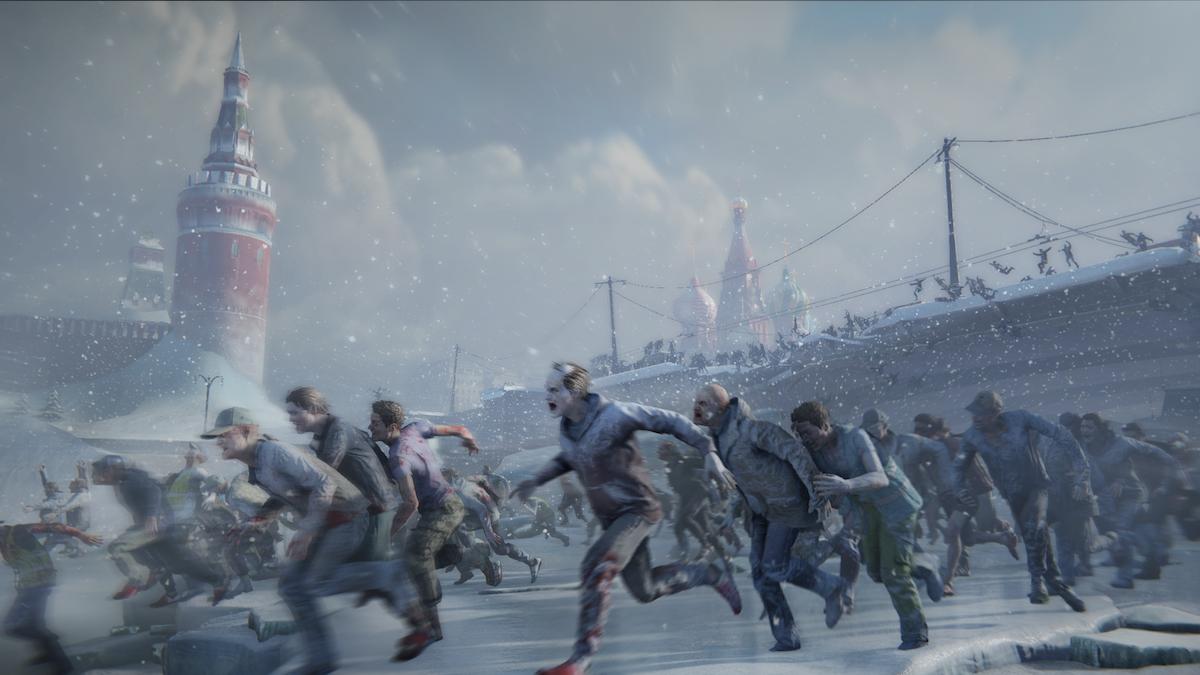








Published: Nov 2, 2021 10:50 am