In Gardenscapes, you join Austin the Butler in restoring a ruined garden to its former glory by playing puzzle games and solving mysteries. Developed by Playrix, this mobile match-3 puzzle game was among the first of its kind, and is still going strong to this day. It’s available not only on mobile platforms such as Android and iOS but also on Amazon Gaming, Facebook Gaming, Windows Store, and more. While you can get the game from any of those outlets, you may instead want to manually install it through an APK file. In this guide, we have provided a tested working link to an up-to-date APK file for Gardenscapes.
Gardenscapes APK download link
There are many ways to find APK files for Gardenscapes, but not all of them are accurate. That’s why we have searched for a functioning APK file that’s been tried and tested, and the link also offers access to older versions of the game.
- Gardenscapes APK file (size: 128 MB, version 6.7.1)
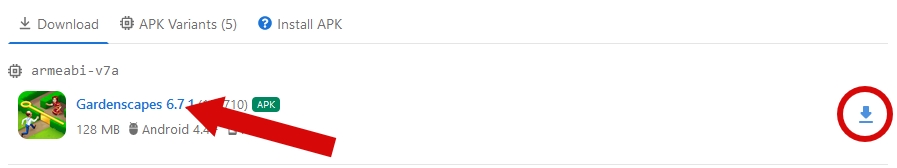
Related: How many levels are in Gardenscapes?
Everything you need to know about APK files
Android Package Kit, or APK in short, is a type of file used by Android-based systems and emulators to distribute and install mobile apps. You may also encounter them being referred to as Android Application Packages or AAP. These APK files are often used to manually install Android apps. For example, they can be used to install them through emulators on a PC or to avoid regional restrictions from services like the Google Play Store.
How do you install APK files?
You can install an APK file on an Android device or on a PC through the use of an Android emulator like BlueStacks and LDPlayer.
To install APK files on your PC, launch an Android emulator of your choice and find the option to install APK files. With most such emulators, you can simply drag and drop an APK file onto the emulator’s home screen to begin the installation. After that, follow the on-screen instructions until the APK file has been successfully installed.
To install APK files on your Android device, go to your device’s download folder and look for the APK file there. Tap it and select the Install option, then follow the on-screen prompts. After that’s successfully completed, your APK files will be installed on your Android device.










Published: Feb 6, 2023 08:23 am