Honkai: Star Rail is a gacha game from Genshin Impact creators, HoYoverse. Like with Genshin Impact, Honkai: Star Rail will occasionally host special events you can play from your web browser to earn small rewards in-game. The first of many web events for the game is an event called the All-Stars Invite web event guide, meant to ease players into the game and celebrate the launch of Honkai: Star Rail. Follow this guide to learn all you need to know about the All-Stars Invite web event.
All-Stars Invite web event guide
To easily access the All-Stars web event, click the Smartphone on the top right of your screen. From there, click the circled button.

Click the ‘Notices’ tab at the top, and then scroll down until you see a tab that says “All-Stars Invite Web Event.” Click this tab, and then click the button that reads “Participate Here.” This will automatically take you to the event in question, opening up your default web browser.
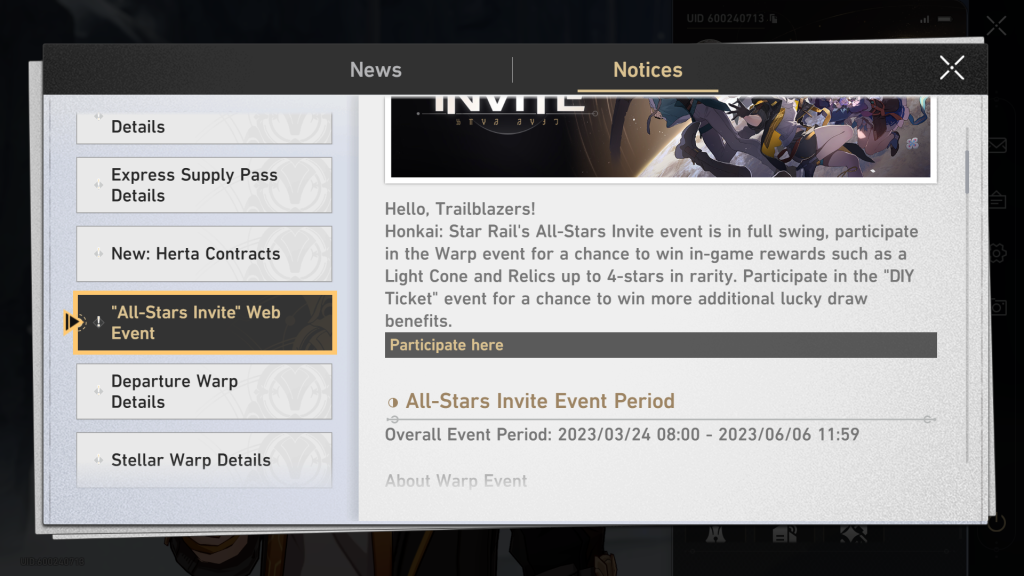
After logging in, you’ll reach the main hub of this web event. You’ll notice numerous tabs that read “DIY Ticket, Warp, Inventory, Exclusive Ticket, and Missions.” For now, click “DIY Ticket” and claim a seat. This will enter you into a lottery where you could win some exclusive prizes. Otherwise, most players will be more interested in the “Missions” tab.

After clicking the “Missions” tab, you’ll be given a list of tasks to do. These will unlock “Warps” you can use in the web event. Go ahead and complete the tasks. Note that you won’t actually have to follow the YouTube or TikTok channels, you just need to click “Go Complete” and visit the link. You can leave immediately and still get credit.

After getting your warps for the day, click the “Warp” button back on the main hub. Here, you’ll actually pull for items that you can redeem in-game. Be careful not to redeem your items too early. You can only redeem items once. Head to “Inventory” to choose the items you want to bring into the main game. You can actually obtain the weapon “Make The World Clamor,” so it’s recommended to shoot for that item before redeeming anything else.

After redeeming the items, they will be sent to your in-game mailbox. All that’s left is for you to redeem it and enjoy the freebies in-game.










Published: Apr 26, 2023 03:17 pm