Those who’ve played Recettear: An Item Shop’s Tale will feel right at home with Potionomics, as its core gameplay mechanic has Sylvia haggle with customers to try and get the best deal for the potions she’s selling. However, unlike in Recettear where all you need to do is just adjust the price, the haggling gameplay of Potionomics has a lot more layers to it. So if you want to make sure Sylvia is able to pay off her uncle’s debt, you have to get a firm understanding of how Potionomics haggling system works.
Setting up your deck in Potionomics
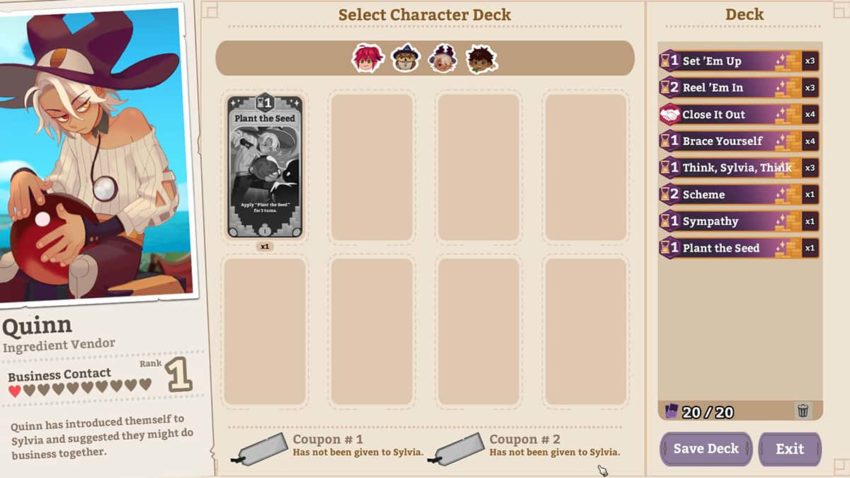
Before you even think about opening up your shop for the day, you should first set up your deck with cards. To change your Deck, go to Deck Builder. When you first begin the game, you won’t have that many cards to work with. However, as you play the game and befriend the different characters, you’ll unlock more characters that’ll help Sylvia deal with customers. These cards range from increasing a customer’s interest, giving Slyvia a shield to protect her from stress, and drawing additional cards.
You can only have 20 cards in your Deck. To remove a card, go to it and click on the red minus button. If you want to make a completely new Deck from scratch, hit the trashcan that’s located next to your card count. Once you’ve made a Deck you’re happy with, be sure to click on the Save Deck button which is located in the bottom left-hand corner of the screen.
How haggling works in Potionomics

It’s time to start dealing with customers! When haggling, you’ll be shown a lot at once. On the left side of the screen, you’ll be shown the customer’s stats. The thought bubble will be the action they take next and if you hover your mouse cursor over it, you can see exactly what move they’re going to do on their turn and a detailed description. On the bottom half is their patience. If the customer’s patience runs out, the deal will fail. Then, you’ll have their interest meter. Your job is to get this as high as possible. The higher their interest, the more they’ll be willing to pay for the item. Right below the interest meter will be a series of tiny icons. These icons are the customer’s buffs and debuffs. You can hover over these at any time to see what kind of effects they’re having on them.
Sylvia’s cards will be shown in the middle of the screen. You can look over them by hovering your mouse on them to see what they do. Cards highlighted green will buff up your cards if you use them as your first card during a turn. For example, if you open up with Set ‘Em Up, it increases the interest of Reel ‘Em In by 20%.

Now, not all the cards that you get are going to be good. Sometimes when Sylvia gets stressed, you will receive a gray card. This card cannot be played and if it’s left in your hand by the end of the turn, it will be applied to Sylvia’s stress, which is displayed by the little icon of her in the lower right-hand corner. If Sylvia’s stress reached 100%, the deal will fail. This is why it’s important you keep her stress as low as possible by using shield cards and other cards that can aid Sylvia in this regard. Keep in mind though that using these cards will ware at the customer’s patience. So, see how much patience that card takes away before using it. You can also hang out with characters to lower Sylvia’s stress outside of her shop, but this takes up time.
On the right side of the screen, you have the End Turn and Close Deal buttons. Ending your turn will also take away from a customer’s patience by one. Closing a deal will end the deal successfully, but it won’t grant you a bonus like it would if you closed it from a card like Close It Out. So only do this if you don’t have a card in your hand that can end the deal and the customer’s patience is too low for you to wait out for another turn.










Published: Oct 17, 2022 03:37 pm