Lenses play an important role in combat in Project Zero: Maiden of Black Water, but the in-game tutorial skips over how to actually use them pretty quickly, so you might be overlooking this powerful tool. Here’s a tips guide to equipping and enhancing lenses, earning Spirit Power, and taking Special Shots.
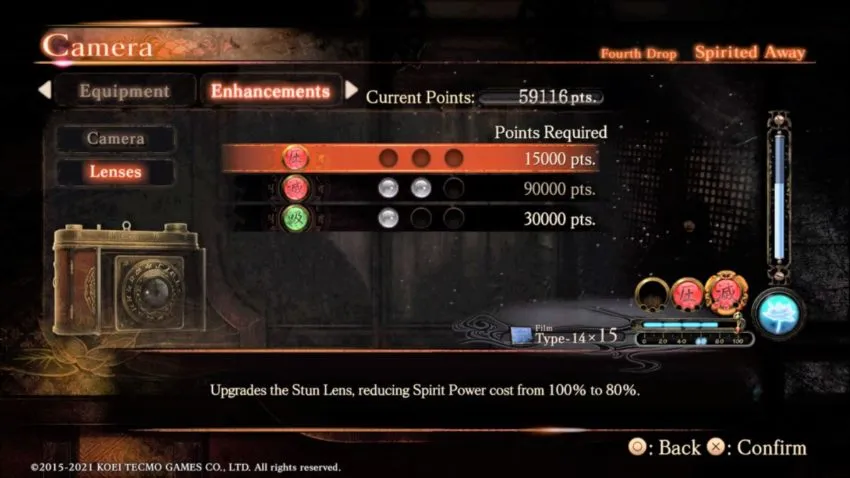
To equip a lens, go to the menu screen then select Camera. Select Lenses, then press the Confirm button. You can now select one of the three lens slots in your current character’s Camera Obscura, and choose one of the available lenses to fill that slot.

To enhance a lens, go to the Camera screen and press right to highlight the Enhancements tab. Now go down to Lenses and press the Confirm button. Scroll through the available lenses to see the benefit of each enhancement then, if you have enough points to spend, press Confirm to buy whichever enhancement you want.

Most of your Lenses’ Special Shots require Spirit Power. The amount of Spirit Power you have is marked by a bar on the bottom-left of the photo mode screen. To get more Spirit Power, take photographs of enemy ghosts. Most Ghost Photographs get you a little bit of Spirit Power, but Shutter Chance and Fatal Frame shots get you a lot. Two or three good Shutter Shots should be enough to fill the Spirit Power Bar from empty.
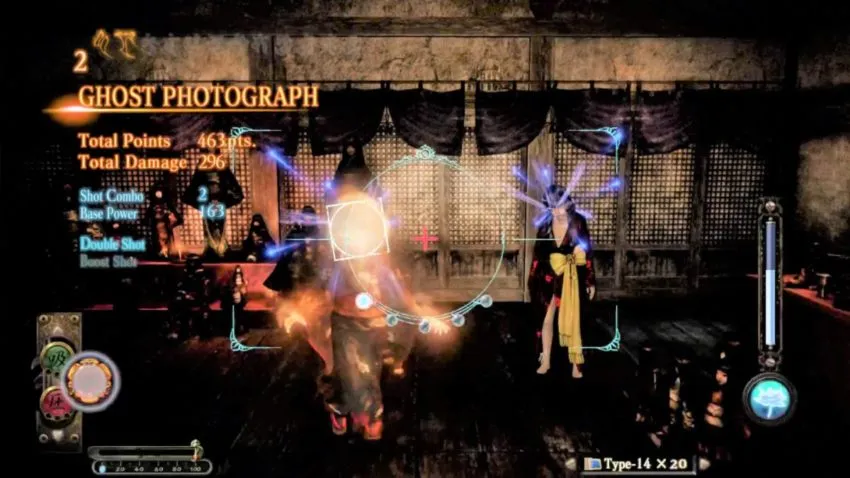
Once you’ve filled the Spirit Power bar, you can use a Special Shot. To use a lens’s Special Shot, first select the lens you want by pressing up or down on the D-pad on the photo mode screen. Then, get your target, or targets, inside the frame and press the Special Shot button. Depending on what lens you’re using, your shot will have an additional effect.










Published: Oct 28, 2021 04:00 am