When Nightingale‘s giant crickets, green elephants, and regular boars get too overwhelming for you, there’s quite nothing like hitting that teleport to respite button to head back to the comfort of your base.
You’ll spend lots of time in your home in Nightingale since this is where all your crafting, resting, cooking, and AFK operations will take place. Naturally, you’ll be eager to devote every available moment to refining and beautifying your home until it gleams with perfection. With Nightingale aiming to fulfill the promises made in its pre-release trailers, we can expect a high level of polish and attention to detail. However, since it’s still in early access, we’ll also let a hiccup or two slide. When in building mode, there seems to be a bug that won’t let you adjust the height of your structures. Without finding a solution, you’ll be unable to lay the groundwork for what should be the envy of every affluent member of this Victorian glamping community.
How to Fix the Adjust Height Bug in Nightingale

To adjust the height of your building in Nightingale, hold the R key as you rotate the mouse wheel. This, in fact, isn’t a bug but a case of UI poorly communicating the controls.
- If you use the mouse wheel on its own, the selected item will rotate.
- If you hold R and use the mouse wheel at the same time, the selected item will go higher or lower.
You can check out the controls by opening the settings menu and navigating to Keybidings. If you don’t like this configuration, you can change it by setting your own keybinds in Nightingale.
How to Change Controls in Nightingale
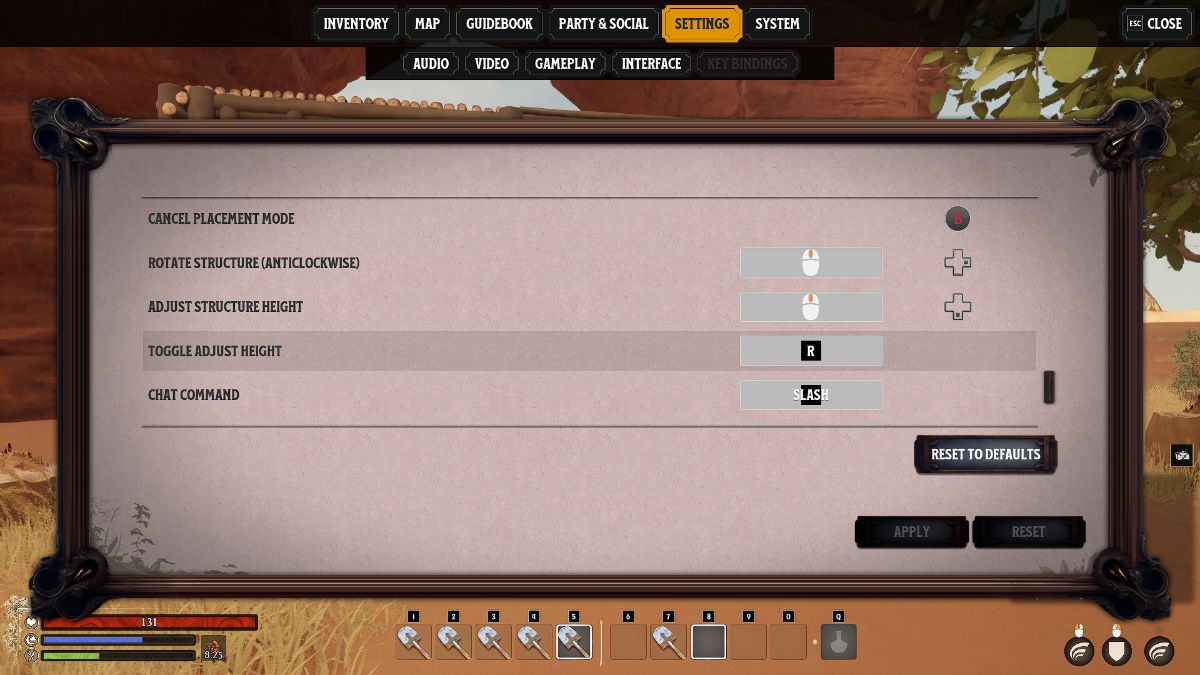
If you find any of the controls for Nightingale are not to your liking, you can change them by pressing Esc, navigating to Settings on the top right corner, and selecting the Key Bindings menu below.
Under Key Bindings, you’ll find an extensive list of controls for the game. Select the x and x options to change their key bindings to something you find more comfortable. I left mine as they were, but being able to see how the controls for adjusting height in Nightingale actually worked in this menu was a lifesaver.
Related: How to Respawn at Your Backpack After Dying in Nightingale
You can also use the Reset to Default button at the bottom of the menu if you mess up the configuration. Luckily, Inflexion Games rolled out its first hotfix on February 21, which fixes some issues with rebinding keys in the game.










Published: Feb 21, 2024 06:44 am