The ghosts you’re investigating in Phasmophobia are relentlessly hunting you as you explore the home they’re haunting. You have the option to complete several bonus tasks while you’re playing the game, and these net you additional money at the end of a successful mission, even if you don’t correctly name the type of cost it is. One of these tasks will be to detect a ghost with a candle, and you can do that pretty easily without too much effort on your part.
You want to make sure before starting any mission that you purchase at least two lighters and four candles. You can bring all of those with you during a job.
You want to first determine the exact room location in the building that the ghost is haunting. You and your team will be able to do this by using the thermometer, ghost writing book, the EMF reader, or the spirit box. If you can see your breath while standing in a room, there’s a good chance that’s where the ghost is frequently going to appear.
Once you’ve determined that, from there, you can light your candle and bring it to the room. To light a candle, all you hold the lighter and candle in your inventory. activate the lighter, and then switch to the candle, clicking the ‘F’ button to light it. The candle shouldn’t go out.

Make your way over to the room where the ghost is and set it somewhere near a walkway. Being closer to the walkway is your best bet. You want to set up two or three of these candles in that room, and then feel free to leave to watch the whiteboard. If you have the correct room, the ghost should eventually walk by it, and flicker the candle. You won’t need to be in the room to witness this event.

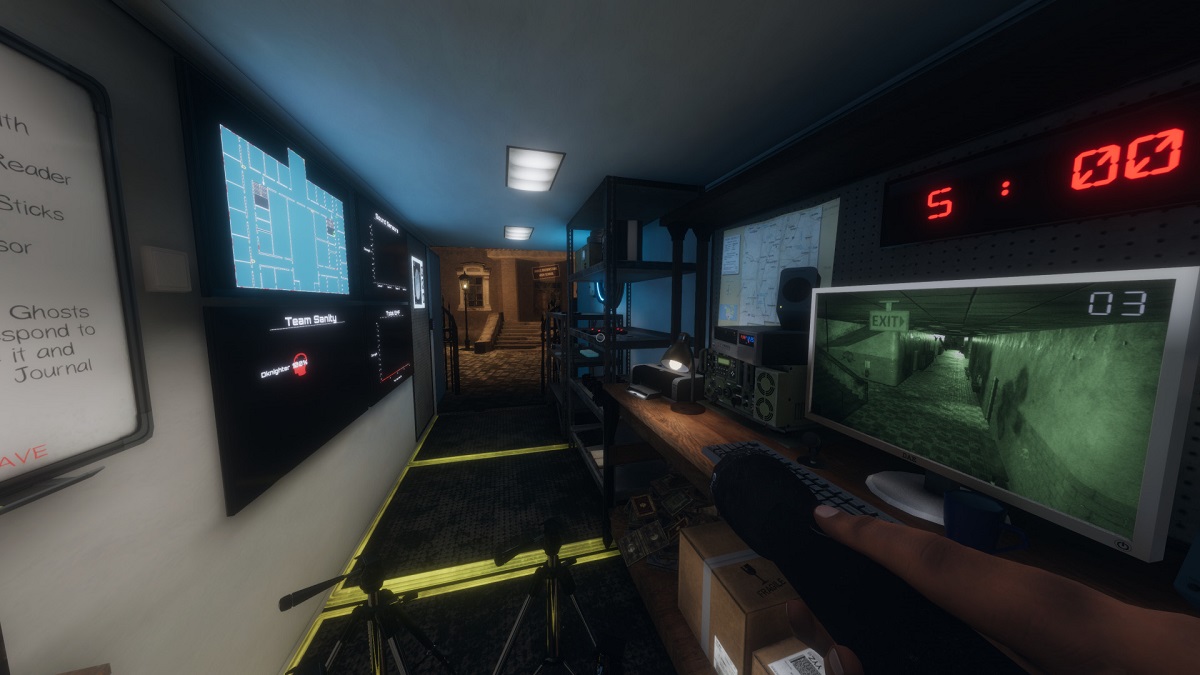








Published: Mar 19, 2021 09:59 am