Roster sharing was a feature that was requested for years by the EA Sports NHL community. After a rather long wait, the feature was implemented as part of a post-content update in NHL 22. Fast forward to NHL 23, and roster sharing is back. Much like in other sports games, users do have the option to download custom rosters made by the community or upload rosters into the database. So, how can you do either? Let’s take a look.
Related: How to do the Michigan deke in NHL 23
How to download and share created rosters in NHL 23
To start the process, begin by going to the Main Menu in NHL 23. Using LB/RB (for Xbox) or L1/R1 (for PlayStation), scroll over to the ‘More’ section of the menu. From there, select the ‘Roster Sharing’ tab.
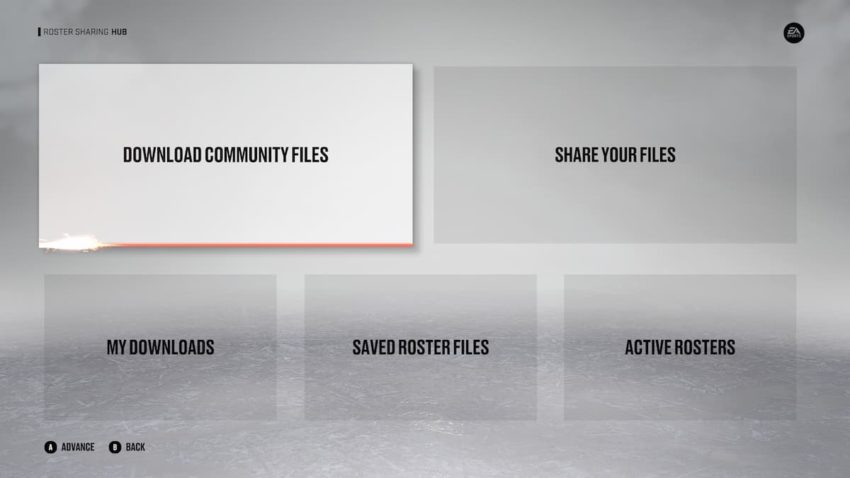
Here, users will be able to download roster files, as well as share any custom rosters they’ve made. To download rosters, tap on the ‘Download Community Files.’ When you go through the files already submitted by the NHL community, you’ll be able to see the roster’s creator, likes, downloads, and an applicable description. Searching for a file can be done by clicking X/Square.
If you have a roster to share, click on the ‘Share Your Files’ tab. By doing that, followed by hitting Y/Triangle, users can save their active roster and then upload it into the NHL database. The active roster can be toggled by clicking on the ‘Active Rosters’ tab.
Lastly, users can sort through custom rosters that were downloaded through the ‘My Downloads’ tab. To activate one, go to the tab, click the roster with Y/Triangle, followed by selecting ‘Apply Roster.’ That will make a downloaded roster the active default roster. If you want to go back to an official EA Sports roster, go to ‘Active Rosters, open it with A/X, and accept the terms.










Published: Oct 14, 2022 03:12 pm